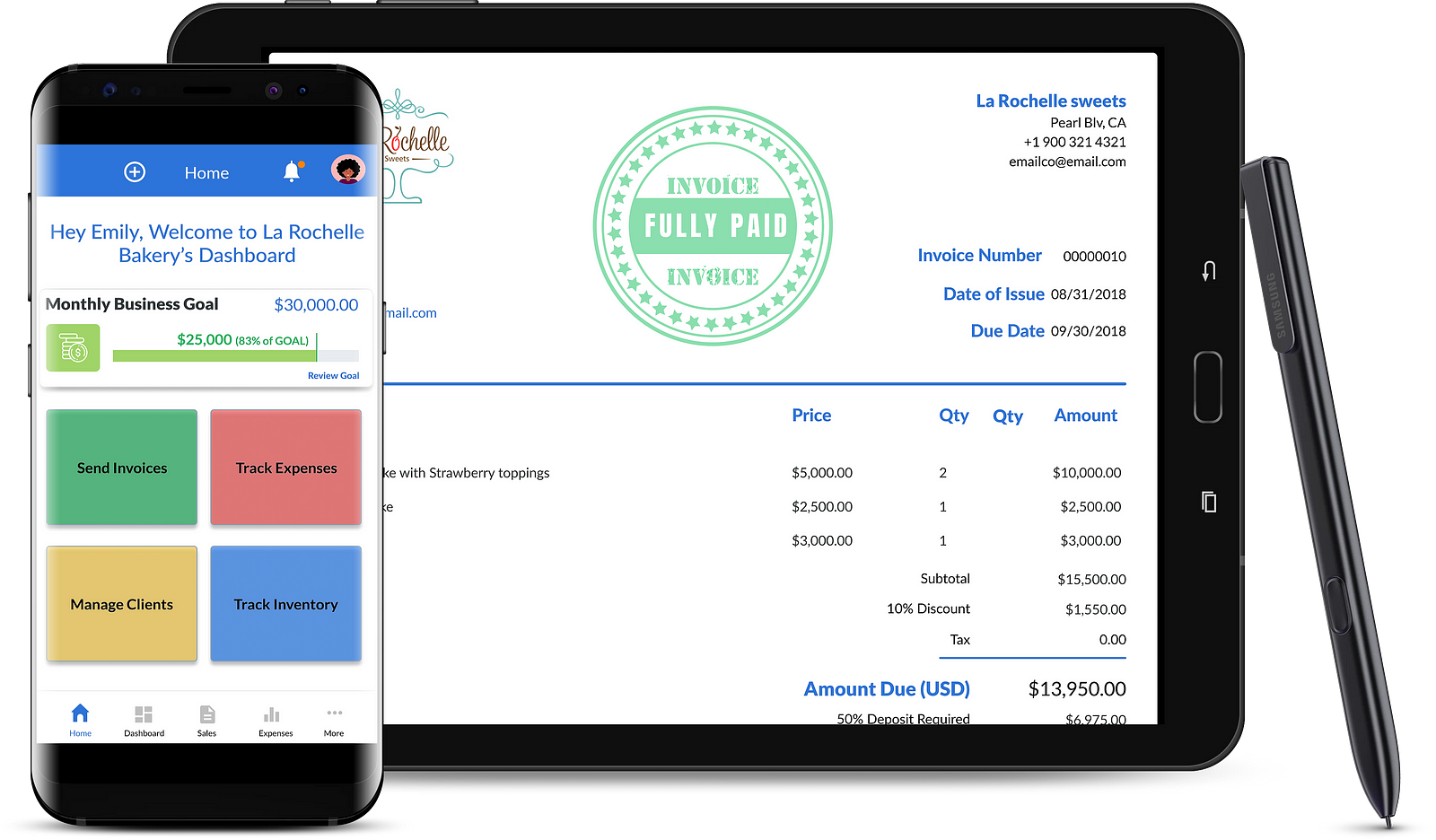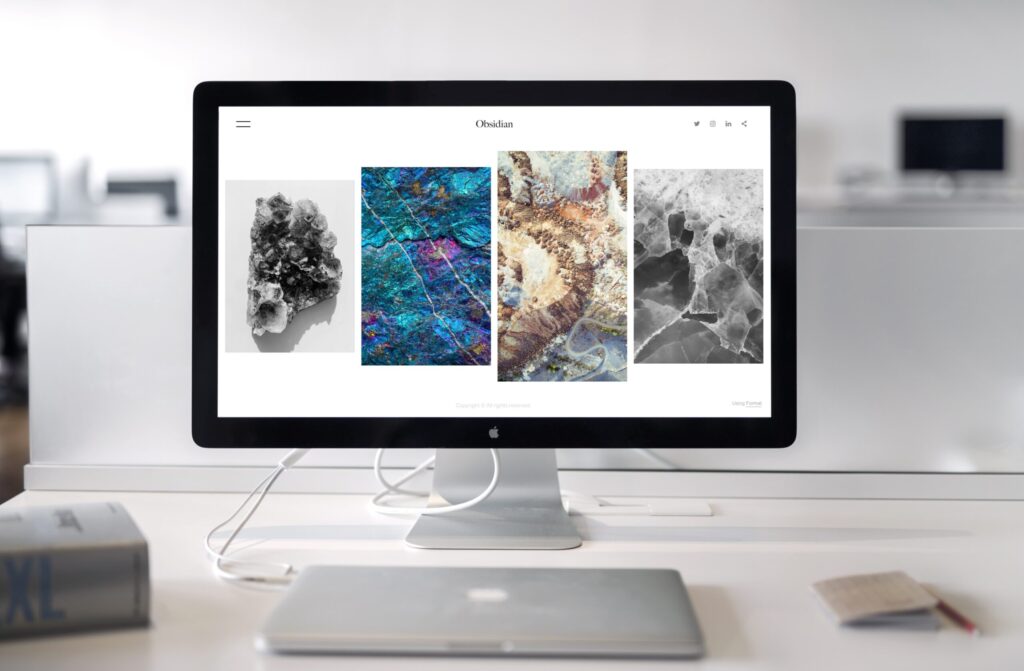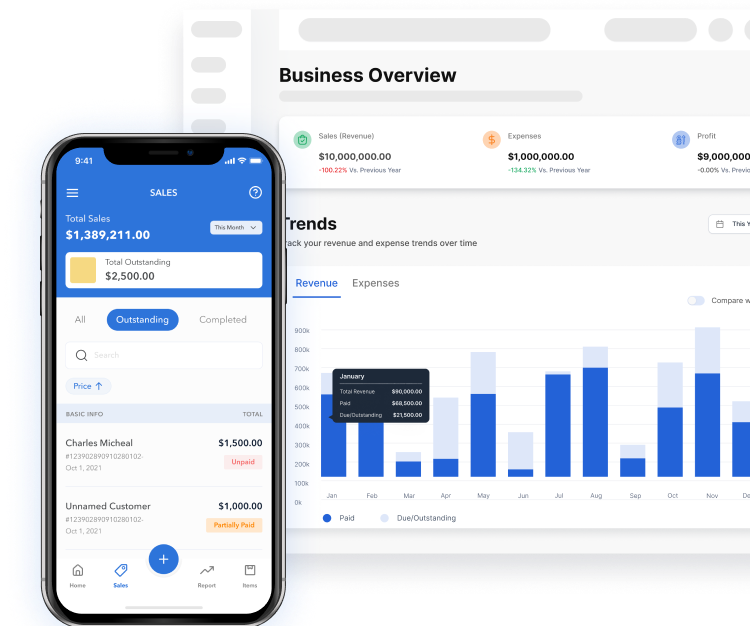These days I hear wide costs for building websites, from $500 to $25,000. While I agree that depending on the complexity of the website, it may cost more than $5/month to create a website, I believe in starting lean and scaling as needed and required. Below I will explain how to build a website for cheap (less than $5/month) in 5 steps using (blogging websites or e-commerce) for less than $5/month.
Step 1: Pick a business name
Picking a business name can be difficult and requires patience and thoughtfulness. For Vencru, it took 3 weeks to come up with our business name.
Here are 3 tips for choosing a business name. Pick a business name that is:
- Short and easy to pronounce and spell
- Unique in case you change your business offering
- Have a meaning and strong branding
For example, we chose Vencru, which means Venture Crux or Crux/Core of a Venture because we believed that the core of any business is essential in business growth. Thus Vencru offers tools that help small businesses grow.
To select a business name, you can use name generators such as the al-powered generator, Namelix. You can also learn more about how domain names work from Website Planet
Cost: $0
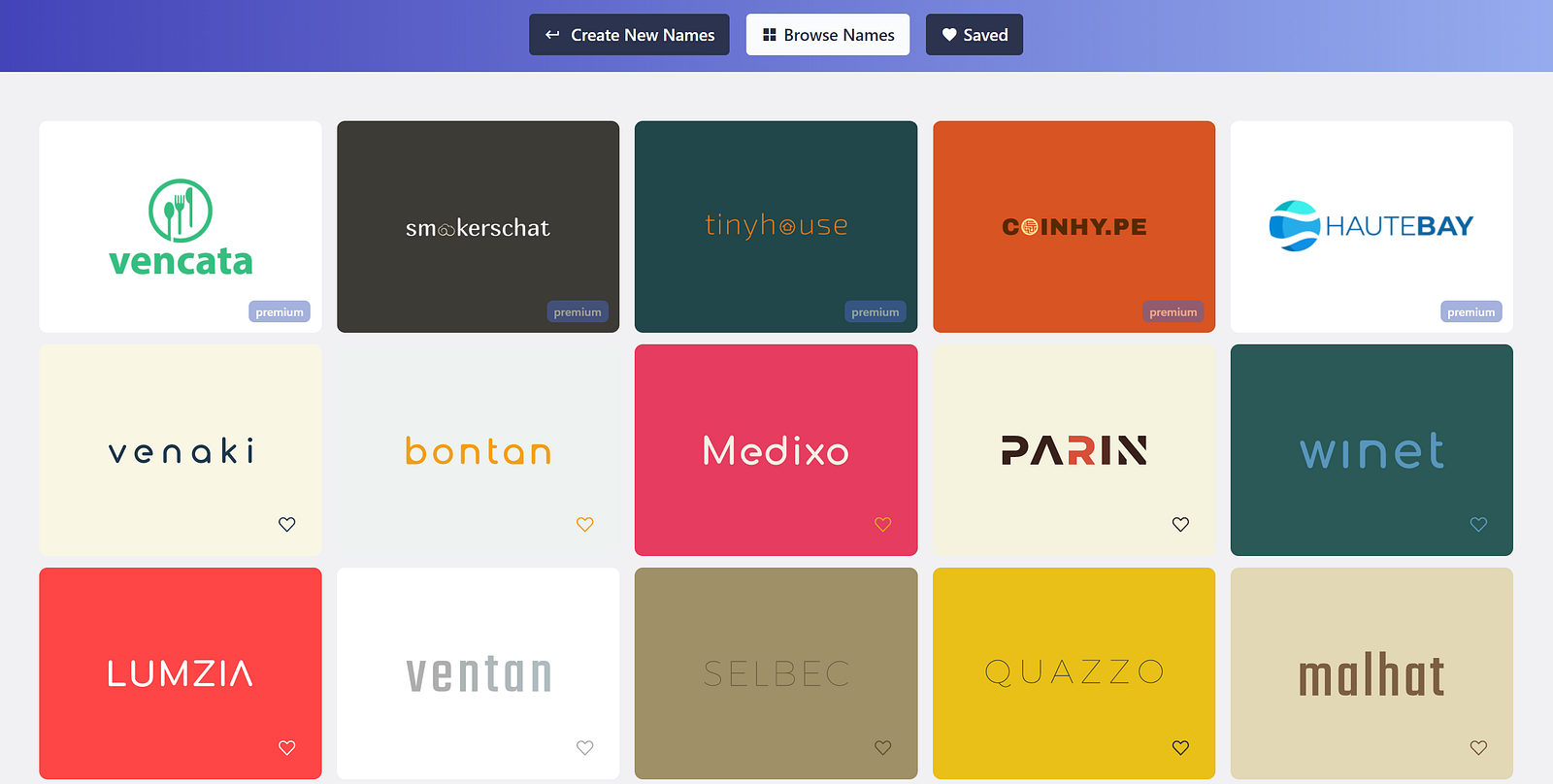
Step 2: Buy your business website domain
Cost of owning a website domain can range from $0 (if bought from a website hosting website) to $12/year (and upwards) with Google Domain.
I prefer Google Domain because it comes with privacy protection, which other hosting websites upsell for ~$10/year. Also, Google Domains comes with free email forwarding so your business can look professional with yourname@yourdomain.com.
Cost: $0 to $12 per year
Step 3: Select your logo, branding, and colors
Picking a business color takes time. There are many articles on what different business colors signify. You can use business branding websites such as Coolors or Colormind to generate full website brand colors.
For your business logo, you can make your own logo for free using Canva or get a freelancer to design a logo for ~$5 using Fiverr. The next step tactically goes into details of how to build a website for cheap.
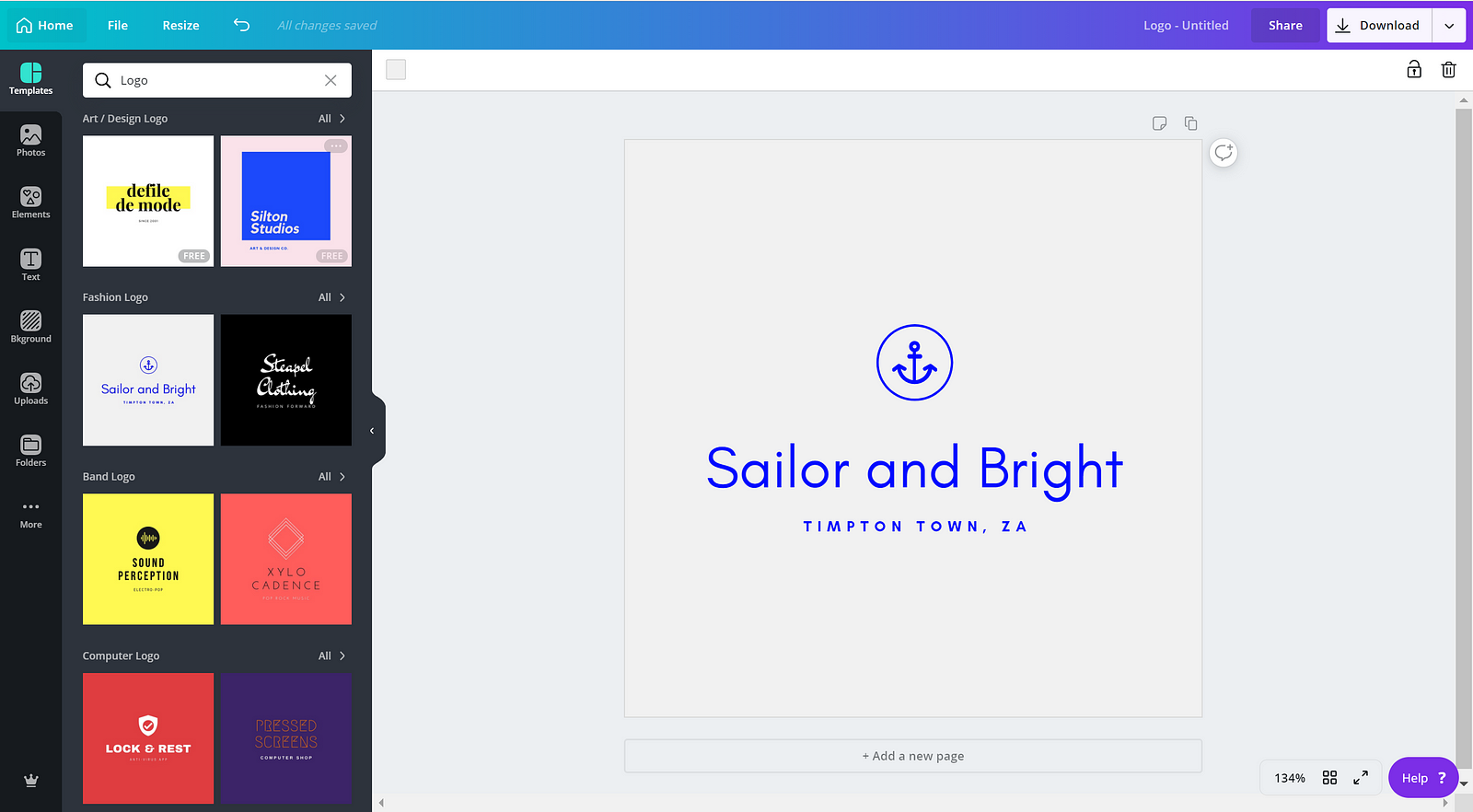
Cost: $0 to $5
Step 4: Select a hosting website
Finally, the moment you have been waiting for — your website! You need a hosting site for your website. There are multiple hosting sites to choose from. My favorites are iPage and Hostgator because they are the cheapest and offer free offerings such as free SSL certificate, Google Ads, etc. — remember lean startup!
iPage: $1.99 per month
Hostgator: $2.50 per month
Step 5: Build your website for cheap with Wordpress
WordPress.org is a free software for creating a website. Today, ~30% of websites run on WordPress. Don’t confuse WordPress.org with WordPress.com (which is a hosting website like iPage).
WordPress is used for all kinds of websites, from blogs to even e-commerce websites (using plugins like WooCommerce). The benefits of running on WordPress
- Free, easy to use, and customize: You don’t have to deal with any coding if you don’t want to. You can choose from free WordPress templates (here, here & here) or paid WordPress templates.
- Able to increase site functionality with Plugins:
WordPress isn’t just for Blogging. You can fully customize your WordPress website with plugins for accepting appointments, selling products, building a mailing list. Most of these plugins are free. - Very Scalable: Your website can grow as your business grows by more pages without comprising website performance.
PS: To keep the website cost less than $5, you may have to build the website on your own. There are great YouTube tutorials for setting up a website.
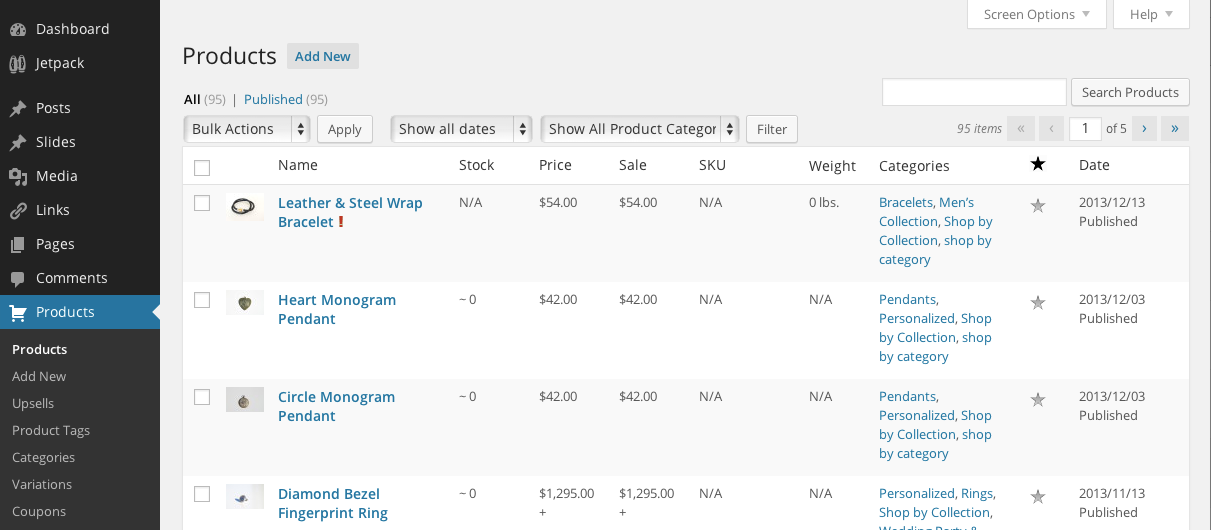
Cost: $0
Final Website cost:
- Business Name: $0
- Website Domain (Google Domains): $1 per month
- Business Branding: <$0.50 per month
- Hosting Website (iPage): $1.99 per month
Total: ~ $3.50 per month
PS: If you are not comfortable setting up the website yourself. You can also get freelancers on platforms like Upwork to set up and teach you how to manage your WordPress website.
Vencru is a free invoicing and accounting tool for small businesses. Send invoices, track inventory, and review business financials from anywhere. Get started with the Android App, iOS app, or Website.