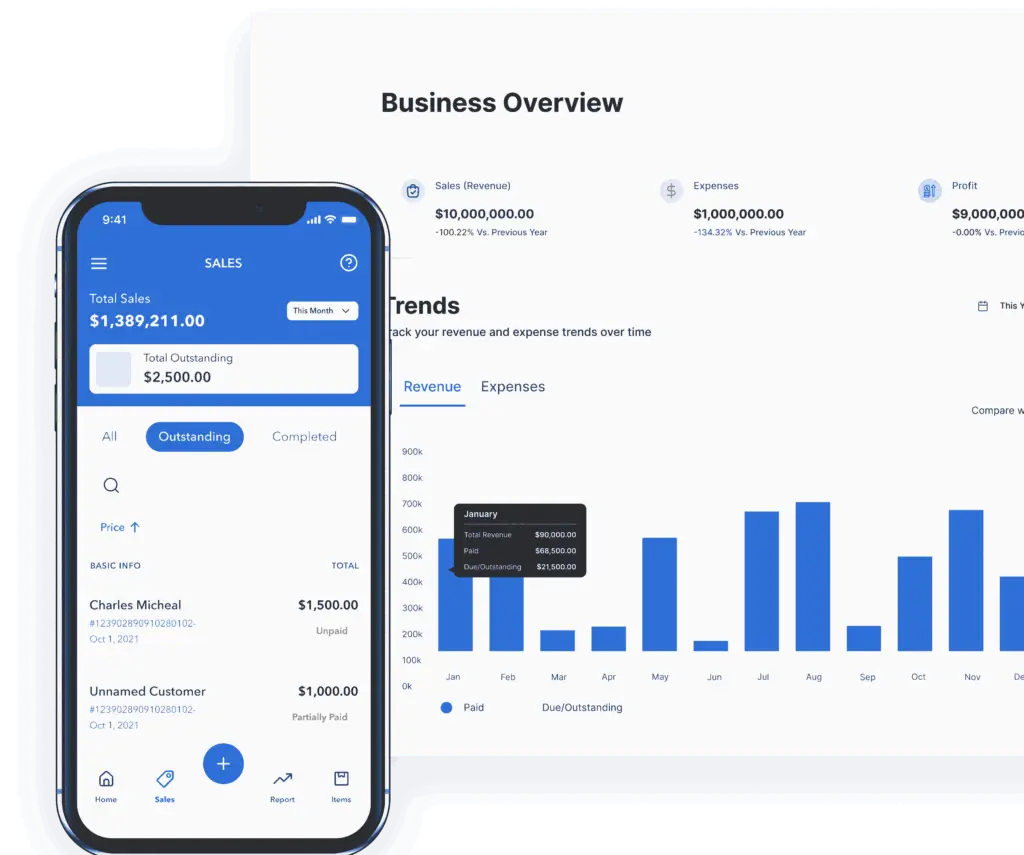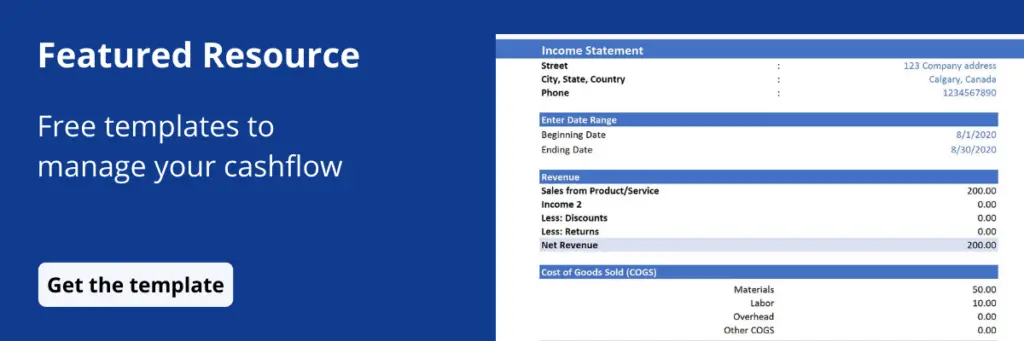Free receipt maker for your small business
Create and send professional receipts to your customers with our free receipt generator. Save time managing your small business. Enter your customer information, and download or print the receipt now. No email is required for free receipt maker.
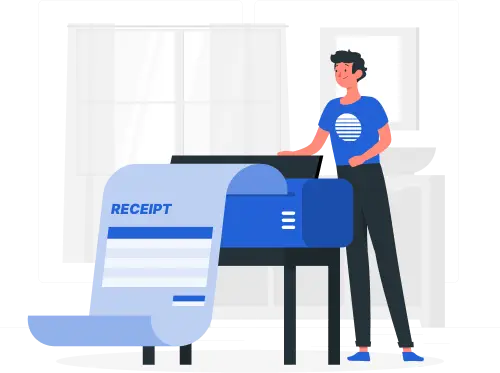
Invoice
description invoice
Please enter your email here
Get more value with our sales receipt software
Create sales receipt anywhere
Create professionally designed sales receipts using Vencru mobile app. Vencru receipt maker software is design for businesses of all sizes (small businesses included).
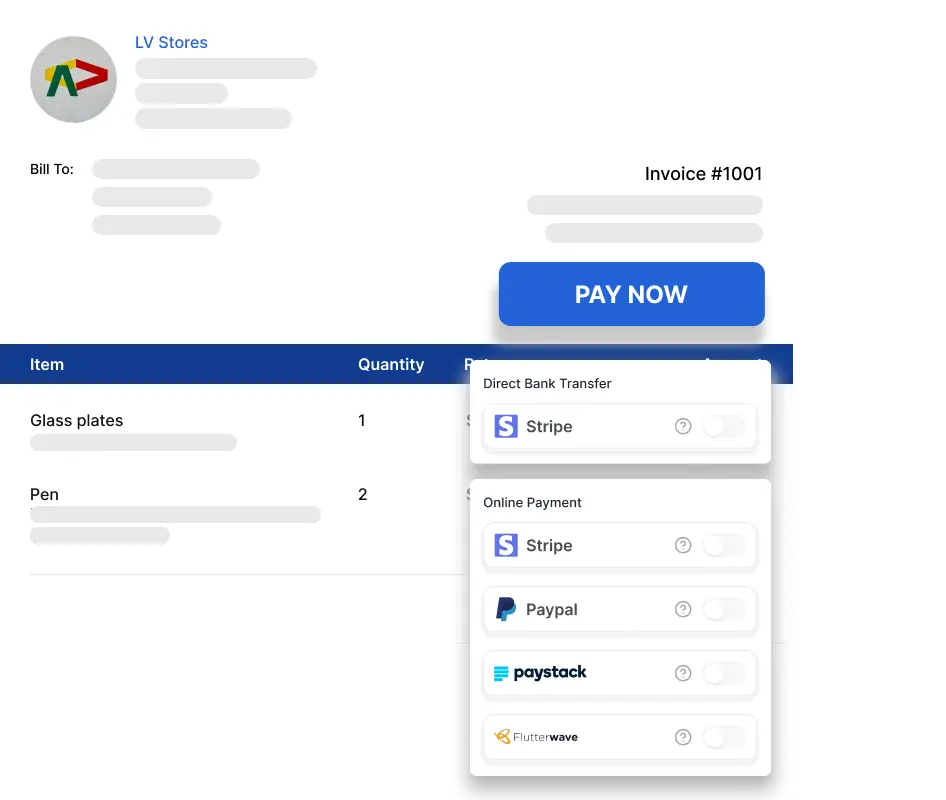
Receipt Maker vs Vencru Invoicing
Product Comparison
| Features | Receipt Creator | Vencru invoicing |
|---|---|---|
| Cost | $0 Use Online Generator | $0 Get Started Free |
| Editable | ||
| Printable | ||
| Downloadable | ||
| Email to Clients | ||
| Unlimited Receipts, Invoices, Estimates, and Inventory tracking | ||
| Accept Online Payment | ||
| Track Invoice Status | ||
| Track Sales & Debtors | ||
| Create and Send Invoices from Your Mobile Device - Anywhere Anytime | ||
| Get Business Insights and Accounting Reports |
Setup your free account to get started
What is a Receipt?
A receipt is proof of payment for goods and services purchased and paid upfront.
What is a receipt maker or cash receipt generator?
This generates professional-looking receipts, which you send to your customers. Below are some additional information about using the Vencru generator:
How to use our online receipt generator free
- Add your company logo at the top left of the receipt by selecting the “Choose File” button.
- Complete the fields in asterisk [*] to ensure you have a receipt that covers the complete information. These include:
- Client’s name: To identify to whom the receipt is addressed.
- Client’s address: This is physical address where the client resides.
- Client’s email address: This will make it easier to follow up with your client in the future
- Business name: This is to remind the client of whom they transacted.
- Business address: The location of the business owner’s office is shown on the receipt and can be checked by the client.
- Business email address – Important for a follow-up discussion/ communication.
- Enter the contact number for your business to provide your client with communication options.
- Conclude by filling out the receipt number, and receipt date.
- Add the products and services (line items) you will like to create a receipt for your customer
- Click on Next to download the receipt
The benefits of using a free receipt maker
When you make use of our free and easy-to-use cash receipt generator, you can:
- Save yourself lots of time and effort in creating a receipt from scratch.
- Save client information against subsequent usage.
- At the click of a button, change generated receipts into invoices.
- Keep an organized system and track receipts.
- Print out, and access your sales receipts from any part of the world as all data is safely stored online.
- Get an overview of your business with little or no effort.
- Use professionally designed templates by experts.
How to make a receipt for payment?
To create a payment receipt:
- Include the date of transaction, recipient and payer details, description of goods or services provided, amount paid, and payment method.
- Use an online receipt template or digital tool for a professional look.
- Ensure the receipt is easily readable and accurate to serve as a record of the payment received.
Frequently Asked Questions about the Receipt Creator
Click the choose file button under Company Logo to upload or drag and drop an image into the logo slot.
Note, it must either be a JPEG or PNG image.
Yes, we do. Here is the link to our invoice generator or download Vencru’s free invoice templates
No, they are 100% unbranded.
You can do this by downloading it or sending via email as a PDF document.
Yes. The default format is PDF format.
Over 243 countries have access to our template.
Yes. Automatically all information on both your receipts and clients is available for download. To store receipt, you can use the Vencru app
Yes. The asterisk fields are the most needed information to get you the best of our receipt generator template.
How can Vencru be of service to you?
Vencru is a free software that helps with invoicing, accounting, and managing sales, clients, vendors, inventory, and business reports.
At Vencru, we understand how much time you spend on the calculation, compilation of various receipts, and accounting documents. Thus, we are here to make life in business less stressful and more relaxing.
Access more free tools for your business
Accounting Templates
Easily manage your financial records with pre-designed templates for tracking income, expenses, and profits.
Inventory Templates
Keep track of your products and stock levels effortlessly using templates designed for efficient inventory management.
Expense Templates
Stay organized by recording and categorizing your business expenses with user-friendly templates.
Purchase Order Generator
Streamline your purchasing process with our generator that helps you create purchase orders smoothly.
Invoice Templates
Create professional invoices quickly and accurately using customizable invoice and receipt templates for easy billing.
Estimate Generator
Provide accurate project cost estimates with ease using our convenient and simple estimate maker.
Get the free receipt maker app for your business
Send receipts to clients, automatically track sales, manage inventory, and get accounting reports. Vencru is available across all your devices (Web, Android, and iPhone)