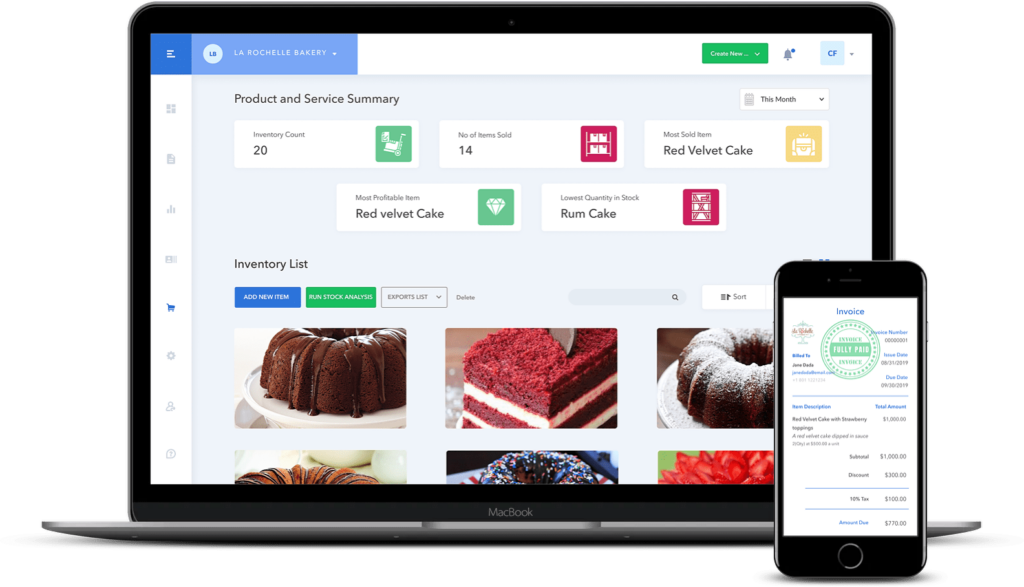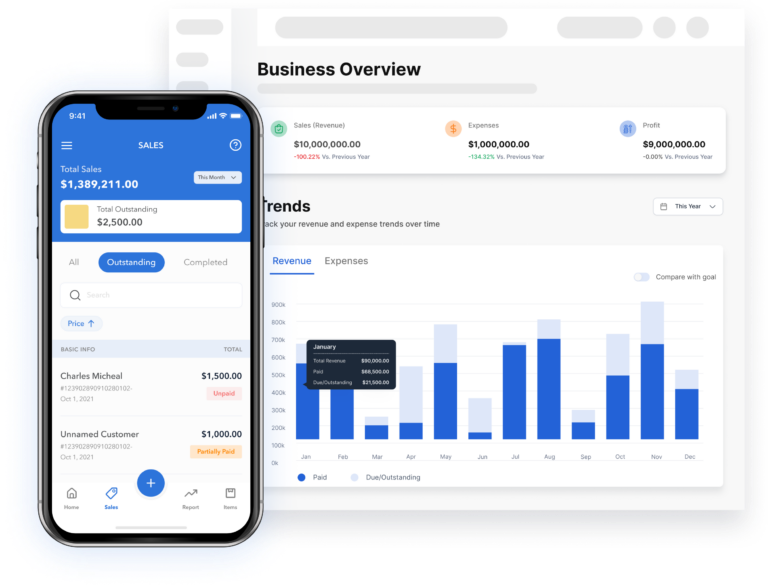Free General Ledger Template
Track your periodic profits by using this Excel general ledger template
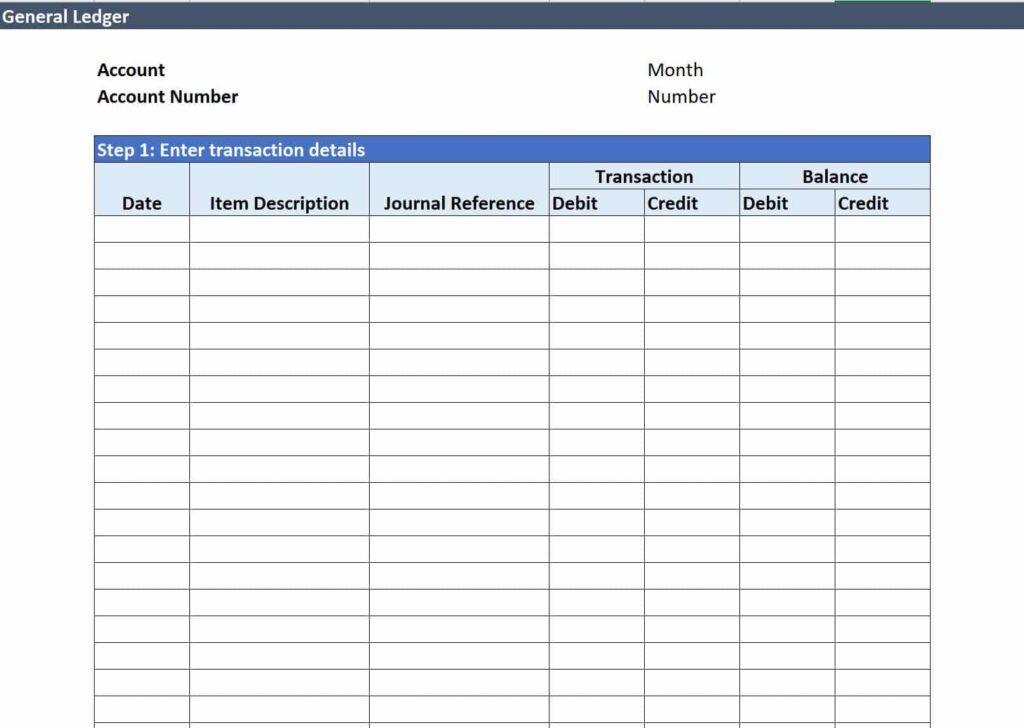
Enter the information below to instantly get access to your free copy
Your whole business in one report
Getting a complete view of your business finances and how every number relates to the next can be important for you as a business owner. Vencru’s free business ledger template enables you to achieve just that.
What is a business general ledger?
A general ledger provides a complete record of all the transactions made in your business. It contains all details of your company’s assets, liabilities, income, and expenses throughout the business’s life.
Business transactions are first recorded in reports called ‘sub-ledgers’. These sub-ledgers, which include sales ledgers, purchase ledgers, and cash ledgers, are used to record more specific transactions, such as sales. The general ledger is usually prepared using these sub-ledgers.
The final balance in a general ledger is the difference between debits and credits over the period covered. This balance gives you a better idea of your financial position. It also helps you make better decisions to increase income and reduce expenses.
Why do I need a general ledger?
A general ledger gives you the whole picture of your business in one report and lets you know where all the numbers fit. This complete view helps you understand whether your income aligns with your assets, whether you’re investing in the right places, and how you could earn more with what you have.
Filling an accounting ledger template makes your financial records accurate, updated, and insightful. Also, you’re free from confusion and stress when it’s time to pay taxes or make changes to your business offering.
How to fill out a general ledger
Filling out a general ledger is much easier with Vencru’s free downloadable general ledger. Here’s a simple set of steps to create a ledger for your business:
- Download and open your free ledger template from Vencru.
- Fill in your company name, address, phone number, and email address.
- Include the period being covered in the general ledger.
- Gather all sub-ledgers and any other records that may be necessary to fill the general ledger.
- Fill in the transactions by including the transaction date, transaction details, and account category.
- For each transaction, include the amount in either the ‘debit’ column (if you spent) or the ‘credit’ column (if you earned).
- Calculate the difference between the total debit and total credit amounts, and fill the balance in the appropriate field.
- Check to see that all information and amounts entered are correct.
More bookkeeping templates
Need more resources for your bookkeeping? Vencru has all the templates you need to keep your records in check, and they’re free to use.
- Billing Statement Template
- Debtors Statement Template
- Expense Report Template
- Balance Sheet Template
- Cashbook Template
- Expense Report Template
Even better, Vencru’s reliable bookkeeping platform helps you save time by automatically generating these reports. Vencru keeps all records up to date and gives you more insight into the numbers, so you never have to worry about time-wasting calculations, and you’re equipped to make the best decisions for your clients and your business.