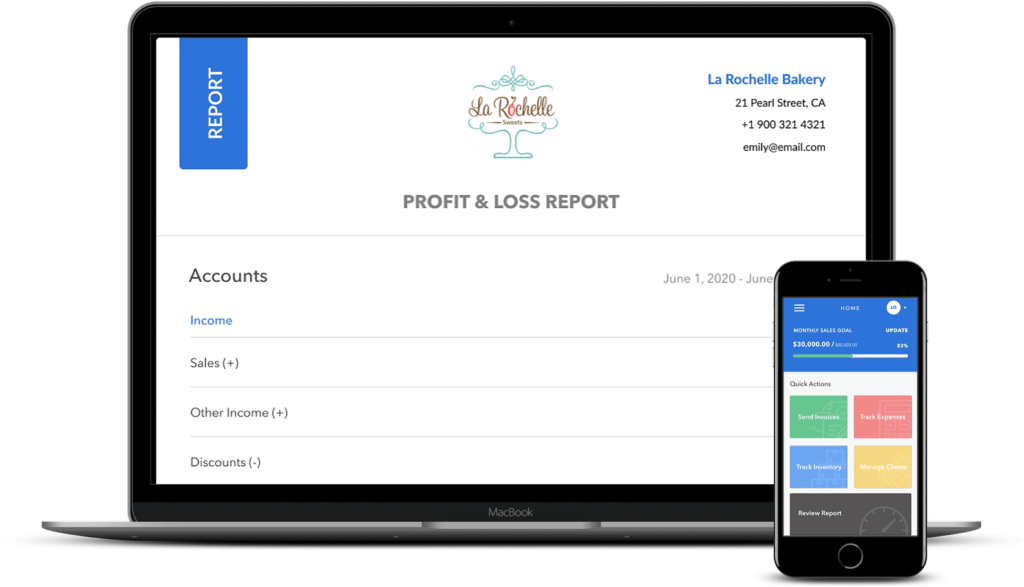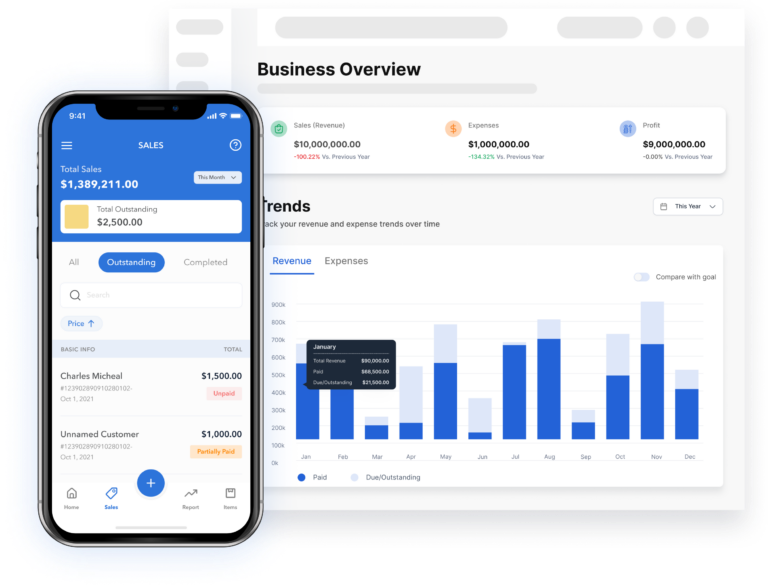Cashbook template (in excel)
Track your transactions by entering your sales and expenses numbers in the Excel cash book template
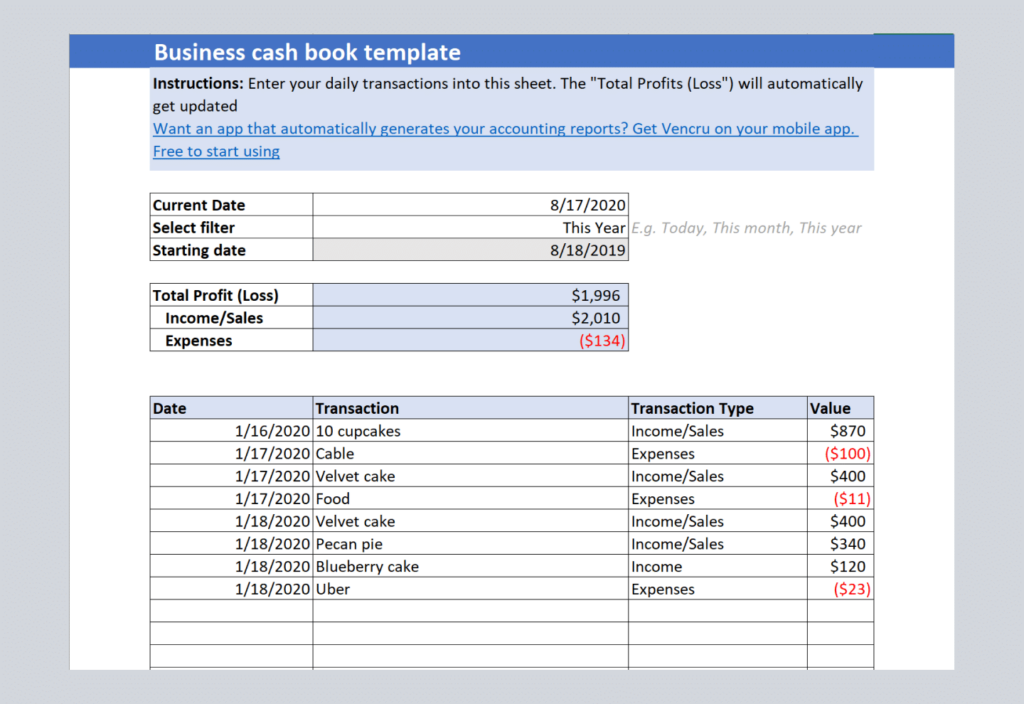
Fill the information below to instantly get access to your free copy
Get more value than cash book templates
Automatically generate cash reports, and other financial statements using Vencru’s accounting software.






Invoicing
Inventory management
Accounting
Reporting
Employee management
Payments
Send invoices and manage debtors
Make business transactions easier and simpler with professional invoices generated through Vencru. Accept online payments. Say goodbye to calculators and get automated updates on paid invoices, pending and overdue.
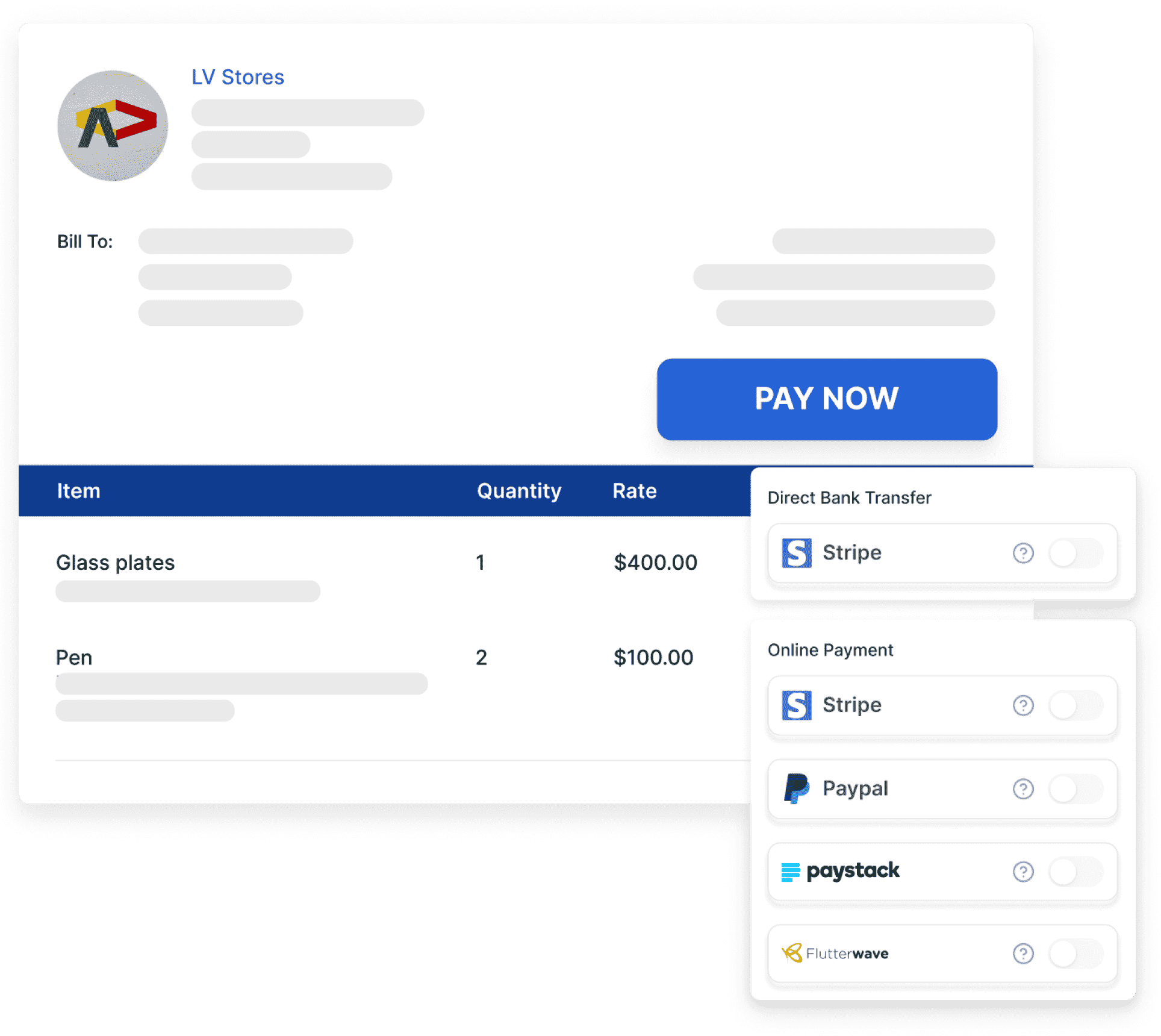
Automatically track stock levels
Managing an online retail business or a shop with inventory? Vencru has you covered with our inventory management features. You can track your inventory levels, link invoicing to inventory, & perform stock taking. You can also import your product details seamlessly.
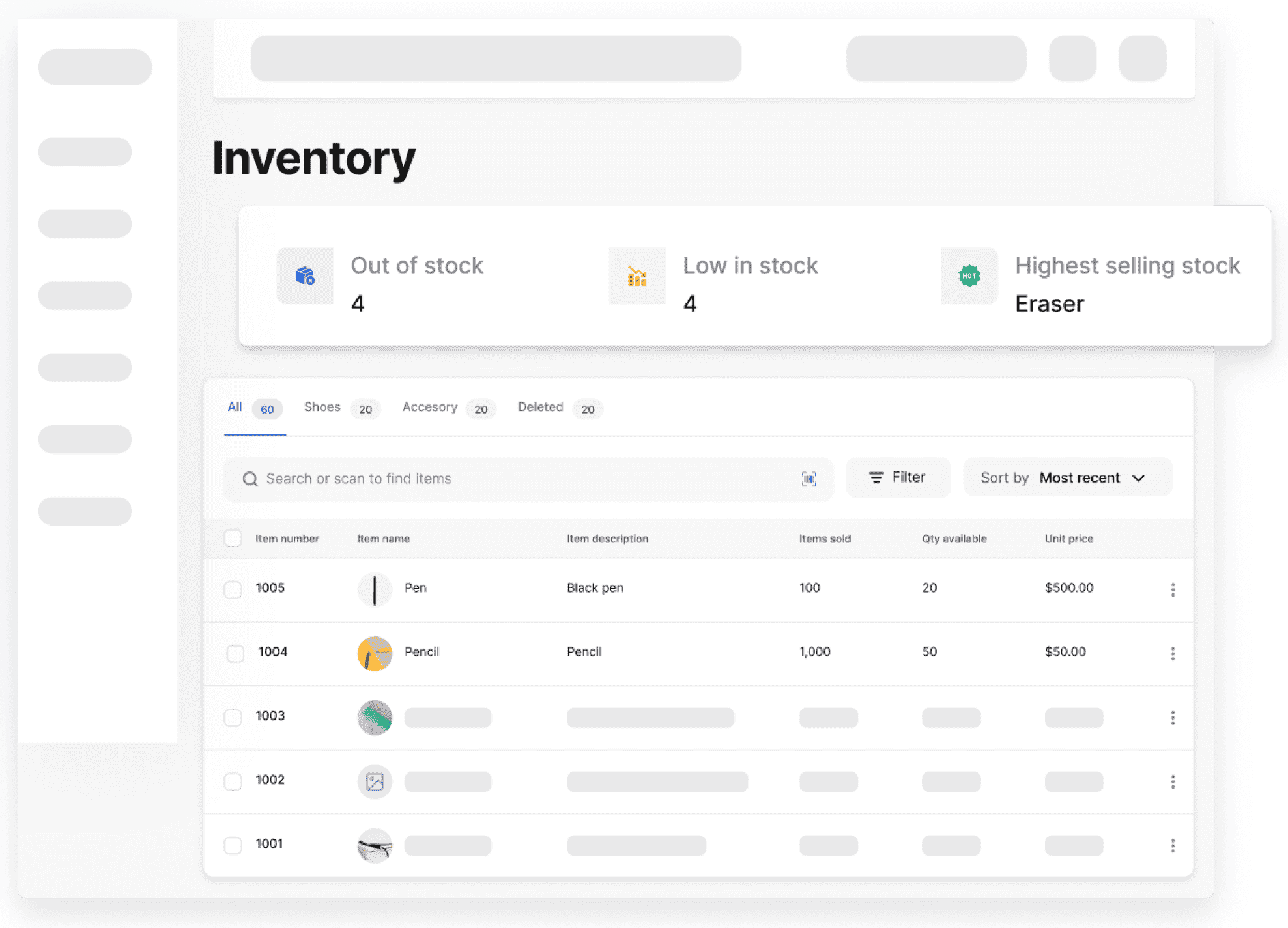
Up to date accounting reports
Reviewing accounting reports does not have to be complex. Track your finances and get accurate double entry accounting reports. You can also collaborate with your accountant at any time.
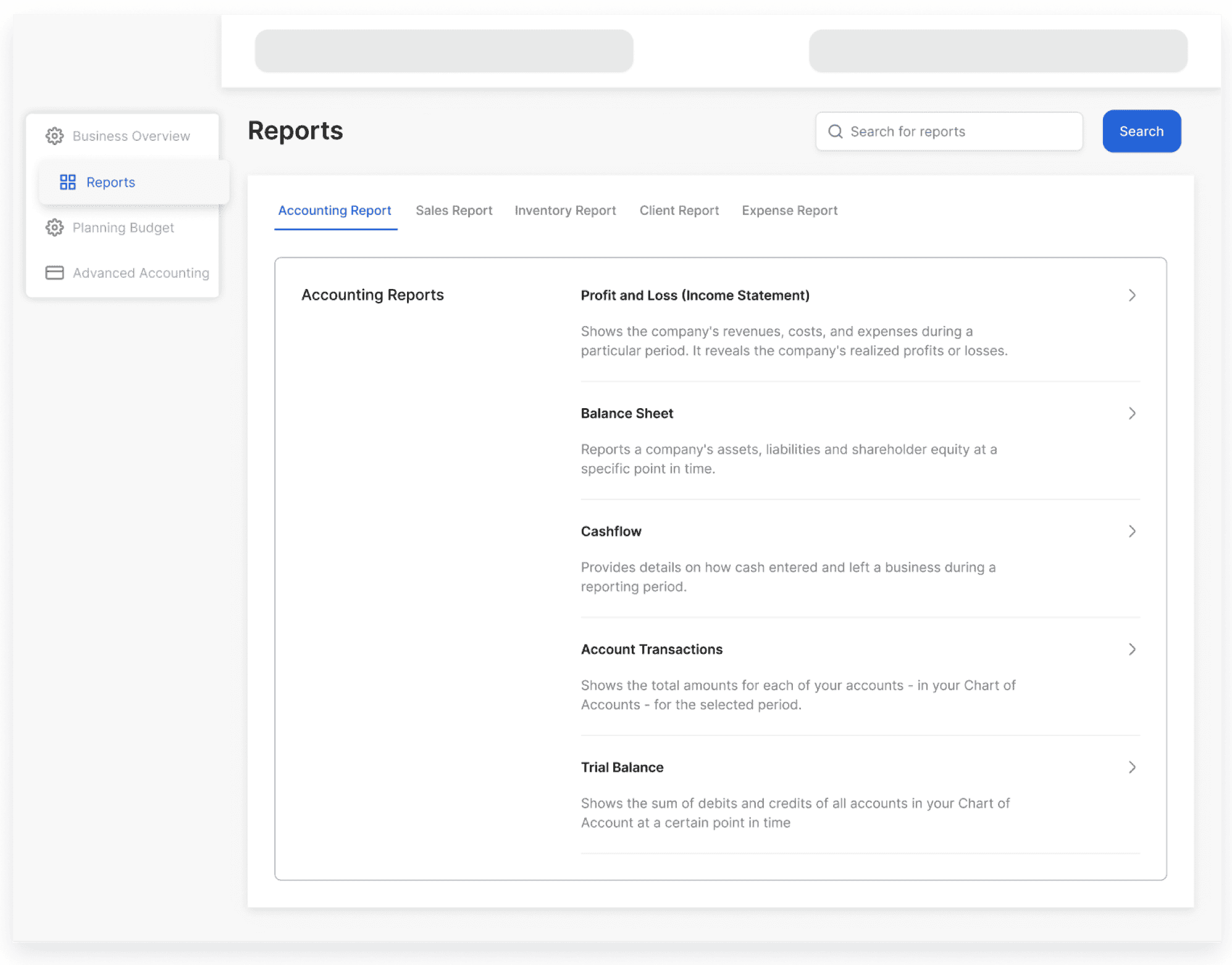
Easy to understand reports
Generating a daily sales report or income statement should be simple. With Vencru, you can access your accounting reports with just one click. Simple or complex, we simplify into easy reports that you can understand your finances.
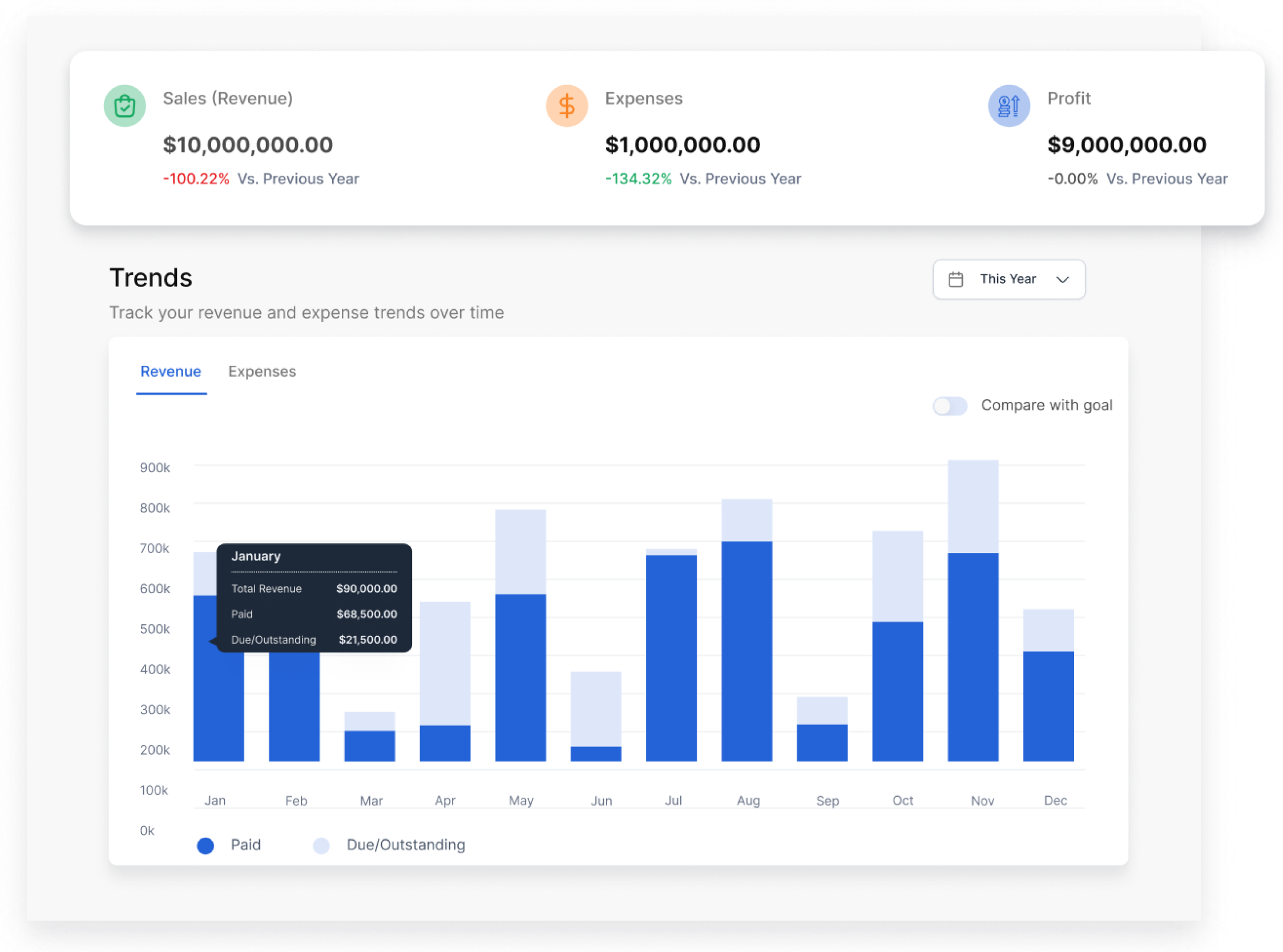
Manage employees better
Easily manage your employees, improve team productivity and make better business decisions.
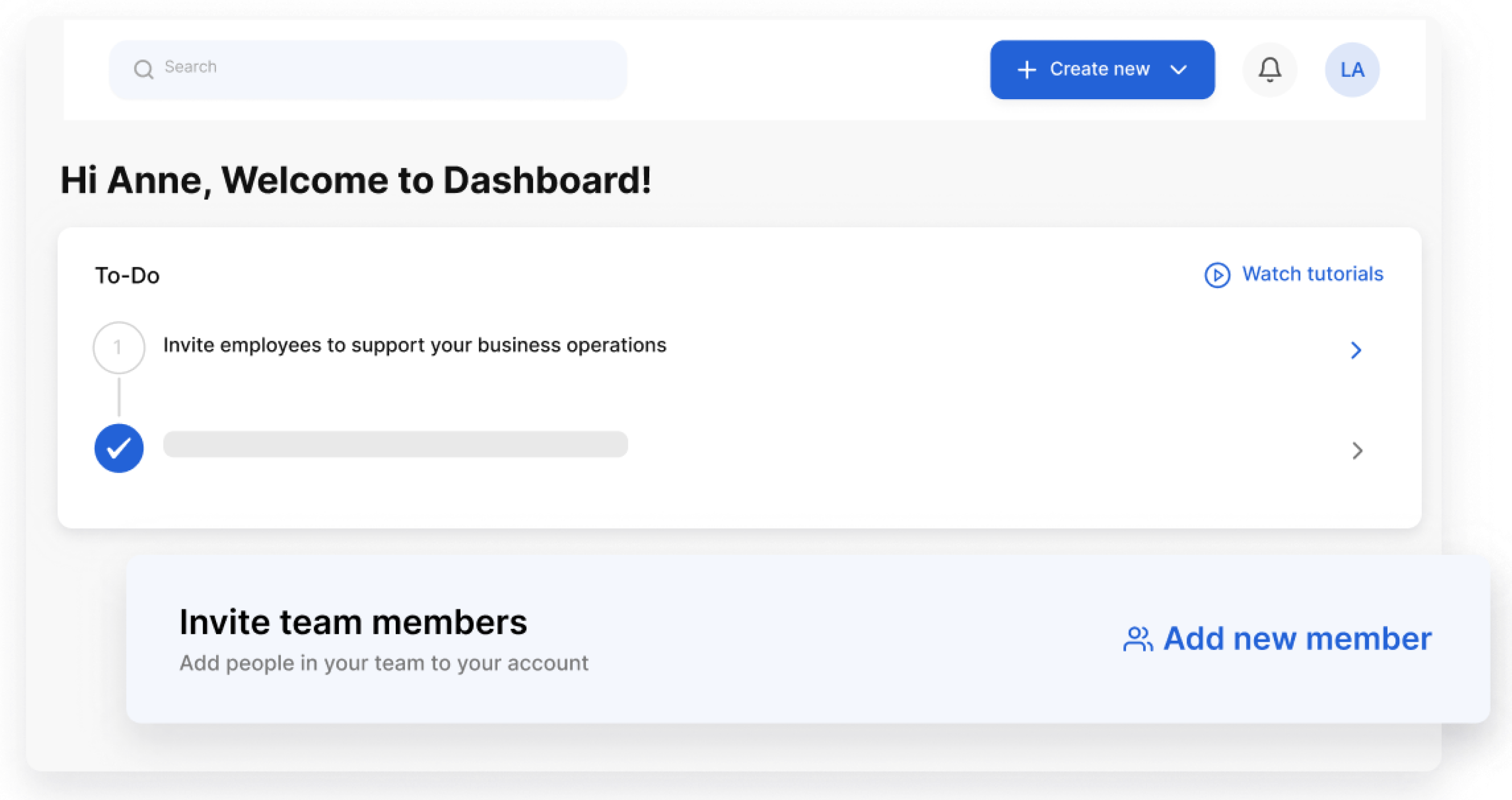
Secure online Payments
Receiving payments from customers does not have to be a hassle anymore. Accept swift and secure online payments or direct bank transfer from customers.
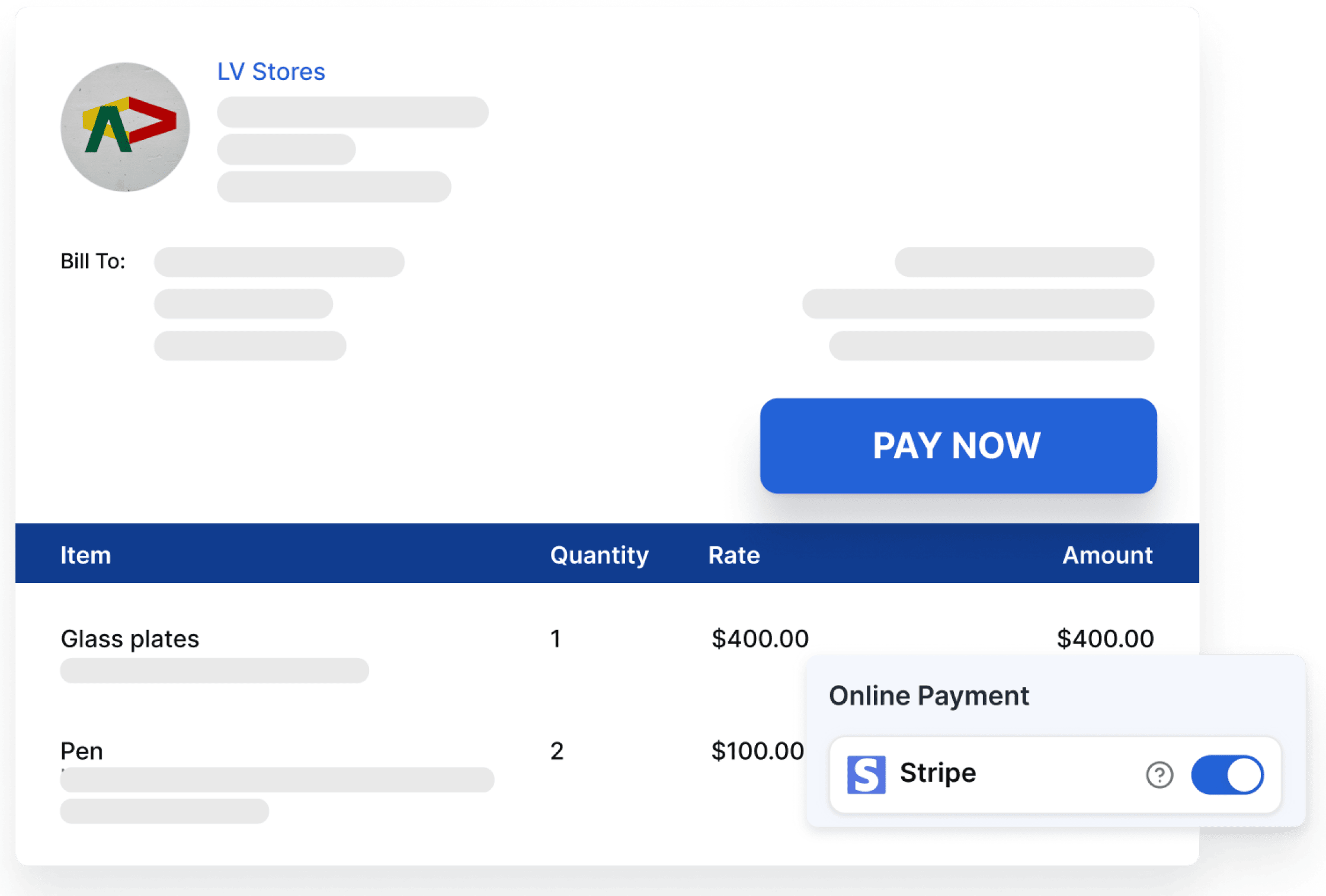
What is a cash book template?
The cash book template tracks cash transactions (income and expenses) to control your profits or losses. Cash Book is like a ledger account because it includes cash and bank transactions.
Overall, there are three kinds of cash book:
- Single Column,
- Double Column, and
- Triple Column cash book.
There is only one amount column (Cash) for the single-column cash book. There are two amount columns for double or two-column cash books – Cash and Bank Column. For three-column cash book, there are three amount columns: cash, bank, and discount.
Why do I need a cash book template?
Profit and loss statements are helpful in understanding the financial performance of your business. Knowing that your brand is raking in more profits makes you confident to approach the next business year with even bigger goals.
Also, profit and loss statements help you compare your business profits over time by showing your changes in revenue and spending. The profit and loss statement can tell you if your expenses are growing faster than your income, causing you to make less profit than in the past year. With this insight, you can cut down your spending while keeping your revenue high.
How to fill an excel cash book template?
Creating a profit and loss statement is much easier with Vencru’s free profit and loss statement template, available for download. Here’s a simple set of steps to fill out your template:
- Download and open your free template.
- Fill in your company name, address, and other details as applicable.
- Include the period being covered in the profit and loss statement.
- Collect all records necessary to obtain information about your revenue and expenses.
- Add all revenue by filling in the revenue details and amounts.
- If applicable, add the ‘cost of goods sold’–that is, the cost of manufacturing or delivering products sold during the period.
- Calculate and fill in the ‘Gross Profit’ by subtracting the cost of goods sold from the total revenue.
- Next, add all expenses by filling in the expense details and amounts.
- Calculate and fill in the total expense amount.
- Calculate and fill in the ‘Net Profit’ by subtracting the total expense amount from the gross profit.
- Check to see if all details and amounts are correct.
Want more bookkeeping templates?
Vencru has all the templates you need to keep your records in check, and they’re free to use.
- Daily Sales Book Template
- Profit and Loss Statement Template
- Billing Statement Template
- Debtors Statement Template
- Expense Report Template
- General Ledger Template
- Inventory Management Templates
Even better, Vencru’s reliable accounting platform helps you save time by generating these reports automatically for you. Vencru keeps all records up to date and gives you more insight into the numbers, so you never have to worry about time-wasting calculations and you’re equipped to make the best decisions for your clients and for your business.