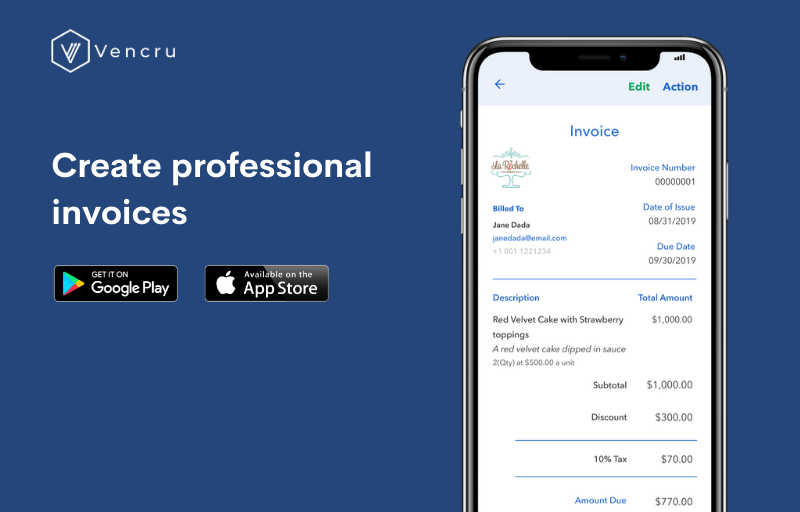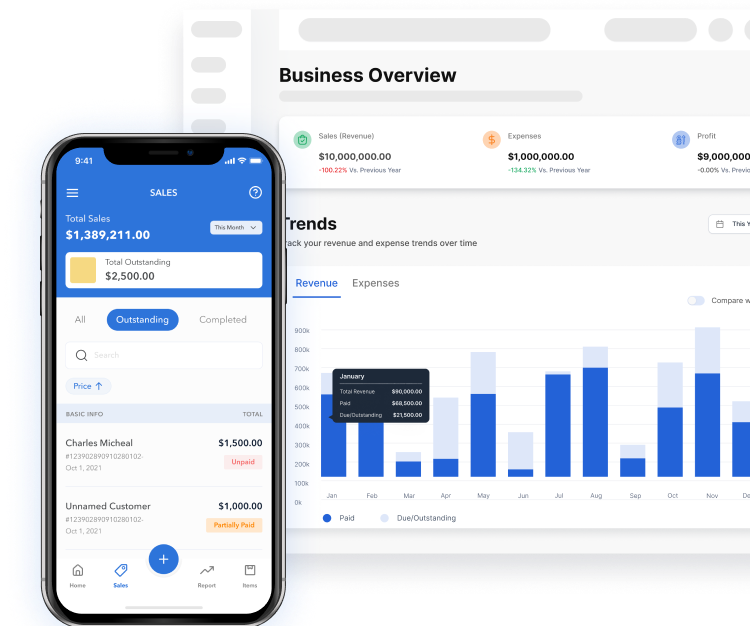How to make an invoice in 1 minute with Vencru
Here is how to create an invoice in 1 minute
- Step 1: Open the app
- Step 2: Select “Send Invoices” button or “Sales” Tab
- Step 3: Select the “+” sign in the Sales feature.
- Step 3: Click on Create Invoice
- Step 4: Select the Client you want to invoice (Note: it is possible to add a new client here)
- Step 5: Add the item you want to charge them for ((Note: it is possible to add a new item here)
- Step 5: Change the item quantity. (Note: It’s possible to change the item price in the Items Feature).
- Step 7: Select the “Send” button. Send via email or WhatsApp. Double check the client’s information.
- Step 8: Hit “Send”. Your invoice is on its way!
The Vencru app is now available on Android (iOS coming soon). Create an invoice for your client with ease.
For more tutorials like this and business tips visit: https://blog.vencru.com/
To download the app visit: https://vencru.com