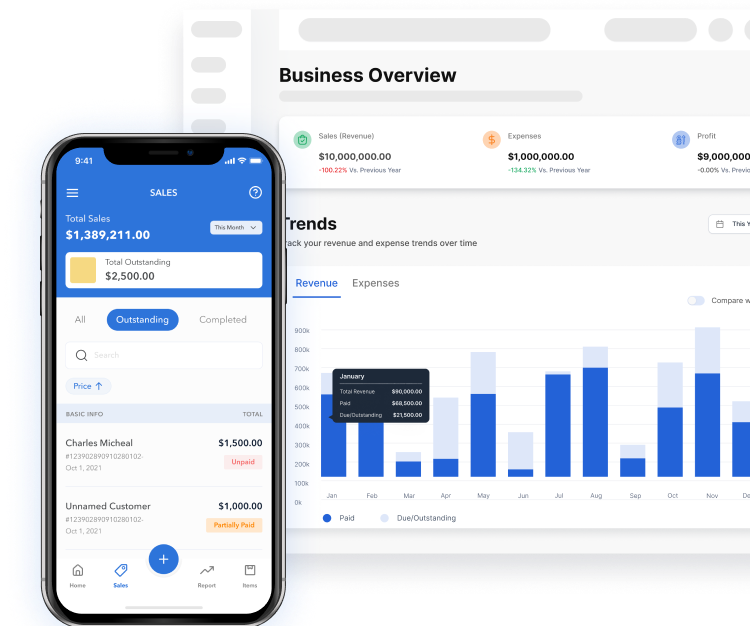Proforma invoices and sales orders are essential for smooth transactions, clear communication, and successful business engagements. This detailed manual explores the subtle differences between Proforma Invoices and Sales Orders. We will explore their jobs. We will give step-by-step directions on making them.
We will introduce you to Vencru. Vencru is a flexible tool for managing businesses. It can estimate, invoice, and handle accounting tasks. Understanding the significance of these papers is vital for effective business management, whether you’re an experienced owner or a new entrepreneur.
Proforma Invoice vs Sales Order: The Difference
Before we plunge into the specifics, let’s distinguish between a Proforma Invoice and a Sales Order. A Proforma Invoice is the first invoice a seller sends to a buyer. It shows the estimated cost of goods or services before the transaction occurs.
A Sales Order is a document a buyer uses to request goods or services from a seller. It demonstrates the buyer’s commitment to purchasing these items. While both documents contribute to the landscape of business interactions, they serve distinct purposes at different transaction stages.
Proforma Invoice Explained: What is a Proforma Invoice?
A Proforma Invoice is an initial estimate a seller provides to a buyer, detailing the projected costs of products or services. Proforma Invoice is different from a sales invoice. The main goal of a proforma invoice is to show the financial commitment before the transaction happens. Proforma Invoices are valuable tools for setting expectations and facilitating informed decision-making.
Imagine you have an import-export business and are talking to a client who wants to buy electronic gadgets. You create a Proforma Invoice to show your client the estimated costs of devices, shipping charges, and other fees. This document helps your client assess the financial feasibility of the transaction.
Sales Order Explained: What is a Sales Order?
Conversely, a Sales Order is a formal document a buyer initiates to request specific products or services from a seller. The Sales Order outlines the details of the items requested, their quantities, agreed-upon prices, and any applicable terms or conditions. The buyer commits to purchasing the specified items by generating a Sales Order.
Imagine you run a store, and a customer wants to buy a laptop and a printer. In this case, you would generate a Sales Order listing the models, quantities, prices, and any applicable discounts. This Sales Order serves as a binding commitment between you and the customer.
How to Create a Proforma Invoice: A Step-by-Step Guide
You can create a proforma invoice using an estimate generator or estimate software. Creating a Proforma Invoice involves the following steps:
- Item Description: Clearly describe the products or services being estimated, including quantities, specifications, etc.
- Cost Breakdown: Provide a breakdown of the estimated costs, encompassing item prices, shipping charges, taxes, and any additional fees.
- Terms and Conditions: Outline any conditions related to the estimate, including validity period, payment terms, payment methods, and potential adjustments.
- Contact Information: Include the contact information of both the seller and the buyer for accessible communication.
- Review and Send: Carefully review the Proforma Invoice to ensure accuracy and then send it to the buyer.
Suppose a client interested in a home renovation project approaches you, an interior design business operator. You create a Proforma Invoice detailing the projected expenses for materials, labor, and design services to offer an estimated cost.
How to Create a Sales Order: A Step-by-Step Guide
Generating a Sales Order involves these essential stages:
- Customer Details: Include the customer’s name, contact information, and shipping address.
- Order Details: Specify the products or services the customer wishes to purchase, detailing descriptions, quantities, and agreed-upon prices.
- Quantities: Indicate the quantities of each item requested.
- Shipping Preferences: Specify the preferred shipping method and any special instructions.
- Terms and Conditions: Outline the terms and conditions of the order, covering aspects such as shipping costs, estimated delivery dates, and return policies.
- Review and Confirm: Review the Sales Order for accuracy before confirming it with the customer.
For instance, imagine you manage an online bookstore, and a customer orders three novels. You generate a Sales Order listing the book titles, ISBNs, prices, and any available discounts. This document solidifies the customer’s commitment to the purchase.
Vencru: The Proforma Invoice Software
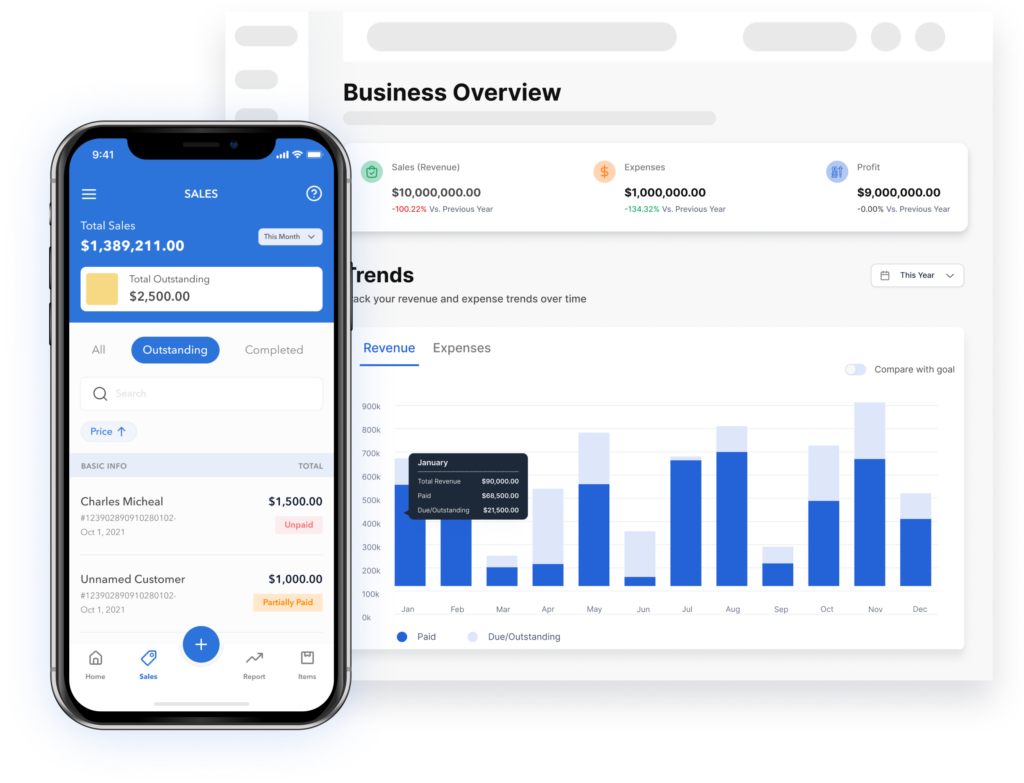
Vencru emerges as a versatile solution that streamlines various aspects of business management. This software offers a range of features, including estimating, invoicing, and accounting, designed to enhance efficiency and organization. With Vencru
- Estimating: Create precise estimates for potential projects, providing clients with clear cost projections.
- Invoicing: Generate professional invoices that elucidate payment details for your clients, facilitating transparent communication and prompt payments.
- Accounting: Maintain accurate financial records, automate journal entries, and generate essential financial statements, fostering sound financial management.
Conclusion: Navigating Business Dynamics
Understanding the difference between Proforma Invoices and Sales Orders is essential for transparent and forward-thinking business transactions. A Proforma Invoice provides a preliminary cost estimate, assisting in facilitating decision-making. In contrast, a Sales Order acts as a contractual obligation between purchasers and vendors.
Mastering document development and usage can enhance communication, reinforce commitments, and improve business effectiveness. Vencru helps you easily manage estimating, invoicing, and accounting to excel in your business endeavors.