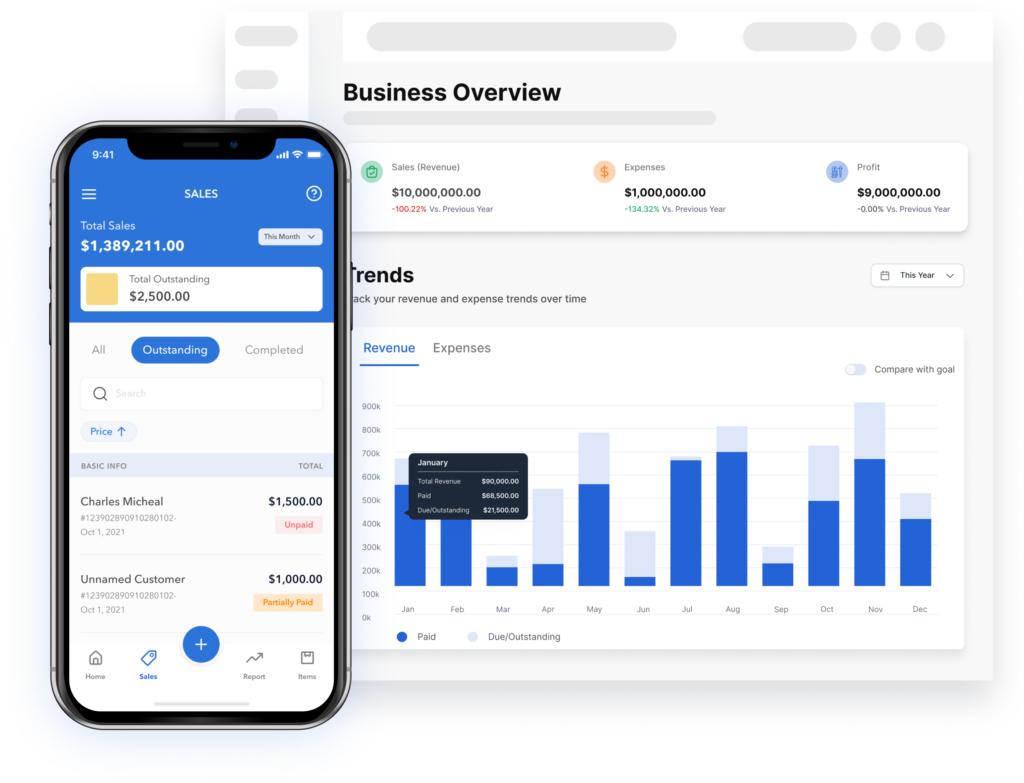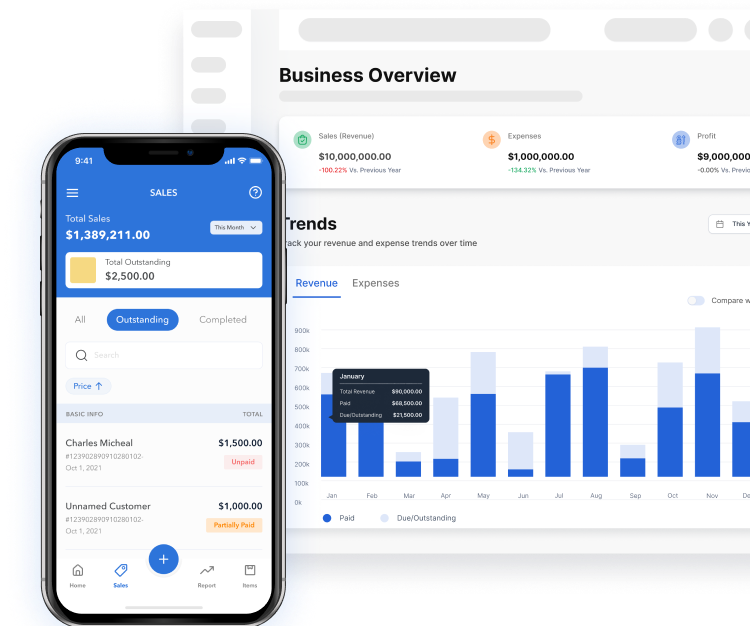Effective business operations hinge on smooth coordination and transparent communication among different departments and processes. Work orders and purchase orders are crucial documents that facilitate this coordination. Despite initial similarities, they serve unique functions in business management.
In this article, we’ll examine the disparities between work orders and purchase orders, grasp their respective roles, and explore strategies for their efficient creation.
- What is a Work Order?
- What is a Purchase Order?
- The Difference between a Work Order and a Purchase Order
What is a Work Order?
This document functions as a powerful roadmap, outlining the exact instructions for any task, project, or job within your organization. It clearly defines responsibilities, deadlines, and the necessary resources, ensuring everyone involved is on the same page. This streamlines operations and fosters efficiency, making work orders a vital tool for industries like manufacturing, construction, maintenance, and service-based businesses.
Work orders empower effective task management, allowing for:
- Improved Workflow: By laying bare the required steps and resources, work orders create a defined workflow. This minimizes disruptions and keeps projects barreling toward completion.
- Enhanced Accountability: Assigning ownership to specific individuals fosters a sense of responsibility and facilitates tracking progress.
- Accurate Cost Tracking: Work orders often include invaluable estimates for materials and labor, providing the data you need for accurate project budgeting and cost analysis.
How to Create a Work Order

Creating a work order involves several key steps:
- Define the Scope: Clearly outline the scope of work, including details about the task, project, or service to be performed.
- Assign Responsibility: Specify the individual or team responsible for executing the work.
- Set Deadlines: Determine the timeline for completion and any intermediate milestones.
- Allocate Resources: Identify the tools, equipment, and materials required to carry out the work.
- Communication: Share the work order with the relevant parties and ensure everyone understands their roles and responsibilities.
What is a Purchase Order?

Purchase orders streamline the procurement process by serving as a contractual agreement between a buyer and a supplier. They specify the details of the items or services to be purchased, including quantities, agreed-upon prices, payment terms, and delivery expectations. Additionally, purchase orders ensure transparency and accountability in the purchasing process and play a crucial role in accurate inventory management.
This document specifies:
- Precise Requirements: The purchase order details the exact products or services needed, quantities, and agreed-upon prices. This eliminates confusion and prevents the wrong items from arriving.
- Budget Control: By locking in prices before the order is placed, purchase orders help maintain control over your spending and avoid unexpected costs.
- Legal Safeguards: Both you and the supplier are protected by the terms outlined in the purchase order. In case of discrepancies, the document serves as a clear record of the agreed-upon terms.
Related post: Purchase Order VS Invoice
How to Create a Purchase Order
Crafting an effective purchase order involves the following steps:
- Select a Supplier: Begin by selecting a reputable supplier, considering factors like quality, pricing, and delivery capabilities.
- Specify Items or Services: List the items or services you wish to purchase, including quantities and specifications.
- Negotiate Prices: Negotiate and agree upon prices for the items or services, ensuring to include any applicable discounts.
- Define Payment Terms: Clearly define the payment terms, including due dates and accepted payment methods.
- Outline Delivery Details: Clearly outline expectations for delivery, including timelines and preferred shipping methods.
The Difference between a Work Order and a Purchase Order
Before we dive into the specifics of work order and purchase order, let’s clarify their fundamental differences:
- Work Order: Serving as a directive and monitoring tool, a work order empowers companies to authorize and oversee the execution of specific tasks or projects. It delineates the work scope, requirements, deadlines, and other essential details. Typically initiated by supervisors or managers, work orders are then assigned to designated employees or contractors for task execution.
- Purchase Order: In contrast, a purchase order acts as a legally binding document initiated by a buyer to a seller, kickstarting a procurement transaction. This formal request for goods or services meticulously outlines order specifics like quantity, price, delivery terms, and payment conditions. Purchase orders facilitate seamless transactions between buyers and sellers by streamlining procurement, ensuring precision, and furnishing transaction records.
Here’s a table to solidify the key differences between work orders and purchase orders:
| Feature | Work Order | Purchase Order |
|---|---|---|
| Function | Initiate and authorize internal tasks | Request goods or services from a supplier |
| Created By | Supervisors, project managers | Purchasing department |
| Includes | Task requirements, materials, labor, deadlines | Items ordered, quantity, price, delivery terms |
| Sent To | Internal departments or personnel | External vendors or suppliers |
Simplify your Purchase Order Generation with Vencru
To simplify the creation of purchase orders and enhance your business management, consider utilizing Vencru’s purchase order generation feature. Vencru provides a seamless solution for creating, managing, and tracking purchase orders within your business.
Here’s how you can create purchase orders on Vencru:
- Log In to Vencru: Access your Vencru account using your credentials.
- Navigate to Purchase Orders: Go to the “Purchase Orders” section from the dashboard.
- Create a New Purchase Order: Click on the option to create a new purchase order.
- Fill in Details: Provide essential information such as supplier details, items or services to be purchased, quantities, prices, and delivery expectations.
- Review and Send: Double-check the details, review the purchase order, and send it to the supplier.
By using Vencru’s Purchase Order generator, you streamline the procurement process, improve communication with suppliers, and maintain accurate records of your purchasing activities.
Ready to explore Vencru? Get started here or book a demo
Related Content:
- Sales Order vs Invoice: What’s the Difference?
- Purchase Order vs Sales Order: What’s the Difference?
- Invoice Vs Purchase Order: What’s The Difference?
- Top 5 Purchase Order Systems for Retailers