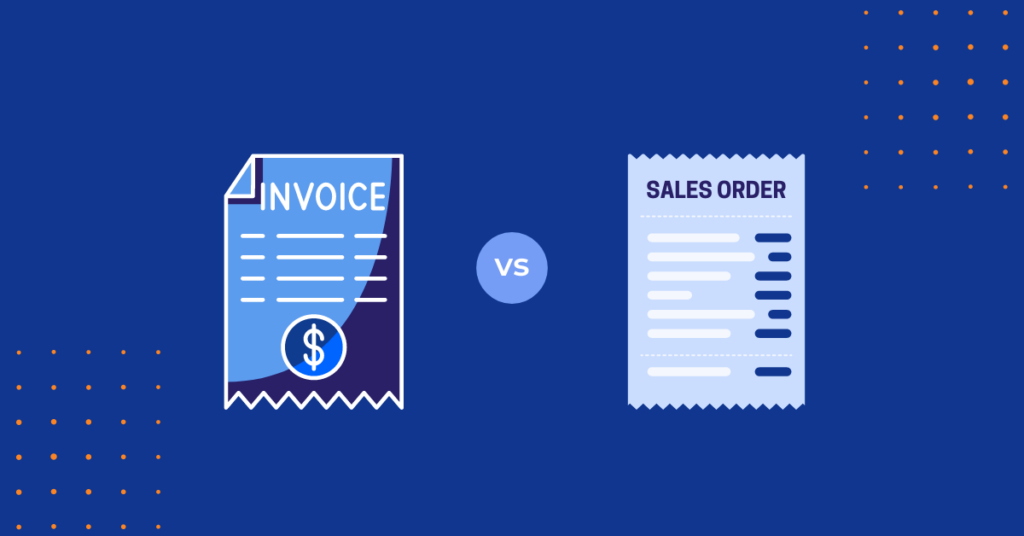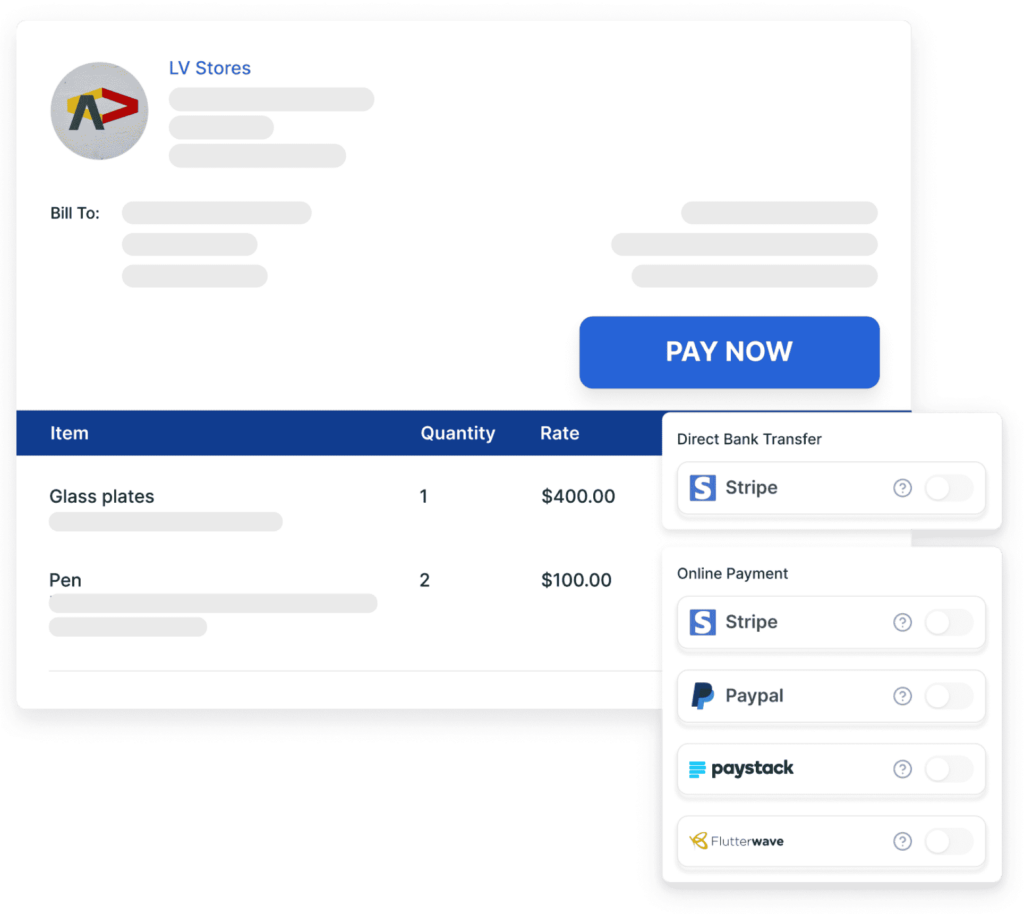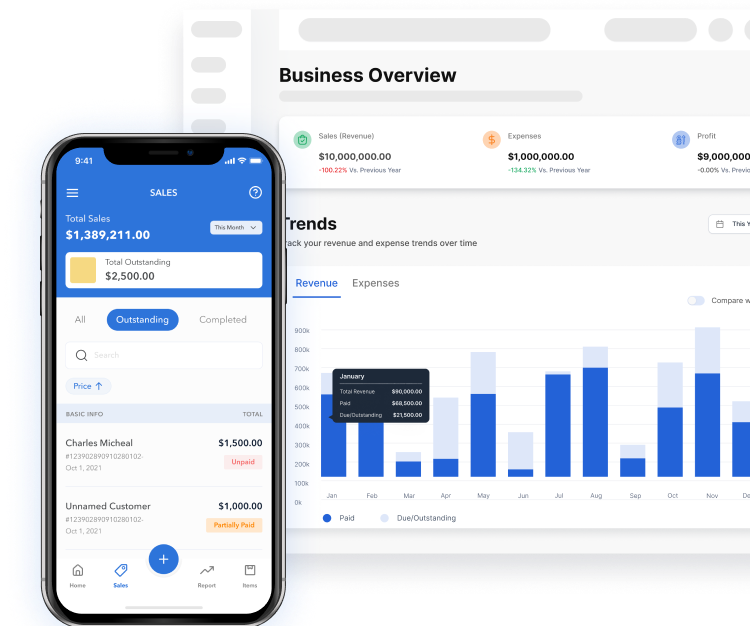In business transactions, several documents play pivotal roles in the order-to-cash process. Two key documents are sales orders and an invoice. While they might appear similar, they serve distinct functions in the sales cycle.
This article will dissect the differences between sales orders and invoices, explore their purposes, and uncover the steps to create them effectively.
- What is a Sales Order?
- What is an Invoice?
- The Difference between a Sales Order and a Sales Invoice
- Simplify Your Sales Process with Vencru
What is a Sales Order?

Sales orders form the backbone of the order management process. When a customer expresses interest in purchasing products or services, a sales order is generated. It records the customer’s requirements and serves as the basis for order fulfillment. Sales orders are instrumental in aligning various departments within a business, such as sales, production, and inventory management.
How to Create a Sales Order
Crafting a sales order involves the following steps:
- Customer Request: When a customer expresses interest in purchasing products or services, gather the necessary details.
- Create Sales Order: Using your business’s order management system or software, generate a sales order. Include the customer’s information, requested items, quantities, prices, and delivery terms.
- Internal Review: Share the sales order with relevant departments, such as sales, production, and inventory, to ensure alignment and feasibility.
- Order Confirmation: Once the sales order is reviewed and approved, send a confirmation to the customer, acknowledging the details of the order.
What is an Invoice?
Invoices mark the final step in the sales cycle. Once products or services are delivered to the customer, an invoice is issued to request payment. An invoice contains detailed information about the transaction, including itemized lists of products or services, quantities, prices, applicable taxes, and the total amount due. Invoices serve as legally binding documents that formalize the financial transaction between the buyer and the seller.
How to Create an Invoice
Creating an invoice involves several key steps:
- Invoice Details: Include your business name, logo, and contact information at the top of the invoice. Provide a unique invoice number and the invoice date.
- Customer Information: Specify the customer’s name, billing address, and contact details.
- Itemization: List the products or services provided, along with their descriptions, quantities, unit prices, and any applicable taxes or discounts.
- Total Amount: Calculate the total amount due, including any taxes or additional charges.
- Payment Terms: Clearly outline the payment terms, including the due date and accepted payment methods.
- Send: Email the invoice to the customer, either as a PDF attachment or a link to an online payment portal.
You can create invoices by using our free invoice generator, invoice templates, or invoicing software
The Difference between a Sales Order and a Sales Invoice
Before delving into the specifics of sales orders and invoices, it’s essential to grasp the fundamental distinctions between the two:
- Sales Order: A sales order is a formal request made by a customer to purchase products or services from a business. It outlines the details of the requested items, quantities, agreed prices, and delivery terms. A sales order serves as an internal document that initiates the fulfillment process.
- Sales Invoice: An invoice, on the other hand, is a document issued by a seller to a buyer after goods or services have been delivered. It serves as a request for payment, indicating the total amount due, payment terms, and accepted methods of payment.
Simplify Your Sales Process with Vencru
For seamless invoice creation and enhanced business management, consider leveraging Vencru’s intuitive invoice generation feature. With Vencru, you can effortlessly create professional invoices, track payment statuses, and maintain a clear record of your financial transactions. Here’s how you can create invoices using Vencru:
- Log In to Vencru: Access your Vencru account using your credentials.
- Navigate to Invoices: From the dashboard, go to the Sales Section, and click on “Invoices”
- Create a New Invoice: Click on the option to create a new invoice.
- Enter Details: Provide essential information, including your business details, customer information, itemized products or services, quantities, prices, and payment terms.
- Review and Send: Double-check the details, review the invoice, and send it to the customer.
Vencru’s Invoice Creator streamlines the invoicing process, improves payment tracking, and enables efficient communication with clients.
Ready to explore Vencru? Get started here or book a demo
Conclusion
In the realm of sales management, sales orders, and sales invoices play vital roles in orchestrating successful transactions and maintaining transparent records. Recognizing the distinctions between these documents is pivotal for optimizing your sales processes. Whether you’re initiating a purchase or finalizing a sale, mastering the art of creating well-structured and accurate sales orders and sales invoices is essential for operational excellence.