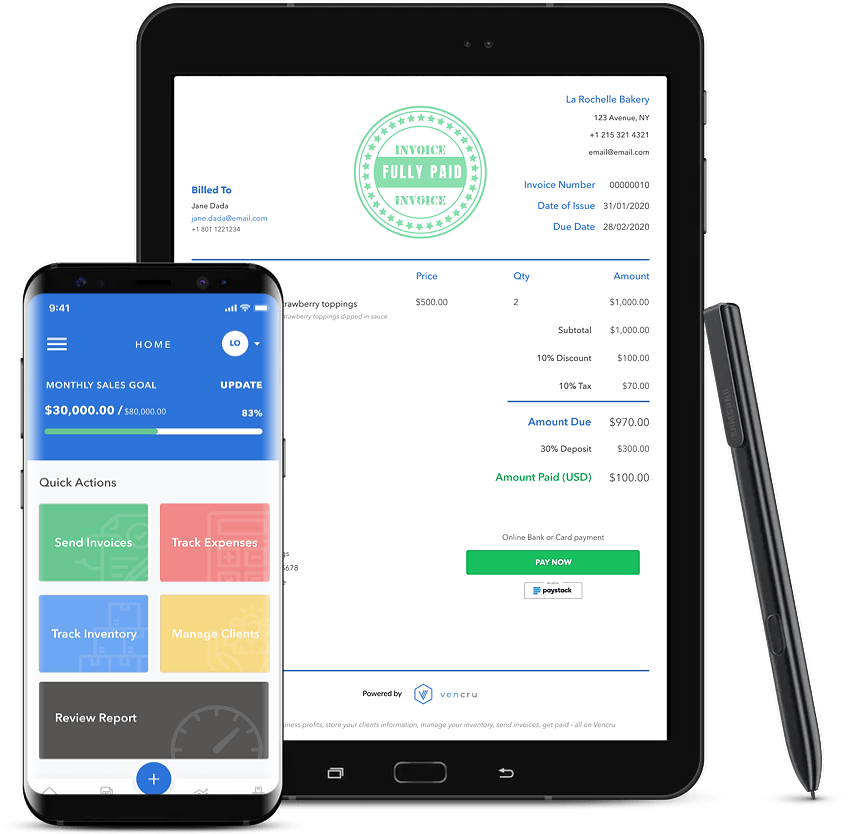Painting Invoice Template
A painting invoice template is used by independent contractors, companies, and part-time painters to charge clients for time spent on painting services and materials used during the job/project phase.
A painting invoice is issued to request payment for painting services carried out on: Commercial properties, Decks, Residential homes, Touch-ups, etc. Other services besides painting that can be served a painting invoice are: Drywall repair, Power washing, Staining, Wall screening, and Wallpaper installation.
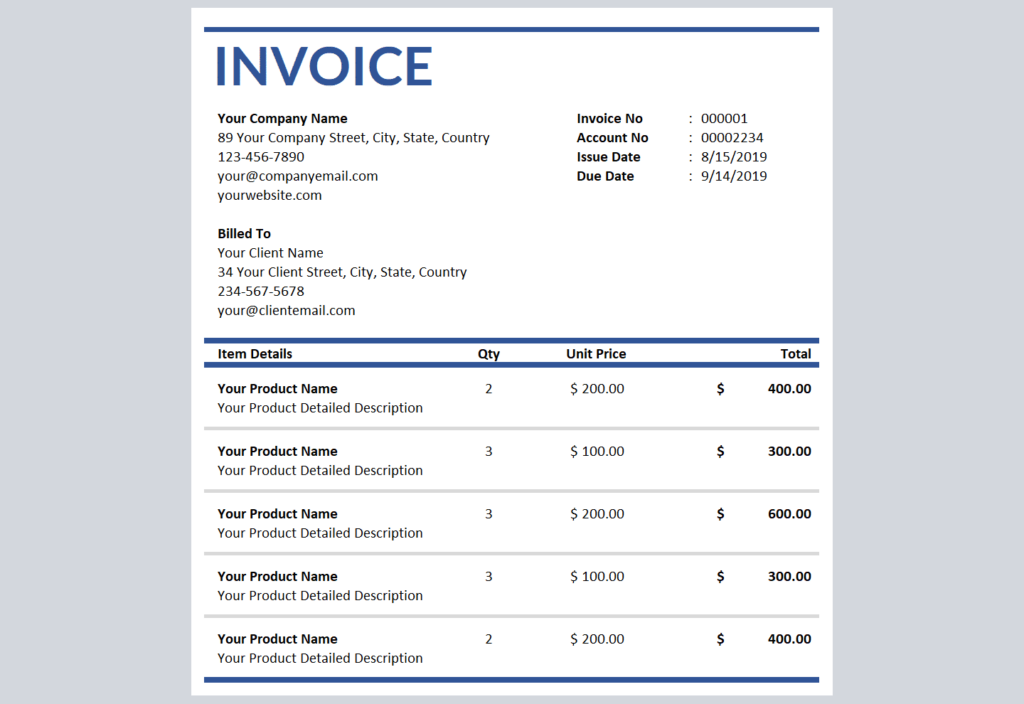
Fill the information below to instantly get access to your free copy
Get more value with our sales receipt software
Create sales receipt anywhere
Create professionally designed sales receipts using Vencru mobile app. Vencru receipt maker software is design for businesses of all sizes (small businesses included).
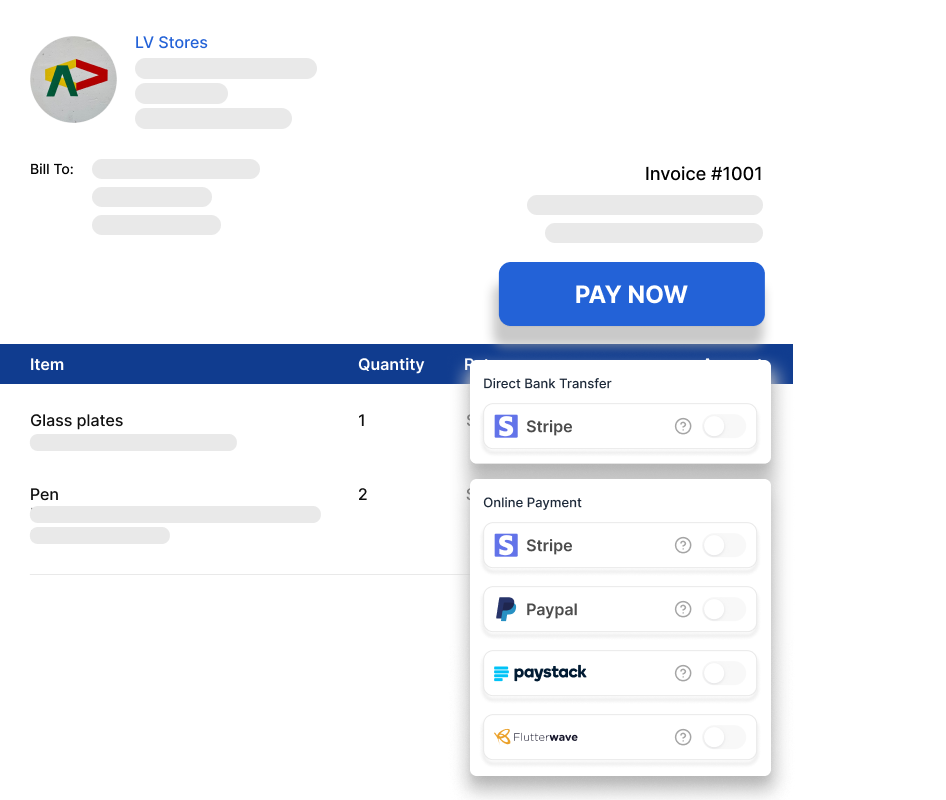
Template vs Vencru Invoicing
| Features | Invoice Template | Vencru invoicing |
|---|---|---|
| Cost | $0 Download Template | $0 Get Started Free |
| Editable | ||
| Printable | ||
| Downloadable | ||
| Email to Clients | ||
| Unlimited Receipts, Invoices, Estimates, and Inventory tracking | ||
| Accept Online Payment | ||
| Track Invoice Status | ||
| Track Sales & Debtors | ||
| Create and Send Invoices from Your Mobile Device - Anywhere Anytime | ||
| Get Business Insights and Accounting Reports |
Setup your free account to get started
What does a painting invoice template include?
A painting invoice template contains:
- Company/business name.
- The date of invoicing.
- Invoice number.
- The address of both the service provider and client.
- The telephone contact and email address of those involved in the transaction.
- The description of the job concluded.
- Hours used to accomplish the job/project.
- Rates per hour.
- Terms of payment and account information.
- Taxes.
- Total amount.
You also have the option of using our free invoice generator.
Steps with using the invoice
At Vencru, we understand the importance of sending a detailed and professional invoice. Here are steps to guide you through the process.
- Download a free painting invoice template from Vencru.
- Add your company/business logo, name, and contact information.
- Add the client’s name and contact details.
- Generate and add an invoice number on the template (make sure there is a follow-up on the numbering in connection to your other invoices).
- Include an invoice issue date and the due date for payment.
- List services and materials with descriptions and costs for each.
- Edit and adjust the quantity column to include an hourly rate column.
- Calculate and include the total cost.
- Add your terms for payment, account details, and additional information.
- Save and send to your client via email or any means convenient to you.
Vencru invoice templates are printer-friendly, so be sure to download and print them out if the need arises. And get paid without delay.
Get more with invoicing software
If you sign up with Vencru, we do all the calculations for you! All you need is to follow the steps above and fill in the blank spaces provided to you, and we will:
- Organize your client’s list.
- Track your debtors.
- Send you easy-to-understand business reports.
- Track your profits.
- Track your inventory.
- Do the calculations/math for you.
- Manage your business.
Our mission is to make it extremely easy to manage your business and get the best out of it. We will be sure to save you time, money, and resources while scaling your business.
Sign up with us today! Let’s take your business to the next level while you focus more on your creative work.
Vencru is the only solution you need for your bookkeeping and invoicing