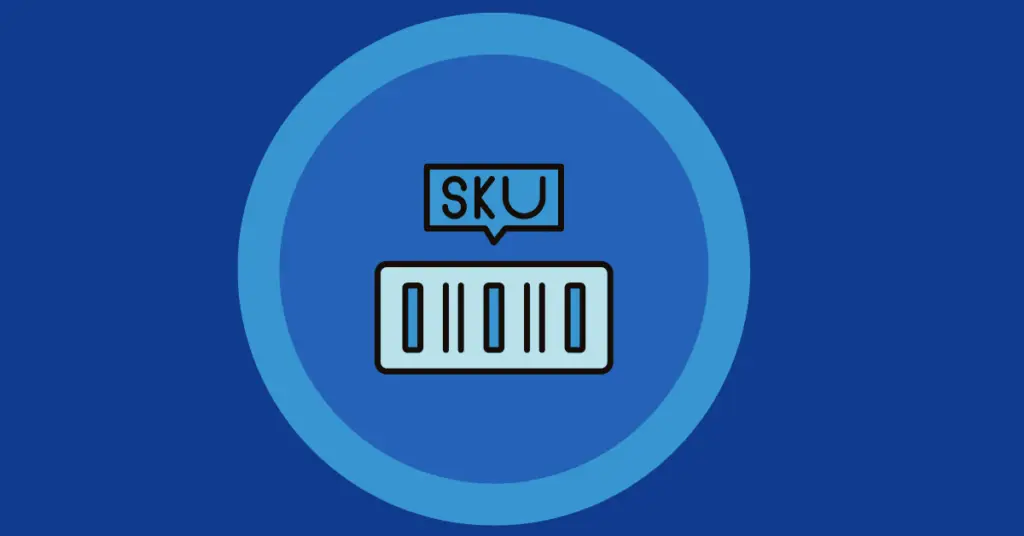Creating SKU numbers is a fundamental process in managing inventory efficiently. If you’ve ever wondered how to create SKU numbers or why they are essential for your business, this guide is for you. In this blog, we’ll delve into the significance of SKUs, how to create them, and tips for building an effective SKU number system. In this blog, we’ll be discussing:
- What is an SKU Number?
- Why are SKUs Important to Business?
- SKU vs UPC: What’s the Difference?
- How to Create SKU Number
- Tips to Create an SKU Number System
What is an SKU Number?

An SKU (Stock Keeping Unit) number is a unique identifier assigned to each product in your inventory. It’s a code that helps businesses track and manage their stock, ensuring that each item can be easily identified, located, and accounted for. An SKU number typically consists of alphanumeric characters, which might include product details such as size, color, or brand.
For example, if you sell blue t-shirts in various sizes, each size and color variation would have a different SKU. An SKU for a small blue t-shirt might look like this: BLU-TS-SML.
Why Are SKUs Important to Business?
Understanding how to create SKU numbers is crucial because SKUs are vital for various business operations. Here’s why:
- Inventory Management: SKUs help you keep track of stock levels, ensuring you know when to reorder products and preventing overstocking or stockouts.
- Sales Tracking: By assigning unique SKUs to each product, you can easily monitor which items are selling well and which aren’t, helping you make informed purchasing decisions.
- Customer Service: SKUs make it easier to locate products quickly, improving customer service by reducing wait times and errors in order fulfillment.
- Data Analysis: SKUs allow for detailed sales analysis, helping businesses identify trends, forecast demand, and optimize their product offerings.
- E-commerce Integration: For online businesses, SKUs are essential for syncing inventory across multiple platforms, ensuring that stock levels are accurate and up-to-date.
SKU vs. UPC: What’s the Difference?
Before we dive into how to create SKU numbers, it’s important to distinguish between SKUs and UPCs (Universal Product Codes). While both serve as product identifiers, they are used in different contexts.
- SKU: As mentioned, SKUs are unique to each business and are used internally for inventory management. They can be customized to include specific information relevant to the business, such as product type, size, or color.
- UPC: A UPC is a standardized barcode used globally to identify products. Unlike SKUs, UPCs cannot be customized by businesses; a global standards organization for universal inventory tracking issues them.
In essence, UPCs are universal and identical for a product everywhere. SKUs, however, are tailored to each business’s needs.
How to Create SKU Numbers

Now that we know what SKUs are and why they’re important, let’s explore creating SKU numbers that are easy to manage. Follow these steps:
- Start with a Naming Convention: Decide on a consistent format for your SKUs. This could be a combination of letters and numbers representing various product attributes like category, brand, size, and color. For example, if you sell electronics, your SKU might start with “ELE” for electronics, followed by a code for the brand, model, and color.
- Keep It Simple and Short: While it’s tempting to include as much information as possible, it’s better to keep SKUs concise. A shorter SKU is easier to read and manage. Aim for 8-12 characters where possible.
- Avoid Confusing Characters: Steer clear of using characters that could be easily misread or confused, such as “O” and “0” or “I” and “1”. This reduces the risk of errors in data entry.
- Use a Sequential Number System: To ensure each SKU is unique, consider adding a sequential number at the end of your SKU code. This can also help in tracking the order in which products were added to your inventory.
- Group Similar Products: Use your SKU system to group similar products. For example, if you sell clothing, you might group all t-shirts under a specific code like “TS”. This makes it easier to search for and identify related items.
- Test Your SKUs: Before rolling out your SKU system across your entire inventory, test it with a small batch of products to ensure it works effectively. Make sure that the SKUs are easy to use and understand and that they integrate well with your inventory management software.
SKU Number Example
Let’s look at an example to see how these principles come together.
Suppose you run an online shoe store and want to create SKUs for a range of running shoes. Here’s how you might structure the SKU:
- Category: Shoes (SH)
- Brand: Nike (NK)
- Type: Running (RN)
- Color: Black (BLK)
- Size: 10 (10)
Putting it all together, an SKU for a pair of Nike running shoes, size 10, black might look like this: SH-NK-RN-BLK-10.
This SKU tells you at a glance that the product is a Nike running shoe, black in color, and size 10. It’s short, descriptive, and easy to manage.
Tips to Create an SKU Number System

Creating SKU numbers is just the first step. To ensure your SKUs work effectively over time, consider these tips:
- Be Consistent: Stick to your naming convention across all products. Consistency helps in maintaining order in your inventory system and makes it easier to train new staff.
- Document Your System: Keep a record of your SKU creation rules and share them with your team. This ensures everyone follows the same guidelines, reducing the likelihood of errors.
- Integrate with Inventory Software: Use inventory management software that supports SKUs. This will automate many aspects of inventory tracking, making your operations more efficient.
- Regularly Review Your SKUs: As your product range grows, periodically review your SKU system to ensure it still meets your needs. You may need to expand your system or adjust it as new product categories are introduced.
- Avoid Overcomplication: While it’s important to make SKUs descriptive, avoid making them too complex. If your SKU codes become too long or difficult to decipher, it can slow down your inventory management process.
- Consider Future Expansion: Design your SKU system with growth in mind. Leave room in your codes for new products or variations so you don’t have to overhaul your system as your business expands.
Conclusion
Understanding how to create SKU numbers is vital for efficient inventory management. SKUs allow businesses to keep track of their stock, streamline operations, and make informed decisions based on sales data. By following the steps and tips outlined in this guide, you can create a robust SKU system that meets your business’s needs.
Whether you’re starting from scratch or refining an existing system, the key is to keep it simple, consistent, and scalable. A well-designed SKU system will help you manage your inventory effectively and contribute to your business’s overall success.
Related Content