In retail and e-commerce, encountering the term ‘backordered’ can often cause confusion and frustration among customers eagerly awaiting their purchases. Understanding what a backorder means, the types of backorder, how to minimize backorders, and how businesses can manage such situations is essential for consumers and retailers. This blog aims to explain backorders and provide insights into their management and how they impact the customer experience. We’ll be discussing:
- What is Backorder?
- Types of Backorder
- Backorder Vs Out of Stock
- How Long Does Backorder Take?
- Pros and Cons of Backorders
- The Role of Backorders in Effective Inventory Management
- How to Minimize Backorders
What is Backorder?

A backorder occurs when a product is temporarily out of stock but expected to be available soon. Retailers accept orders for these items, promising to fulfill them once inventory is replenished. This situation arises when demand exceeds supply or when there are delays in the supply chain.
Types of Backorder
Understanding the various types of backorders and how to minimize backorders is crucial for businesses to effectively handle customer expectations and optimize inventory planning. Here are the different types of backorders you need to know:
- Standard Backorder: This is the most common type, where the product is temporarily out of stock, but the retailer expects to receive new inventory and fulfill the order once stock is replenished.
- Pre-Order Backorder: This occurs when a product is not yet available but can be ordered in advance. The retailer accepts orders before the product is officially released or restocked.
- Partial Backorder: A partial backorder happens when only part of an order is in stock, while the remaining items are on backorder. The available items are shipped right away and the backordered items separately as soon as they’re in stock.
- Drop Ship Backorder: In this scenario, the retailer takes the order but does not stock the item themselves. Instead, the item is ordered from a third-party supplier who will ship it directly to the customer.
- Custom Order Backorder: This is specific to items that are made-to-order or customized. These products require additional time for production before they can be shipped to the customer.
- Manufacturer Backorder: This type of backorder occurs when the product is out of stock with the manufacturer or supplier, leading to delays in restocking at the retailer’s end.
- Seasonal Backorder: This type involves products that are only available during certain times of the year. Customers place orders in advance and receive the items when they are in season.
- Indefinite Backorder: In this scenario, an item is out of stock with no clear restocking date. Customers are informed that their order will be fulfilled whenever the product becomes available again.
Backorder Vs Out of Stock

The core difference between backorders and out-of-stock items lies in the availability and future expectations of inventory. A backordered item is restocked soon, allowing retailers to continue accepting orders with the promise of future fulfillment. On the other hand, an out-of-stock item can’t be bought, and there’s no clear idea of when or if it will be restocked. Backorders suggest a temporary shortage with a clear plan for restocking, while out-of-stock items indicate a more indefinite absence from the inventory.
How Long Does Backorder Take?
The duration of a backorder can vary widely depending on several factors:
- Supplier Lead Times: This is the duration required for suppliers to replenish stock once an order is placed. It can vary based on supplier efficiency and inventory management practices. Longer lead times can impact your ability to maintain adequate inventory levels and meet customer demands promptly.
- Demand Levels: High demand for a product can lead to longer wait times as suppliers may struggle to keep up. Seasonal trends or unexpected spikes in consumer interest can exacerbate this issue, making it crucial to forecast demand accurately to avoid stockouts.
- Production Schedules: Items that need to be manufactured may experience extended backorder periods due to complex production processes. Delays can also occur if there are shortages of raw materials or issues within the manufacturing facility, affecting overall delivery times.
- Shipping Delays: Logistics and transportation issues can contribute to extended delivery times. Factors such as carrier delays, customs procedures, and weather conditions can all impact the timeliness of receiving inventory, affecting your ability to fulfill orders quickly.
Pros and Cons of Backorder
| Pros of Selling on Backorder | Cons of Selling on Backorder |
|---|---|
| Continuous Sales: Allows continuous sales even when out of stock, preventing missed revenue opportunities. | Customer Frustration: Long wait times can make customers unhappy and lead to bad reviews. |
| Customer Retention: Helps retain customers by allowing them to secure their purchase rather than turning to competitors. | Cash Flow: Accepting payments for backordered items can improve cash flow for operations and restocking. |
| Inventory Management: Aligns production and procurement with actual demand, reducing overstocking and carrying costs. | Increased Management Effort: Requires additional administrative effort to track orders, communicate with customers, and coordinate with suppliers. |
| Demand Forecasting: Provides valuable insights into customer demand, aiding in accurate future inventory forecasting. | Risk of Cancellations: Prolonged wait times may lead to order cancellations and lost sales. |
| Cash Flow: Accepting payments for backordered items can improve cash flow for operations and restocking. | Impact on Brand Image: Frequent reliance on backorders can create a perception of poor inventory management and harm the brand’s image. |
The Role of Backorders in Effective Inventory Management

From an inventory management perspective, backorders play a crucial role:
- Demand Forecasting: Expecting future demand is essential for keeping the right amount of stock and avoiding backorders. Businesses can better predict customer needs and adjust inventory by looking at past sales data, market trends, and other factors.s.
- Safety Stock: Maintaining a buffer stock, or safety stock, helps prevent stockouts during unexpected demand spikes or supply chain disruptions. This extra inventory acts as a safeguard, allowing businesses to continue fulfilling orders even when faced with unforeseen challenges.
- Supplier Relationships: Building strong relationships with suppliers can lead to faster restock times and improved communication regarding potential delays. A reliable partnership ensures that suppliers are more likely to prioritize your orders and provide timely updates, which helps in managing inventory more effectively.

Technological Solutions for Backorder Management
Modern technology provides several effective tools for managing backorders:
- Inventory Management Software: Businesses can monitor inventory levels in real time, gaining up-to-date information on stock quantities. This software analyzes historical data and trends to forecast future demand, aiding in informed restocking and inventory optimization decisions.
- Order Management Systems: These systems automate order processing and tracking, streamlining the handling of backorders. They ensure timely updates to customers about their order status, enhancing communication and keeping customers informed throughout the fulfillment process.
- Automated Alerts: Real-time notifications keep both customers and staff updated on the status of back-ordered items. This feature reduces uncertainty, improves overall satisfaction by proactively addressing potential concerns, and ensures transparency in the order process.
Related Read: 10 Inventory Software for Wholesale Distributors
How to Minimize Backorders
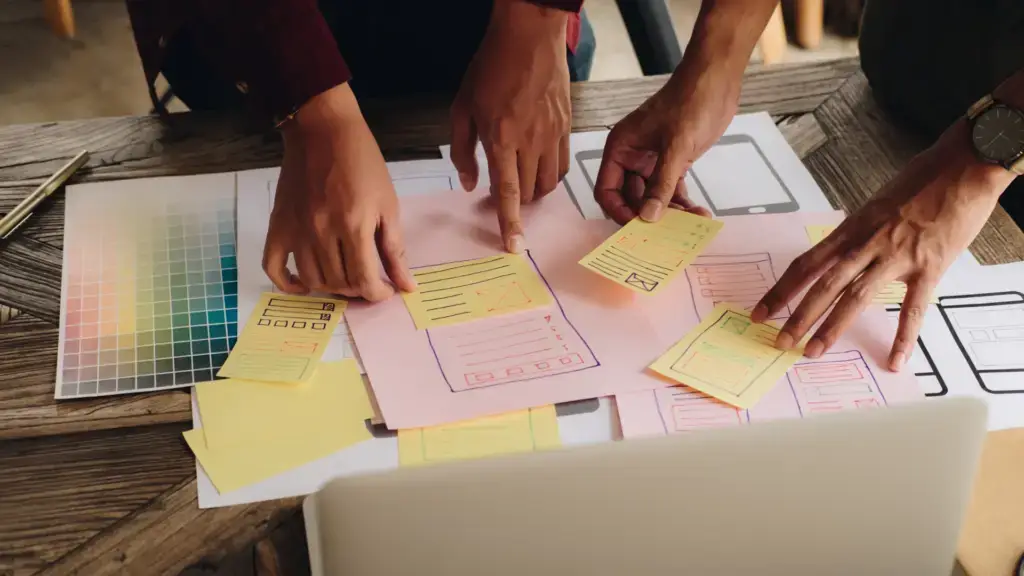
Businesses can adopt several strategies to minimize the occurrence of backorders:
- Maintaining Safety Stock: Ensure that a buffer stock, or safety stock, is in place to handle unexpected surges in demand or supply chain disruptions. This extra inventory serves as a safety net, helping to keep service levels high and meet customer needs even during unexpected events.
- Efficient Supplier Management: Foster strong relationships with suppliers to improve restocking efficiency. Effective supplier management includes clear communication, reliable performance, and collaborative problem-solving, which helps ensure timely delivery of inventory and reduces the likelihood of delays.
- Safety Stock Maintenance: Keep a buffer stock or safety stock to handle unexpected demand spikes or supply chain disruptions. This extra inventory acts as a safeguard, ensuring continuous order fulfillment.
- Regular Inventory Audits: Conduct regular inventory audits to identify discrepancies and ensure accurate stock levels. Regular checks help spot potential issues early and take corrective actions.
Related Read: Inventory Management Best Practices
Tips for Consumers Dealing with Backordered Purchases
For consumers, dealing with backordered items can be managed with the following strategies:
- Stay Informed: Maintain regular contact with the retailer to get updates on the status of your order. This proactive approach helps you stay aware of any changes or delays, ensuring that you are always up-to-date with the latest information.
- Know Your Rights: Familiarize yourself with the retailer’s policies on cancellations and refunds for backordered items. Understanding these policies empowers you to make informed decisions if you need to adjust your order or seek a refund, protecting your consumer rights.
- Set Realistic Expectations: Recognize that backordered items may experience longer delivery times than initially expected. Setting realistic expectations helps you manage your patience and planning, reducing frustration if the item takes more time to arrive.
Manage your Inventory with Vencru

Managing backorders and inventory can be challenging, but Vencru streamlines these processes with robust solutions tailored for wholesalers. If you’re wondering how to minimize backorders, Vencru’s comprehensive inventory and order management software empowers businesses to handle backorders effectively and much more:
- Real-Time Inventory Tracking: Monitor stock levels instantly to prevent stockouts and overstock situations.
- Order Management: Efficiently manage orders across multiple sales channels, ensuring smooth operations.
- Automated Updates: Keep customers informed with automated notifications about their order status, enhancing customer satisfaction.
- Vendor Management: Streamline communication and coordination with suppliers, ensuring timely restocking and better vendor relationships.
- Detailed Analytics: Gain actionable insights into sales and inventory performance, enabling data-driven decisions that drive growth.
- User-Friendly Interface: Navigate and manage business operations effortlessly, saving time and reducing errors.
- Multi-Location Support: Manage inventory and orders across multiple locations from a single platform, ensuring consistency and control.
Conclusion
Understanding what a backorder means, the types of backorders, how to minimize backorders, and how they affect delivery times is essential for both consumers and businesses. Effective management of backorders can enhance customer satisfaction and streamline inventory operations. By leveraging Vencru’s powerful tools, businesses can ensure efficient inventory management, timely deliveries, and improved customer experiences.
Start using Vencru here or book a demo to effectively manage your inventory.
Related Content






