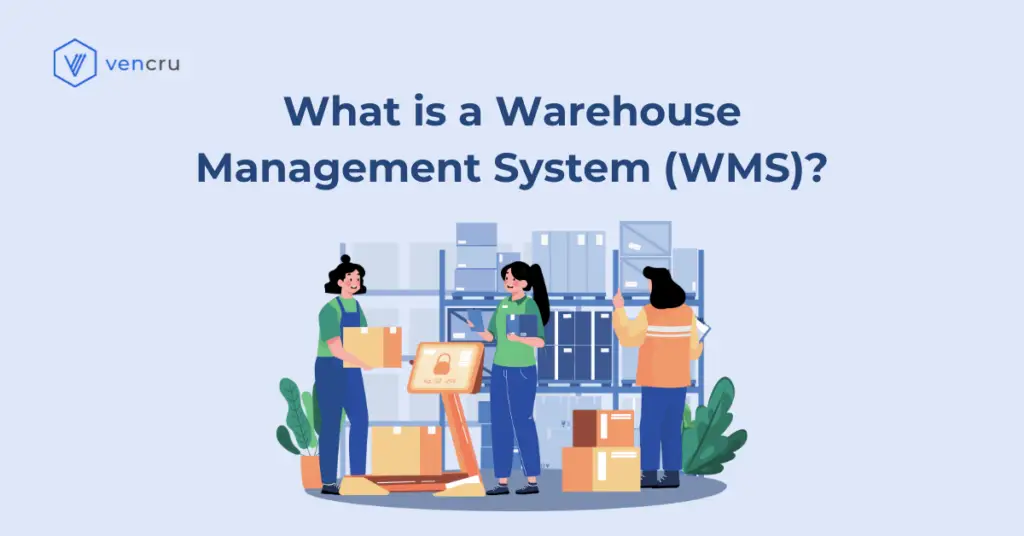In today’s competitive business landscape, efficient warehouse operations are no longer a luxury, they’re a necessity. A Warehouse Management System (WMS) is a powerful software solution that optimizes various warehouse activities, including inventory control, order fulfillment, and shipping. By leveraging a WMS, businesses can streamline warehouse operations, reduce costs, and significantly improve customer satisfaction.
This blog dives deep into the world of Warehouse Management Systems, exploring:
- What is a Warehouse Management System?
- Key Features of a WMS
- Benefits of Implementing a WMS
- Functionalities of a Warehouse Management System
- Choosing the Right WMS for Your Business
- Implementation Tips and Best Practices
What is a Warehouse Management System?

A Warehouse Management System (WMS) is a powerful tool designed to optimize warehouse operations. It provides real-time visibility into inventory levels, automates routine tasks, and integrates seamlessly with other business systems. Whether you are a small business or a large enterprise, a WMS can significantly enhance your warehouse efficiency and accuracy.
Key Features of Warehouse Management System
A comprehensive WMS includes several key features:
Inventory Management

- Real-Time Tracking: A WMS provides real-time visibility into inventory levels, locations, and movements within the warehouse. It ensures that stock levels are constantly updated and accurately recorded.
- Batch and Serial Number Tracking: Allows tracking of individual items or groups of items through batch or serial numbers, which is crucial for industries with strict regulatory requirements.
Related Read: What is Inventory Management?
Order Fulfillment

- Order Processing: Automates the process of picking, packing, and shipping orders. This ensures faster and more accurate order fulfillment.
- Pick and Pack Optimization: Uses algorithms to determine the most efficient picking routes and packing methods, minimizing labor and maximizing speed.
- Cross-Docking: Facilitates the immediate transfer of incoming goods to outbound shipments, reducing storage time and handling costs.
Warehouse Layout and Space Optimization
- Slotting: Enhances inventory placement within the warehouse by using barcode scanning technology to reduce travel time and improve picking efficiency.
- Space Utilization: Maximizes warehouse space by recommending the optimal storage locations and configurations for various products, assisted by barcode scanning for precise placement and tracking.
Related Read: Warehouse Layout Design: Best Practices and Tips
Labor Management

- Task Management: Assigns tasks to warehouse workers based on real-time data and priorities, ensuring efficient use of labor resources.
- Performance Tracking: Monitors worker performance and productivity, providing insights for workforce optimization and training needs.
Integration Capabilities
- ERP Integration: Seamlessly integrates with Enterprise Resource Planning (ERP) systems to ensure smooth data flow across different business functions such as procurement, sales, and finance.
- TMS Integration: Works with Transportation Management Systems (TMS) to optimize inbound and outbound logistics.
Reporting and Analytics
- Detailed Reports: Generates comprehensive reports on key performance indicators (KPIs) such as order accuracy, inventory turnover, and labor productivity.
- Data Analytics: Uses advanced analytics to identify trends, forecast demand, and make informed decisions.
Benefits of Implementing a Warehouse Management Software
- Increased Efficiency: Automates routine tasks and optimizes warehouse operations, leading to faster order fulfillment and reduced labor costs.
- Enhanced Accuracy: Minimizes human errors through automation and real-time data tracking, ensuring accurate inventory records and order processing.
- Cost Savings: Reduces costs associated with excess inventory, stockouts, and inefficient warehouse processes.
- Improved Customer Satisfaction: Ensures timely and accurate order fulfillment, increasing customer satisfaction and loyalty.
- Scalability: Easily adapts to changes in business size, order volume, and seasonal fluctuations, supporting business growth.
- Stock Transfer: Easily transfer stocks from one location to another. Monitor the transfer in real-time.
Functionalities of a Warehouse Management Feature
- Receiving and Putaway: Manages the receiving process by verifying incoming shipments against purchase orders, updating inventory records, and directing putaway activities.
- Inventory Control: Tracks inventory levels, movements, and locations within the warehouse. Provides tools for cycle counting, lot tracking, and inventory reconciliation.
- Order Management: Streamlines the order fulfillment process, including picking, packing, and shipping. Supports various picking methods such as batch, wave, and zone picking.
- Shipping: Manages shipping by generating shipping labels, packing slips, and carrier documentation. Ensures accurate and timely shipment of orders.
- Returns Management: Handles returned goods by updating inventory records, directing return processing activities, and managing restocking or disposal of returned items.
- Reporting and Analytics: Provides real-time visibility into warehouse operations through dashboards, reports, and analytics tools. Supports data-driven decision-making and continuous improvement.
Choosing the Right Warehouse Management System for Your Business
Selecting the right Warehouse Management System (WMS) is crucial for optimizing your warehouse operations. Here’s a concise guide to help you choose the best WMS for your business:
1. Assess Your Needs
Understand your warehouse requirements, including inventory complexity, order volume, and key challenges such as order accuracy or labor management. Determine the essential features you need in a WMS.
2. Evaluate Key Features
Look for features like real-time inventory tracking, efficient order management, comprehensive reporting and analytics, and integration with other systems.
3. Ensure Scalability
Choose a WMS that can grow with your business, handling increased volumes and complexities without compromising performance.
4. Prioritize Ease of Use
Select a WMS with an intuitive interface that requires minimal training, ensuring your staff can quickly adapt and use the system effectively.
5. Check Customer Support

Opt for a reliable provider with strong customer support, offering training, ongoing assistance, and regular updates. Read reviews and request references to gauge their performance.
6. Request Demos and Trials
Before deciding, request a demo and conduct trials to test the system’s functionality and performance in your warehouse environment.
Related Post: 5 Best Small Warehouse Inventory Management Software
Implementation Tips and Best Practices
Implementing a Warehouse Management System (WMS) can significantly enhance your warehouse operations. Here are some tips and best practices to ensure a smooth and successful implementation:
1. Plan Thoroughly
Start with a comprehensive implementation plan. Define clear goals, timelines, and milestones. Involve all stakeholders from the beginning to ensure alignment and commitment.
2. Data Accuracy and Migration
Ensure your existing data is accurate and clean before migrating it to the new system. Inaccurate data can lead to significant issues post-implementation. Test data migration processes thoroughly.
3. Train Your Team
Invest in comprehensive training for all users. Ensure that they understand how to use the new system effectively. Offer ongoing training sessions to address any emerging issues and to accommodate new employees.
4. Monitor and Evaluate
After the WMS goes live, closely monitor its performance. Track key metrics and gather feedback from users to identify any issues or areas for improvement.
Related Read: Warehouse Management: 10 Best Practices
Vencru’s Warehouse Management System

Vencru’s Warehouse Management System (WMS) optimizes warehouse operations with real-time inventory tracking, efficient order fulfillment, and automated reordering. It helps businesses manage stock levels accurately, reduce costs, and ensure products are always available. The system’s user-friendly interface provides valuable insights for informed decision-making and high customer satisfaction. Whether you’re a small business or a growing enterprise, Vencru WMS scales to meet your needs, enhancing efficiency across your operations.
Related Post: Product Update: Warehouse Management Feature
Conclusion
A Warehouse Management System is an essential tool for businesses aiming to optimize their warehouse operations, reduce costs, and improve customer satisfaction. By providing real-time visibility, automation, and integration capabilities, a WMS enhances the efficiency and accuracy of warehouse activities. Whether you are a small business or a large enterprise, implementing a WMS can significantly improve your operational performance and support your business growth.
Ready to transform your Warehouse management? Explore Vencru here or book a demo.