Free Shipping Packing List & Packing Slip Templates
Download editable templates in Excel and PDF for fast, accurate order fulfillment.
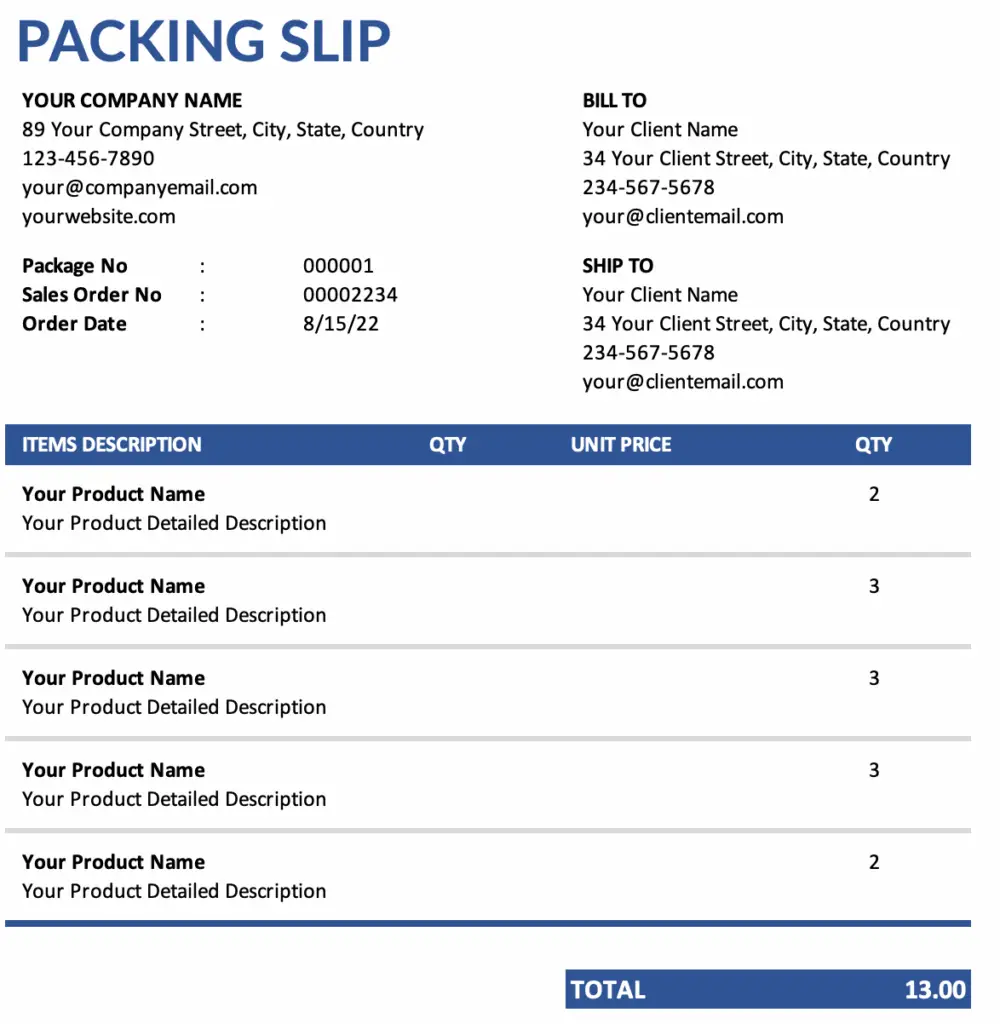
Enter your information below to instantly get access to your free copy
What is a Shipping Packing List or Packing Slip?
A shipping packing list, also known as a packing slip, is a document that outlines the contents of a shipment. It’s typically included in the package and lists each product being shipped, along with its quantity and description. Unlike an invoice, a packing slip does not include pricing information.
Packing slips are essential for smooth shipping and delivery. They help your team double-check the contents before shipping and give customers a clear summary of what’s in their order. Whether you’re a small business or a growing warehouse, using packing slips reduces shipping errors and improves your fulfillment process.
Packing slips can be created manually using a template or automatically using bookkeeping software like Vencru.
Why It Matters:
Confirms the correct items are packed and shipped
Acts as a checklist for fulfillment teams
Helps customers review their order at delivery
Reduces support requests and returns due to missing items
Vencru simplifies this even more by offering a one-click packing slip generator that pulls product and shipping details directly from your invoice or receipt. There are no manual edits or formatting—just accurate, professional documents ready to print or email.
Free Packing Slip Templates (Excel & Word)
Need a simple way to create packing slips? Download our free shipping packing list templates designed for small businesses, retailers, and e-commerce sellers. These templates are easy to edit, print, and reuse—perfect for keeping your shipping process organized and professional.
Download Now:
We’ve provided multiple formats to suit your workflow:
🧾 Packing Slip Template – Excel Format
Ideal for users who want to edit, copy, or calculate values easily.📝 Packing Slip Template – Printable Word
Ready to print and include in shipments without needing Excel.📦 Sample Packing List for Shipping
A pre-filled example showing how a complete packing list should look, including sender and recipient info, item descriptions, and delivery notes.
All templates include key fields:
Order number
Customer name and address
Shipping details
Item descriptions and quantities
Special notes (optional)
Save Time with Vencru (No Templates Needed)
Instead of filling out spreadsheets, use Vencru to generate packing slips automatically based on each invoice. With just one click, your packing slip is ready to download or print – no formatting or editing required.
Manual Templates vs. Vencru’s Packing Slip Generator
Compare the traditional way of creating packing slips with Vencru's automated solution:
| Feature | Manual Template (Excel/PDF) | Vencru Packing Slip Generator |
|---|---|---|
| Editable in Excel or Printable PDF | ✅ | ✅ |
| Auto-filled from invoice or sales data | ❌ Manual entry required | ✅ 1-click generation |
| Reduces human errors | ❌ Prone to typos and copy-paste mistakes | ✅ Accurate and consistent |
| Format professionally every time | ❌ Must format manually | ✅ Branded and clean layout |
| Sync with inventory and fulfillment data | ❌ Requires cross-checking | ✅ Integrated with your records |
| Available instantly after invoicing | ❌ Time-consuming setup | ✅ Instant download |
Ready to switch from templates to automation?
Try Vencru's 1-Click Packing Slip Generator →
Here are some of the top reviews of Vencru's invoicing and inventory tracking software
What Should a Packing Slip Include?
A professional packing slip or shipping packing list ensures that both you and your customer know exactly what’s inside a shipment. Whether you’re using a template or generating one with software like Vencru, a well-structured packing slip includes all the key details needed for smooth delivery and order verification.
Here’s a breakdown of the essential elements every packing slip should include:
Key Information to Include on a Packing Slip
A professional packing slip should include the following sections to ensure accurate fulfillment and a smooth delivery experience:
| Section | Details |
|---|---|
| Sender Information | Your business name, address, email, or phone number |
| Recipient Information | Customer's shipping name, address, and contact details |
| Order Number | A reference number to link the slip with the invoice or sales record |
| Shipping Date | The date the goods were packed and shipped |
| Itemized List of Products | Each item with quantity, SKU or product code, and short description |
| Notes (Optional) | Any special delivery instructions, internal use notes, or comments |
| Signature Area (Optional) | For customer or delivery confirmation upon receipt |
Tip: Want to generate packing slips with all these fields automatically? Use Vencru’s 1-click generator →
Frequently Asked Questions
A packing slip lists the items included in a shipment, without prices. An invoice is a billing document that includes item costs, taxes, and payment terms. Packing slips are included inside the box; invoices are usually sent via email or printed separately.
Yes! These templates include sender, recipient, and item details commonly required for both domestic and international shipments. However, for customs declarations, you may still need to attach a commercial invoice.
Download the Excel file, open it in Microsoft Excel or Google Sheets, and fill in your business name, customer info, and product details. Save or print as needed.
Yes! With Vencru, you can automatically generate packing slips from each invoice or sales receipt—no templates or formatting required.
Yes. Vencru’s inventory management system supports barcode scanning and real-time stock tracking. It also connects directly to invoicing and packing slip generation to avoid manual errors.
Get Simple Inventory & Accounting Software
Sign up today and take control of your business on the go.
With Vencru, you can: send professional invoices, view real-time sales reports, monitor inventory levels, track expenses easily, access accurate accounting statements
All in one place—anytime, anywhere.
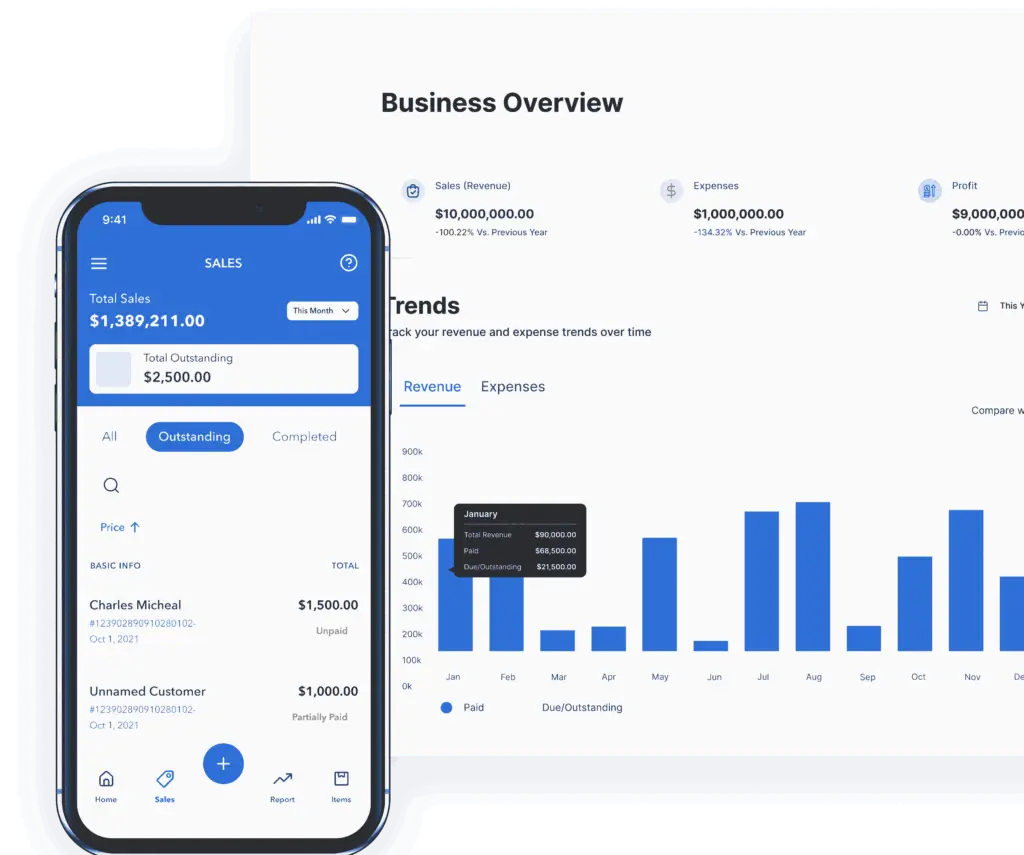
Free Accounting & Billing Templates
Easily manage your finances, issue receipts, and send professional invoices with Vencru’s free templates and tools. Whether you’re tracking expenses or creating a purchase order, we’ve made it simple and fast.
Accounting Templates
Stay on top of your business finances with ready-made templates for tracking income, expenses, and profits—all designed to be easy to use.
Receipt Generator
Create professional receipts for your customers in seconds—free, fast, and perfect for any small business.
Inventory Templates
Track stock levels, product details, and reorder needs with our free, easy-to-use inventory management templates.
Purchase Order Generator
Speed up your procurement process with an easy-to-use PO generator. Great for keeping vendor orders clear and consistent.
Invoice Templates
Send clean, professional invoices using customizable templates. Perfect for accurate billing and smooth customer communication.
Invoice Maker
Need a quick invoice? Use our simple invoice creator to generate professional bills anytime—no design skills needed.

