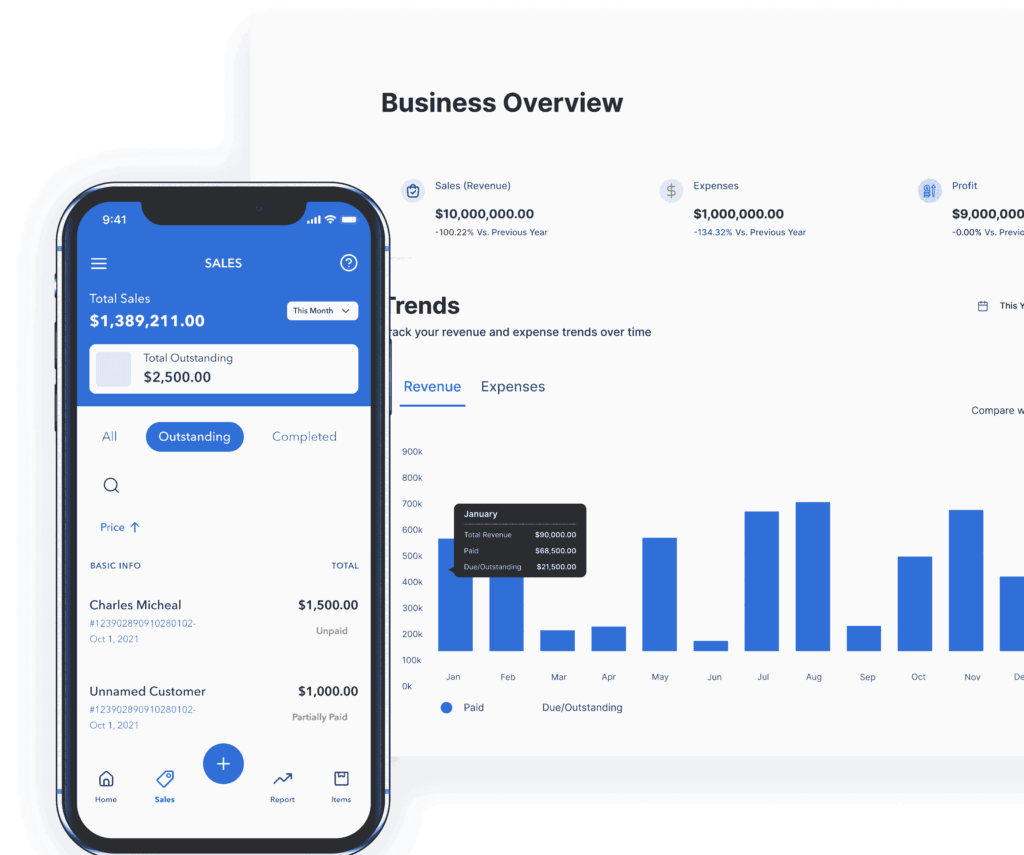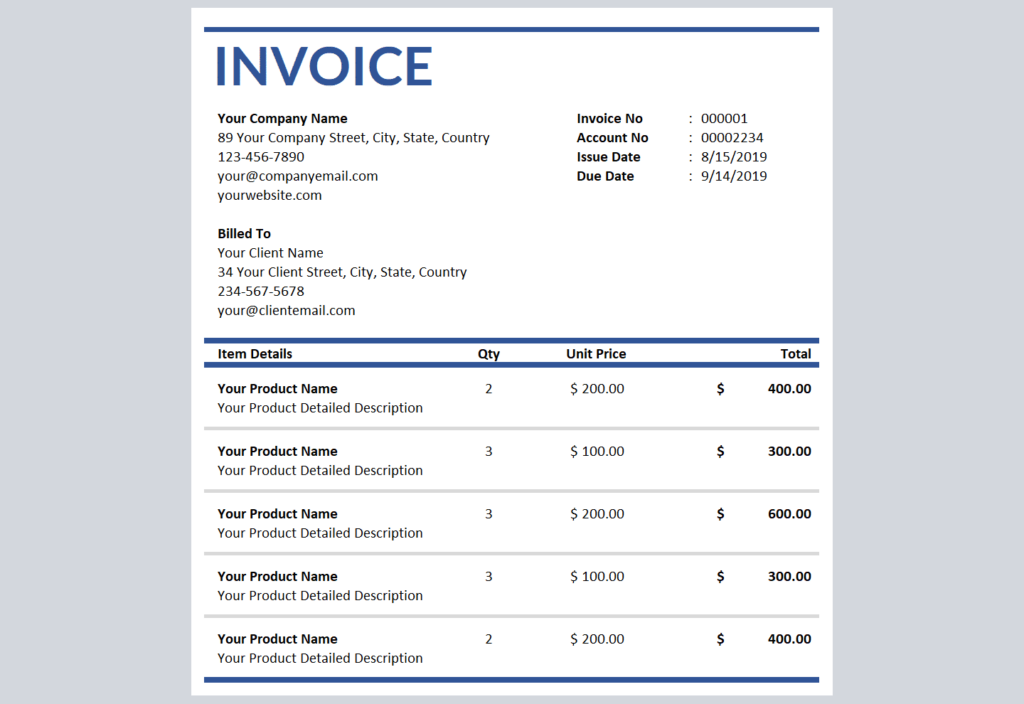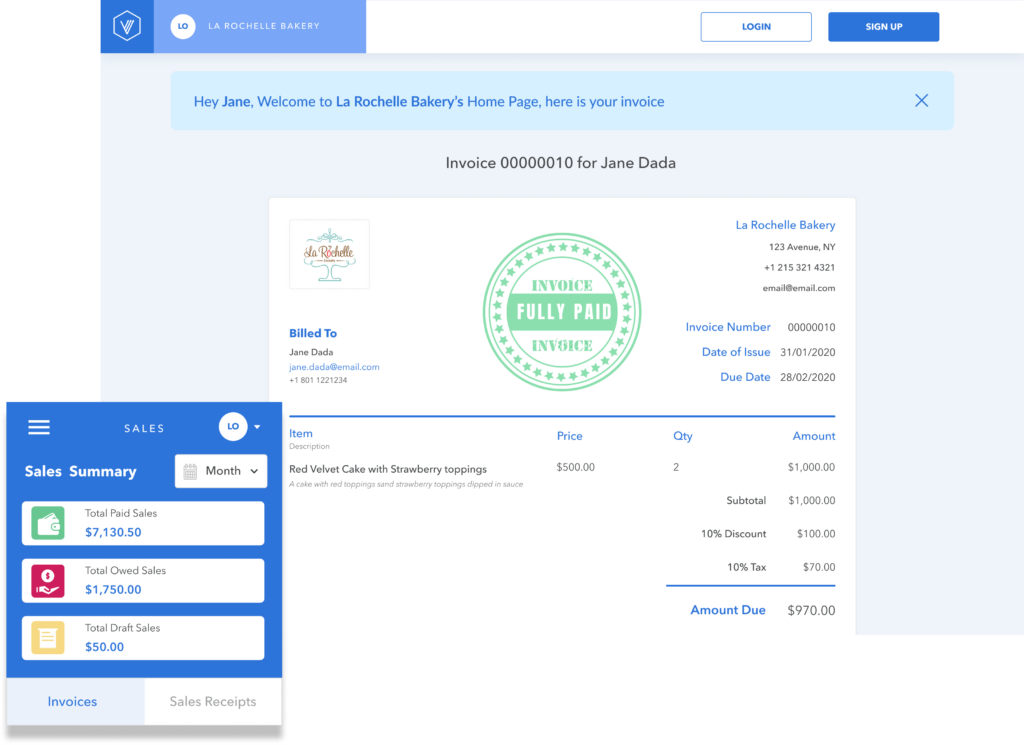Auto Repair Invoice Template
Service providers, companies, and technicians use an auto repair invoice template to bill clients for repair work/maintenance on a vehicle, an electronic device/gadget, or any other personal property.
Our free repair invoice template links to various invoice templates for mechanics, contractors, plumbing, painting, labor, builders, trucking, construction invoice templates, Hotel/Hospitality, and more. Our invoices are printable and downloaded in MS Word, Excel, and PDF.
With Vencru’s free invoice templates, you can customize and generate professional invoices to suit your needs in just a few seconds and get paid for your services without needing any financial accountant. We save you money and time. You can also save time using our debtor’s template to track unpaid invoices.
Features included in Auto Repair Invoice Template
Vencru’s free repair invoice template consists of the following items:
- The technician’s business name, logo, address, and contact information [email address and telephone number].
- The client’s contact details.
- Invoice number.
- Information on the type of work done on vehicles, electronic gadgets/devices, etc.
- The number of repairs done must be listed.
- The cost of each part/repair.
- The number of hours spent alongside the hourly rate.
- Terms of payment.
- Tax percentage.
- Discount amount, if any.
- A total figure.
Invoice Generator for Auto Repair Business
Vencru has created an online invoice generator as a unique alternative to PDF, Word, and Excel. Here are some extra benefits of using an invoice generator:
- You can better organize your records.
- The client’s information and items ordered are automatically saved.
- It’s fully customizable.
- Its professional background re-invites your clients all over again.
- Keep track of clients in debt.
- Keep track of your profit.
How do I send an auto repair invoice using the invoice generator?
Using our invoice generator, you can email invoices in MS Word, PDF, or Excel format or send your invoice as a link to your clients.
We let you focus on your complex technical/mechanical work rather than spending more time creating an invoice.
Sign up with us today and benefit from our free customizable and professional invoices – and start receiving payments right away for your services and work.
How do I bill for auto repair work on an invoice?
To bill for an auto repair job on an invoice, follow these simple steps:
Header Information: Create a header section with your auto repair shop’s name, logo, and contact details. Include the invoice number and the date of issue.
Client Details: Include the client’s name, address, phone number, and email if available.
Description of Services: In a clear and itemized format, list the auto repair services provided. Include details such as:
- Service Date: Specify the date each service was performed.
- Service Description: Describe each repair or maintenance task performed, including replaced parts or materials.
- Labor Charges: Indicate the labor cost for each service or repair task.
- Parts and Materials: List the cost of any replacement parts, materials, or supplies used during the repair.
Total Charges: Calculate the total cost by adding the labor charges, parts costs, and applicable taxes.
Tax Information: If your location requires sales tax or other taxes on auto repair services, clearly state the tax rate and amount.
Payment Details: Specify the due date for payment and accepted payment methods. Include your payment address or bank details for checks or electronic transfers.
Additional Notes: Provide relevant information, such as warranties, guarantees, or special instructions.
Total Amount Due displays the final amount the client needs to pay, including any taxes or fees.
Footer Information: Reiterate your contact information and business policies.
Payment Acknowledgment: Include a section where the client can acknowledge receipt of the invoice and provide payment details.
Following these steps, you can create a professional and informative auto repair invoice that communicates the services and associated charges, making the billing process smooth for you and your clients.
Get your free business bookkeeping software
Download our mobile app and manage your bookkeeping on the go. You can send invoices, see sales reports, monitor inventory levels, track expenses, and more through your mobile app – anytime and anywhere.