Free Mechanic Invoice Template
Running an auto repair or mechanic shop involves a lot more than just fixing cars; it requires efficient business management, including invoicing and record-keeping. A free mechanic invoice template is a powerful tool that can simplify your operations and enhance your professionalism. In this comprehensive guide, we will delve into what a mechanic invoice is, why it’s crucial for your auto repair business, the key features of an effective mechanic invoice template, and how to use it to your advantage.
What Is a Mechanic Invoice?
A mechanic invoice, also known as an auto repair invoice or an auto mechanic invoice, is a detailed document that outlines the services provided by a mechanic or auto repair shop to a customer. It itemizes the repair or maintenance work done, parts used, costs, and payment terms. Essentially, it serves as a record of the transaction between the mechanic and the client.
Why Is a Mechanic Invoice Important?
Professionalism: Utilizing a mechanic invoice demonstrates professionalism to your clients. It conveys that your business is well-organized and trustworthy.
Legal Protection: In case of any disputes or misunderstandings, a well-documented mechanic invoice can serve as a legal record of the services agreed upon, protecting both your shop and the client.
Payment Tracking: Mechanic invoices help you keep track of payments efficiently. You can easily identify which clients have paid, which payments are pending, and when payments are due.
Financial Management: Invoices play a pivotal role in managing your finances. They enable you to accurately monitor your income, expenses, and profits.
Tax Compliance: Properly maintained invoices are essential for fulfilling your tax obligations by documenting all your business’s financial transactions.
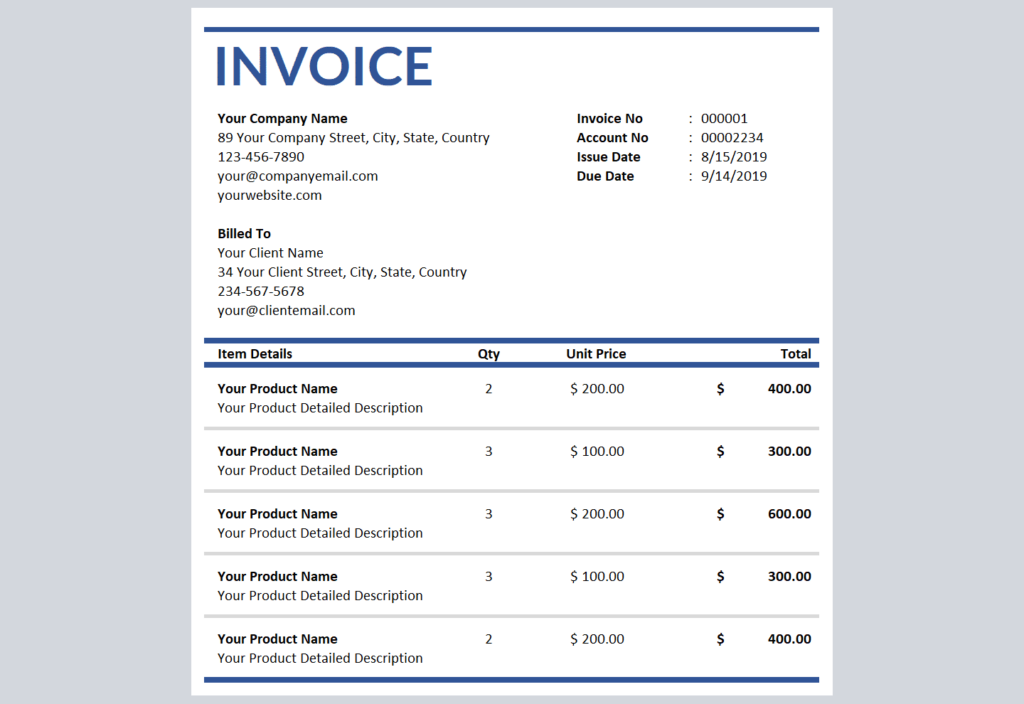
Fill the information below to instantly get access to your free tree service template
Take Your Invoicing to the Next Level with Vencru
While the Invoice Template is valuable, upgrading to Vencru’s invoicing app can take your auto repair business to the next level. Here’s how Vencru can transform your invoicing and business management:
| Features | Downloadable invoice templates | Vencru invoicing |
|---|---|---|
| Cost | $0 Download Template | $0 Get Started Free |
| Editable | ||
| Printable | ||
| Downloadable | ||
| Email to Clients | ||
| Unlimited Invoicing, Estimates, and Inventory | ||
| Accept Online Payment | ||
| Track Invoice Status | ||
| Track Sales & Debtors | ||
| Create and Send Invoices from Your Mobile Device - Anywhere Anytime | ||
| Get Business Insights and Accounting Reports |
Get your free invoicing software
Download our mobile app and manage your bookkeeping on the go. You can send invoices, see sales reports, monitor inventory levels, track expenses, and more through your mobile app – anytime and anywhere.
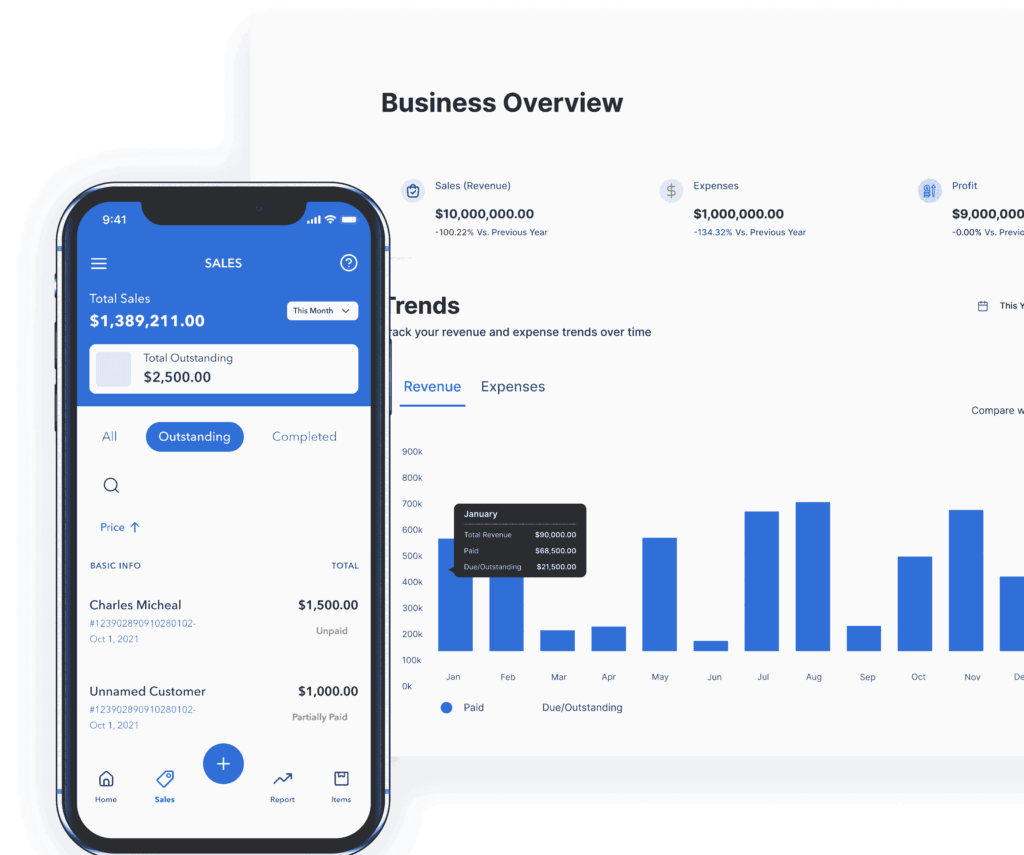
Key Features of an Mechanic Invoice Template
An effective mechanic invoice template should possess the following key features:
Client and Mechanic Details: Include the client’s name, contact information, and the mechanic or shop’s name, logo, and contact details.
Invoice Information: Display the invoice number, issue date, and due date prominently.
Service Description: List the services performed, including detailed descriptions of the repair or maintenance work, parts used, quantities, labor costs, and total charges.
Taxes and Discounts: If applicable, clearly specify any taxes, fees, or discounts that affect the invoice amount.
Payment Terms: Define your payment terms, including the accepted payment methods and any late payment penalties.
Notes or Terms: Utilize this section for special instructions, warranty information, or any additional terms and conditions.
How to Use a Mechanic Invoice Template
Using a mechanic invoice template effectively involves the following steps:
Select the Right Template: Choose a mechanic invoice template that aligns with your business needs and branding.
Customize the Template: Add your mechanic shop’s name, logo, and contact information to personalize the template.
Client Information: Input the client’s name, contact details, and the vehicle’s information.
Invoice Details: Fill in the invoice number, issue date, and due date.
Service Breakdown: Clearly describe the repair or maintenance services performed, list the parts used, specify their costs, and calculate the total charges.
Taxes and Discounts: Include any applicable taxes, fees, or discounts, ensuring transparent documentation.
Payment Terms: Define your payment terms, specifying payment methods, due dates, and late payment policies.
Additional Information: Use the notes or terms section for any special instructions or warranty details.
Review and Share: Carefully review the completed invoice for accuracy, and then share it with your client.
Industry-Specific Invoice Template
The invoice style depends on your business and the services you are offering. Invoices are crucial in every industry, whether you are running a small business or a large one. Beyond empty invoice templates, we also have templates for service and product-based businesses below
Computer Repair Invoice Template
- Includes tips for creating a detailed invoice for PC repair services
Auto Repair Invoice Template
Includes tips for creating a detailed invoice for with itemized products and services, delivery charges (if applicable) etc.
Business Invoice Templates
Includes tips for creating a comprehensive invoice for your business services





