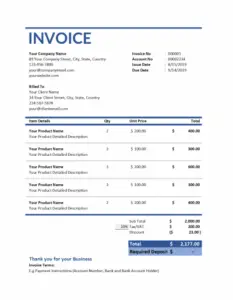Free Photography Invoice Template
Making money is fundamental to every business out there. But when you’re a photographer, where you earn by taking amazing shots, how you make money gets more important. There are so many professional photographers, so you want to ensure that your services are the best. Whether it’s about billing your customers or about managing your records without stress, the free photography invoice template from Vencru gives you the best of everything.
All you have to do is download the template below, fill it out and send it to your client. It can be done in minutes!
Why Do You Need a Photography Invoice Template?
Using a photography invoice template offers several benefits to photographers:
Professionalism: A well-designed photography invoice template looks more professional than handwritten or hastily prepared invoices. It leaves a positive impression on clients, reinforcing your credibility and commitment to quality.
Time-Saving: Templates come pre-formatted with essential fields such as client details, service descriptions, pricing, and payment terms. This saves you time and effort in creating invoices from scratch for each project.
Accuracy: Invoice templates reduce the risk of errors in your billing. All the necessary sections are clearly defined, ensuring that you include all pertinent information, which minimizes disputes and payment delays.
Customization: Many templates allow for customization with your branding, including your logo, color scheme, and contact details. This personalization reinforces your brand identity.
Record Keeping: Invoices generated from templates can be easily stored digitally or in hard copy. This organized record-keeping simplifies accounting, tax preparation, and tracking payments.
- Professional Payment Requests: Professional invoices clearly state payment terms and due dates, which encourages timely payments from clients.
Legal Protection: Should any disputes arise, a well-documented invoice serves as a legal record of the agreed-upon services and terms. This can be invaluable in case of disagreements or legal issues.
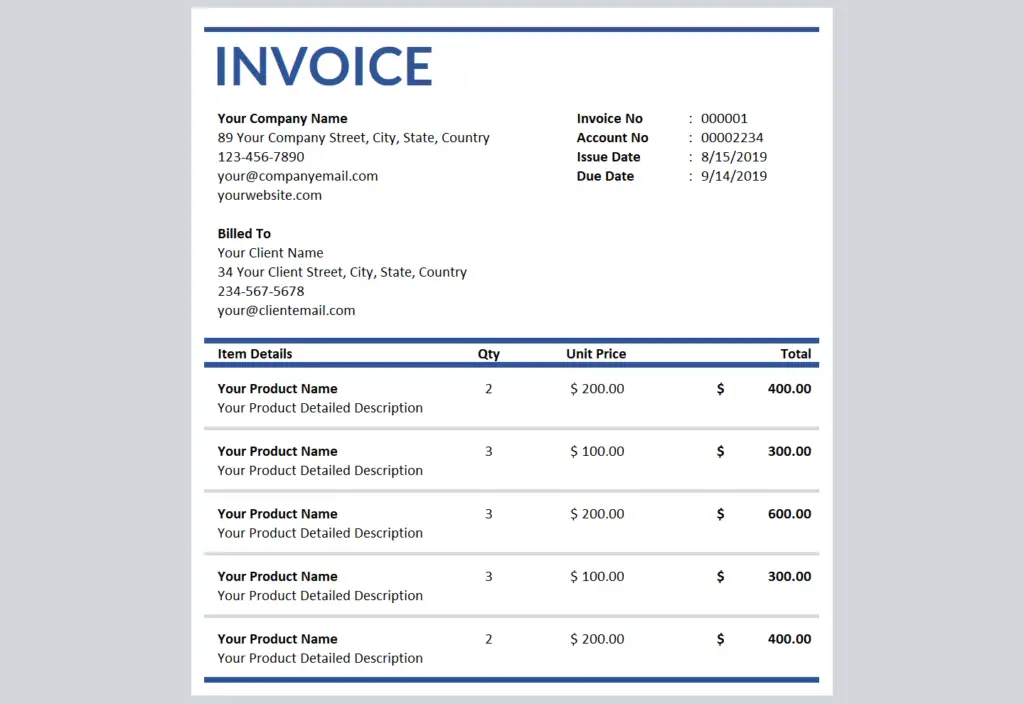
Fill the information below to instantly get access to your free tree service template
Take Your Invoicing to the Next Level with Vencru
While the Invoice Template is valuable, upgrading to Vencru’s invoicing app can take your photography business to the next level. Here’s how Vencru can transform your invoicing and business management:
Product Comparison
| Features | Downloadable invoice templates | Vencru invoicing |
|---|---|---|
| Cost | $0 Download Template | $0 Get Started Free |
| Editable | ||
| Printable | ||
| Downloadable | ||
| Email to Clients | ||
| Unlimited Invoicing, Estimates, and Inventory | ||
| Accept Online Payment | ||
| Track Invoice Status | ||
| Track Sales & Debtors | ||
| Create and Send Invoices from Your Mobile Device - Anywhere Anytime | ||
| Get Business Insights and Accounting Reports |
Get your free invoicing software
Download our mobile app and manage your bookkeeping on the go. You can send invoices, see sales reports, monitor inventory levels, track expenses, and more through your mobile app – anytime and anywhere.
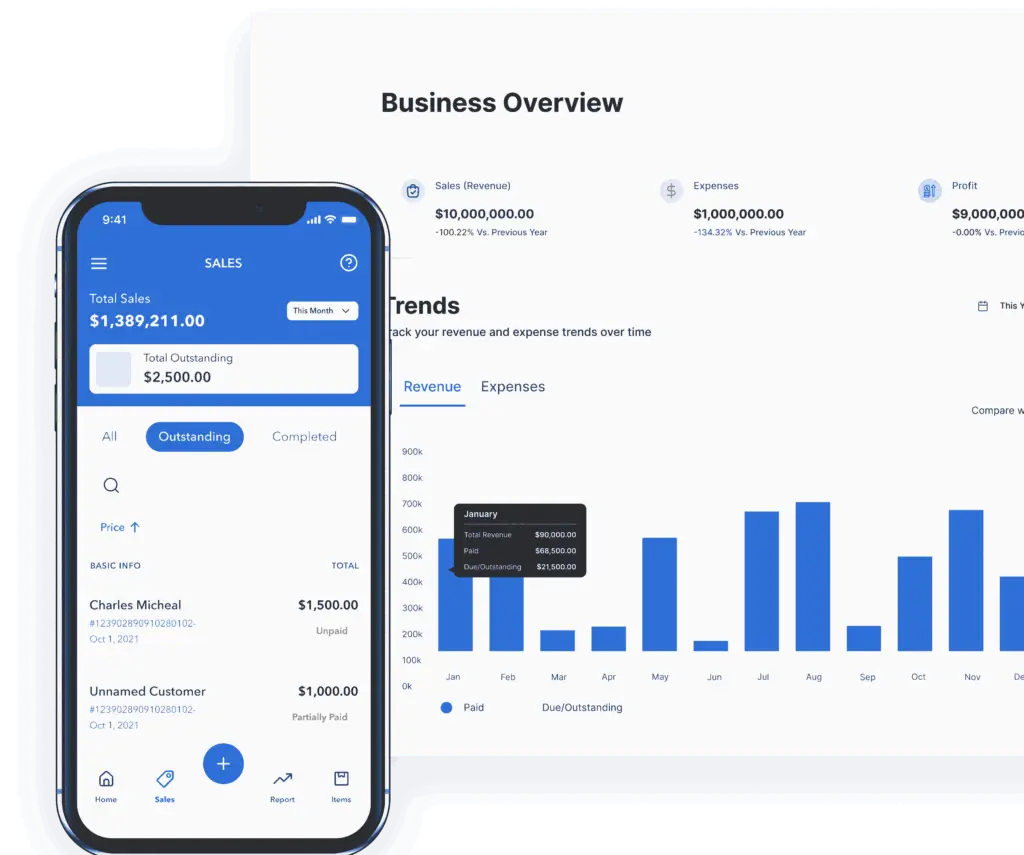
How to Use Your Photographer Invoice Template
Using a photography invoice template is a straightforward process. Here’s a step-by-step guide on how to use one effectively:
1. Customize the Template
- Add your business name, logo, and contact information to personalize the template. This helps in branding and makes your invoice look professional.
2. Fill in Client Information
- Input your client’s details, including their name, company (if applicable), address, phone number, and email address. Make sure this information is accurate.
3. Invoice Details
- Fill out the invoice details section, including the invoice number, invoice date, and due date. The invoice number should be unique for each invoice.
4. Itemized Services
- List the services or products you provided to the client. Include a description, quantity, rate, and total for each line item. This helps your client understand what they are paying for.
5. Taxes and Discounts
- If applicable, add any taxes, such as sales tax or VAT, to the invoice. Include any discounts or promotions as well.
6. Payment Terms
- Clearly state your payment terms, including the accepted payment methods, due date, and late payment penalties if applicable.
7. Calculate Totals
- Ensure that all calculations are accurate. Most templates have automatic calculations, but double-check to avoid errors.
8. Save and Share
- Save the completed invoice with a unique filename or number for easy reference. You can then share it with your client through email, a printed copy, or your chosen invoicing method.