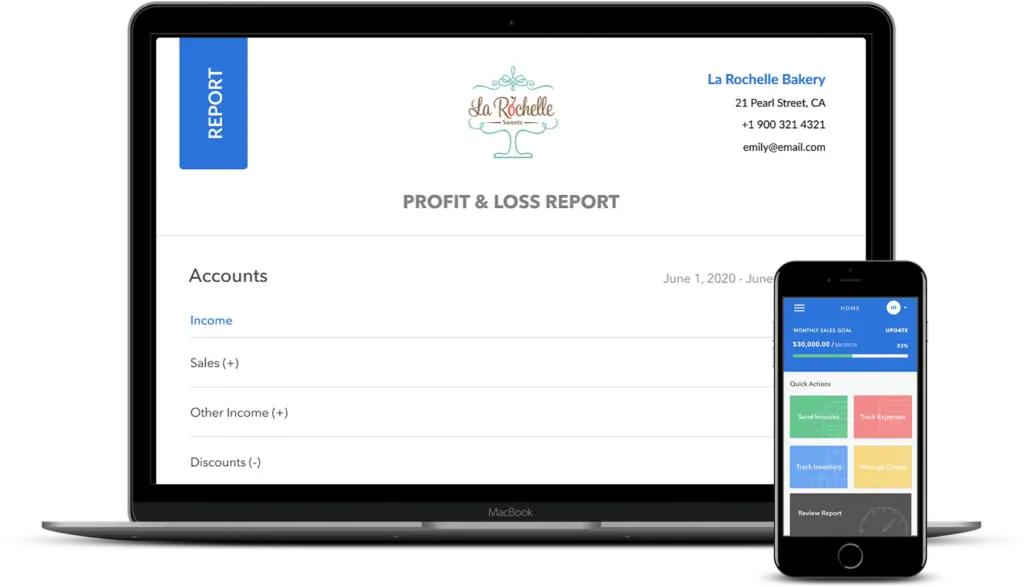Free Daily Sales Report Template
Grab your free Daily Sales Report Template, learn the importance of Daily Sales Reports, and how to create them efficiently in Excel.
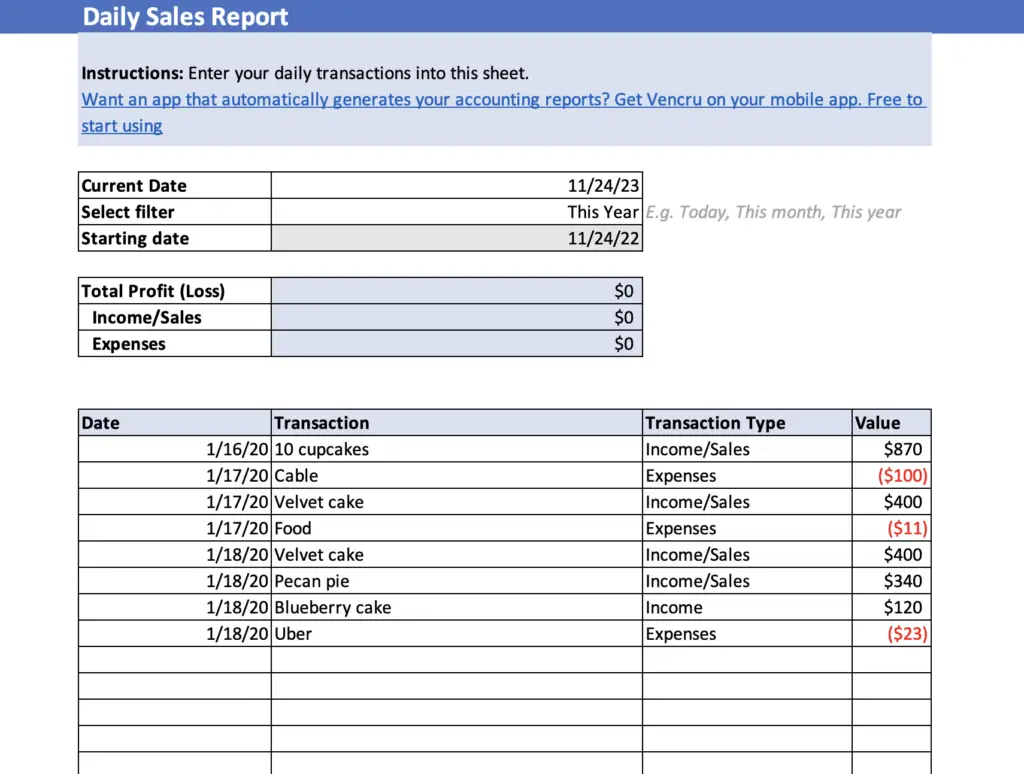
Fill the information below to instantly get access to your free copy
Get more value than Sales templates
Automatically generate sales reports, P & L reports, and other financial statements using Vencru’s accounting software.






Send invoices and manage debtors
Make business transactions easier and simpler with professional invoices generated through Vencru. Accept online payments. Say goodbye to calculators and get automated updates on paid invoices, pending and overdue.
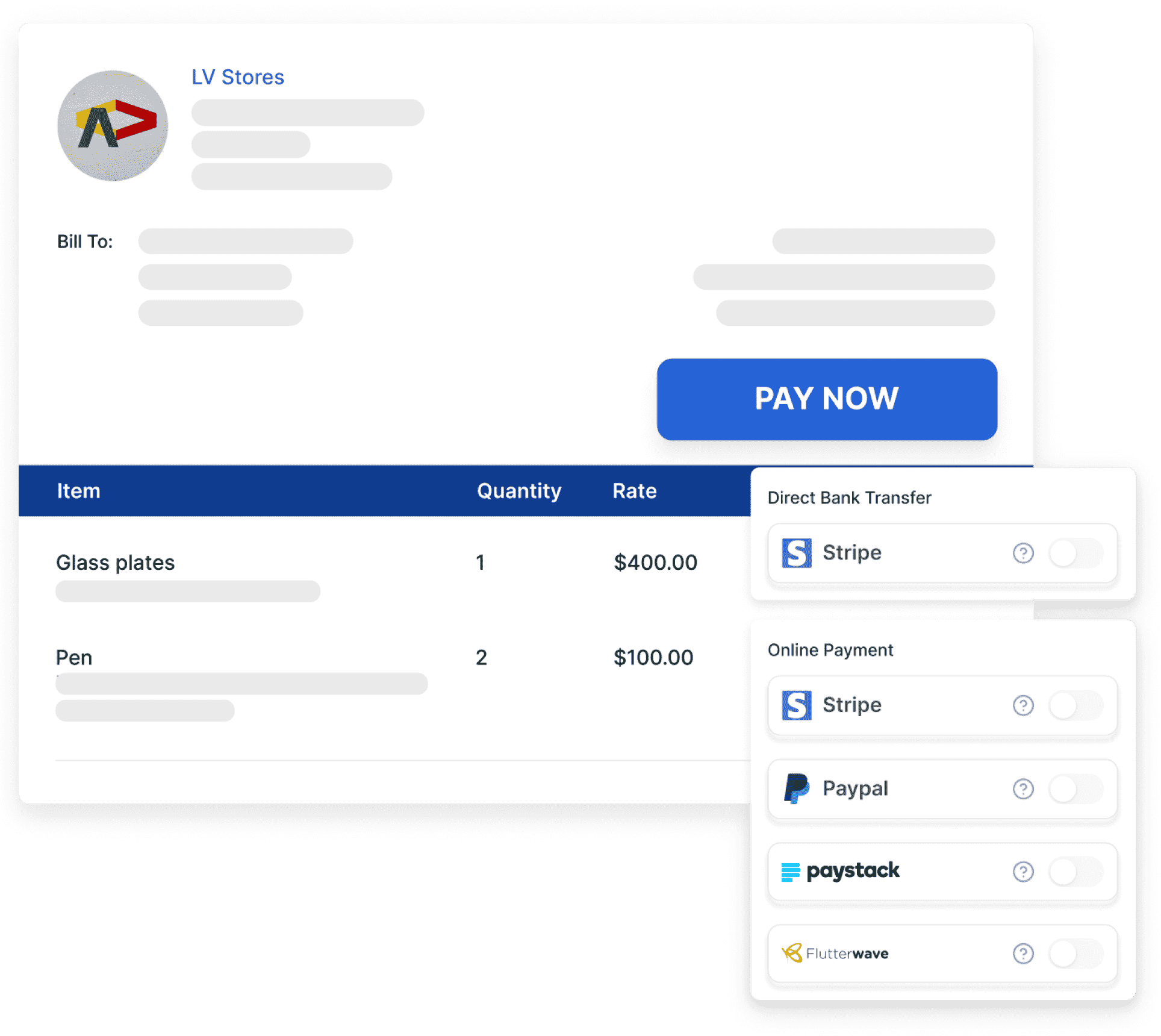
Automatically track stock levels
Managing an online retail business or a shop with inventory? Vencru has you covered with our inventory management features. You can track your inventory levels, link invoicing to inventory, & perform stock taking. You can also import your product details seamlessly.
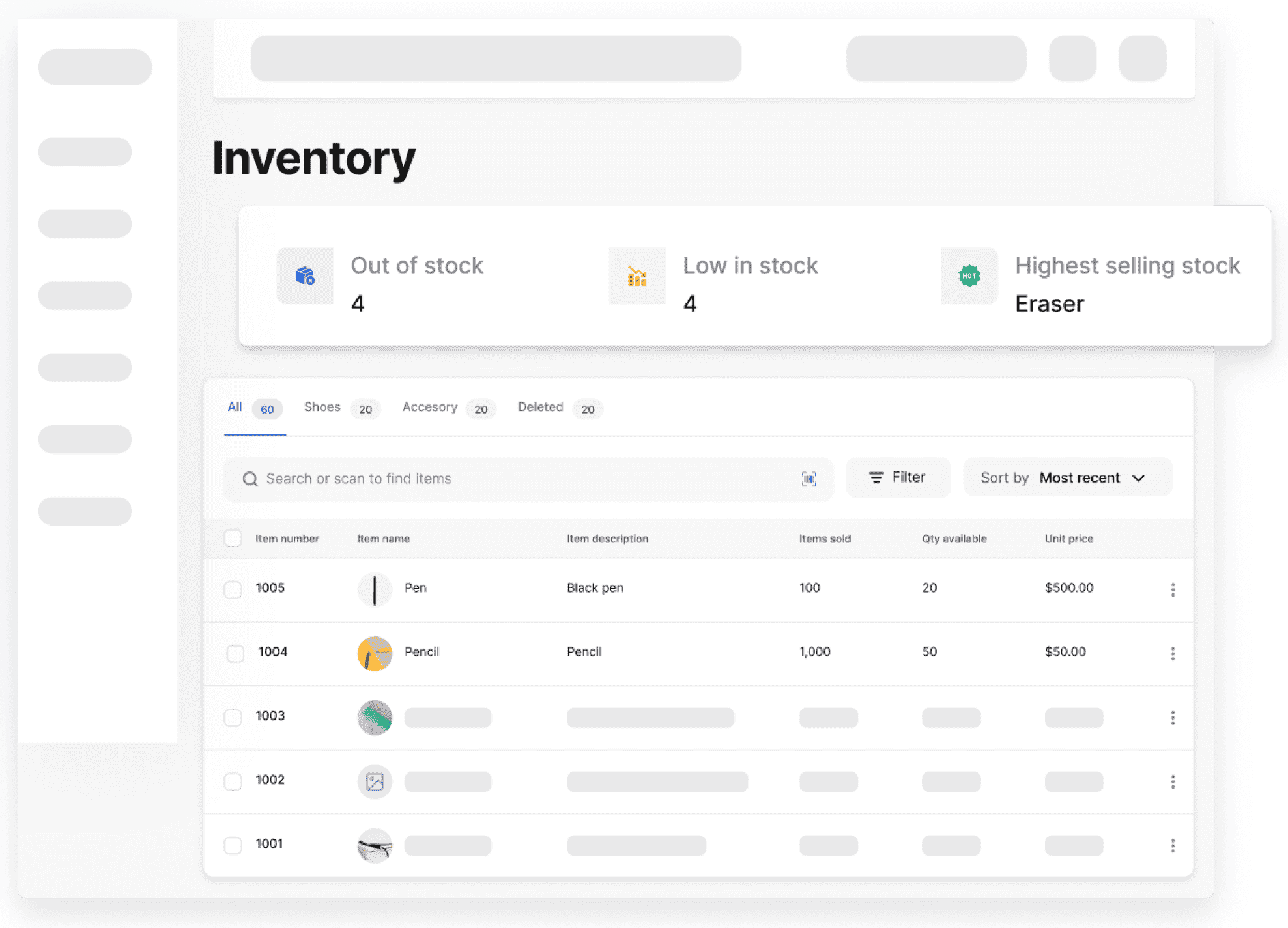
Up to date accounting reports
Reviewing accounting reports does not have to be complex. Track your finances and get accurate double entry accounting reports. You can also collaborate with your accountant at any time.
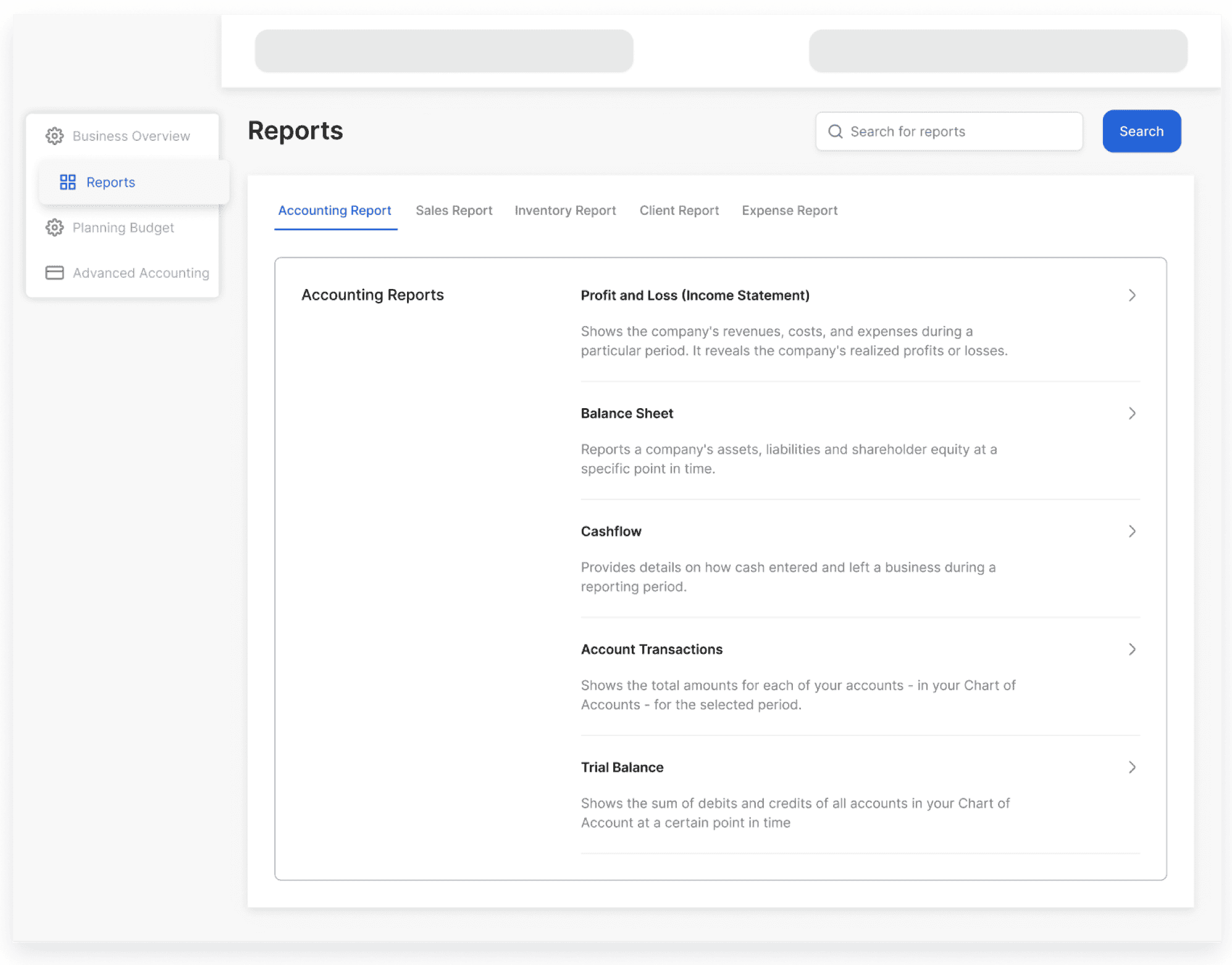
Easy to understand reports
Generating a daily sales report or income statement should be simple. With Vencru, you can access your accounting reports with just one click. Simple or complex, we simplify into easy reports that you can understand your finances.
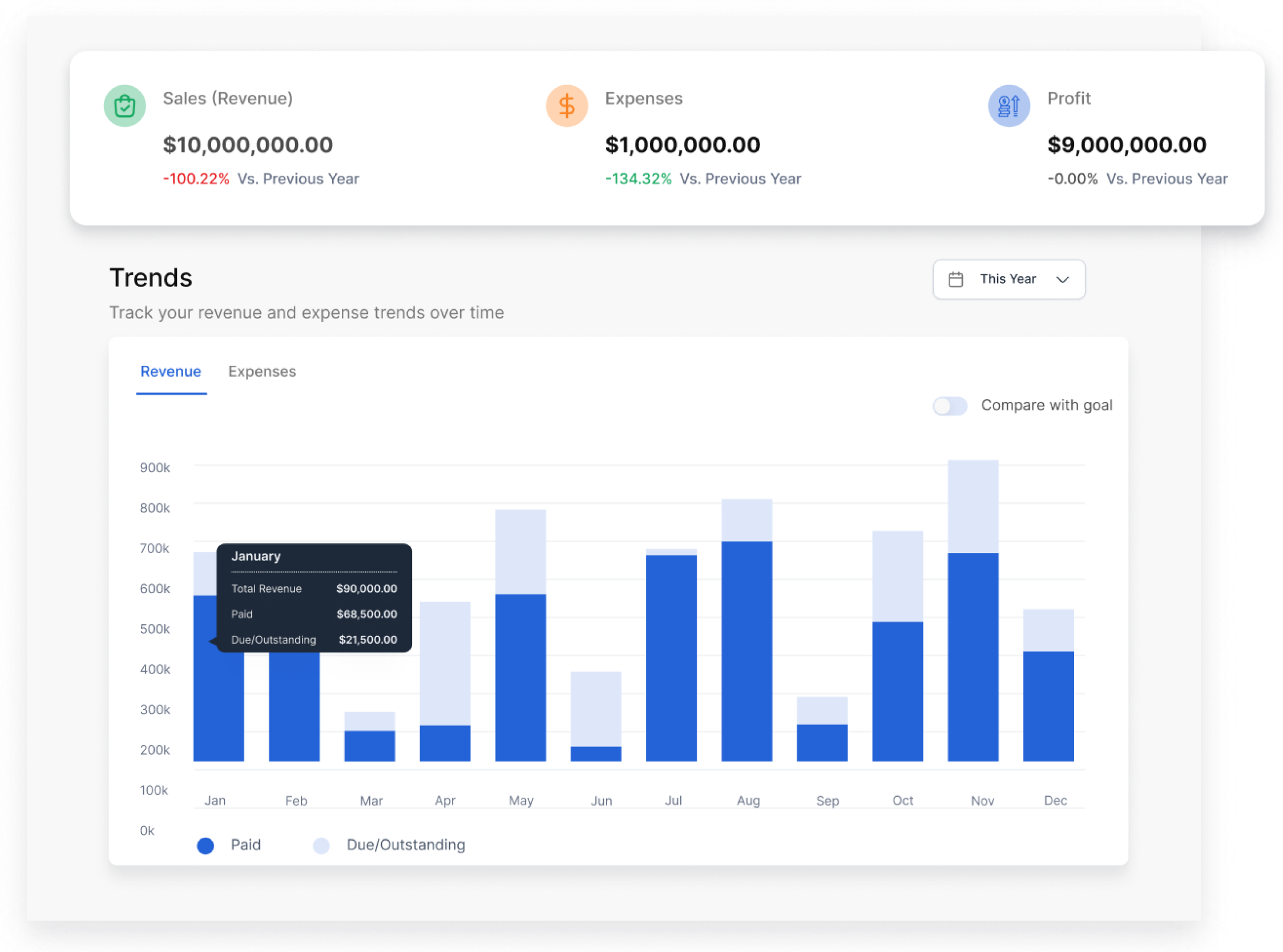
Manage employees better
Easily manage your employees, improve team productivity and make better business decisions.
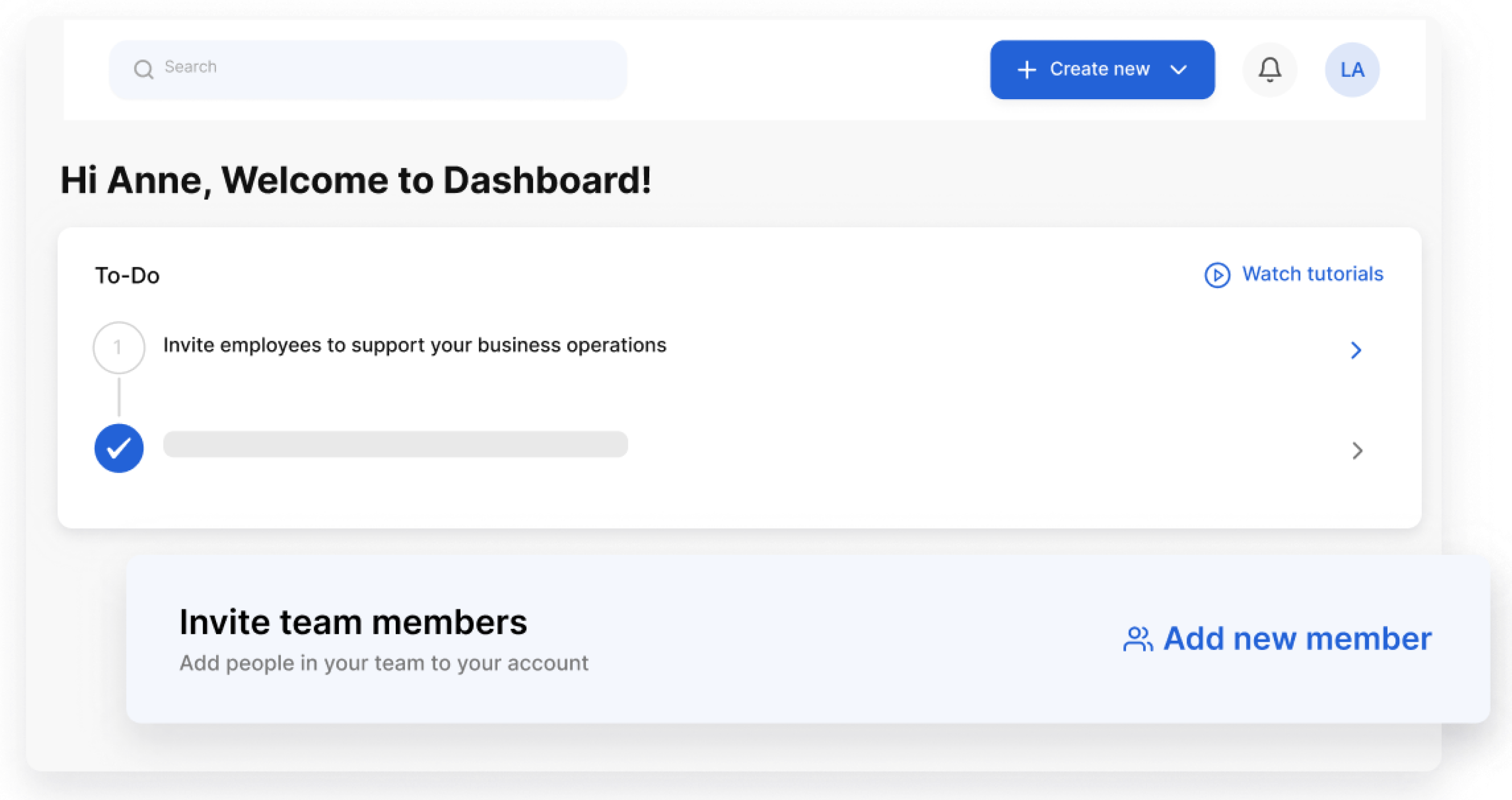
Secure online Payments
Receiving payments from customers does not have to be a hassle anymore. Accept swift and secure online payments or direct bank transfer from customers.
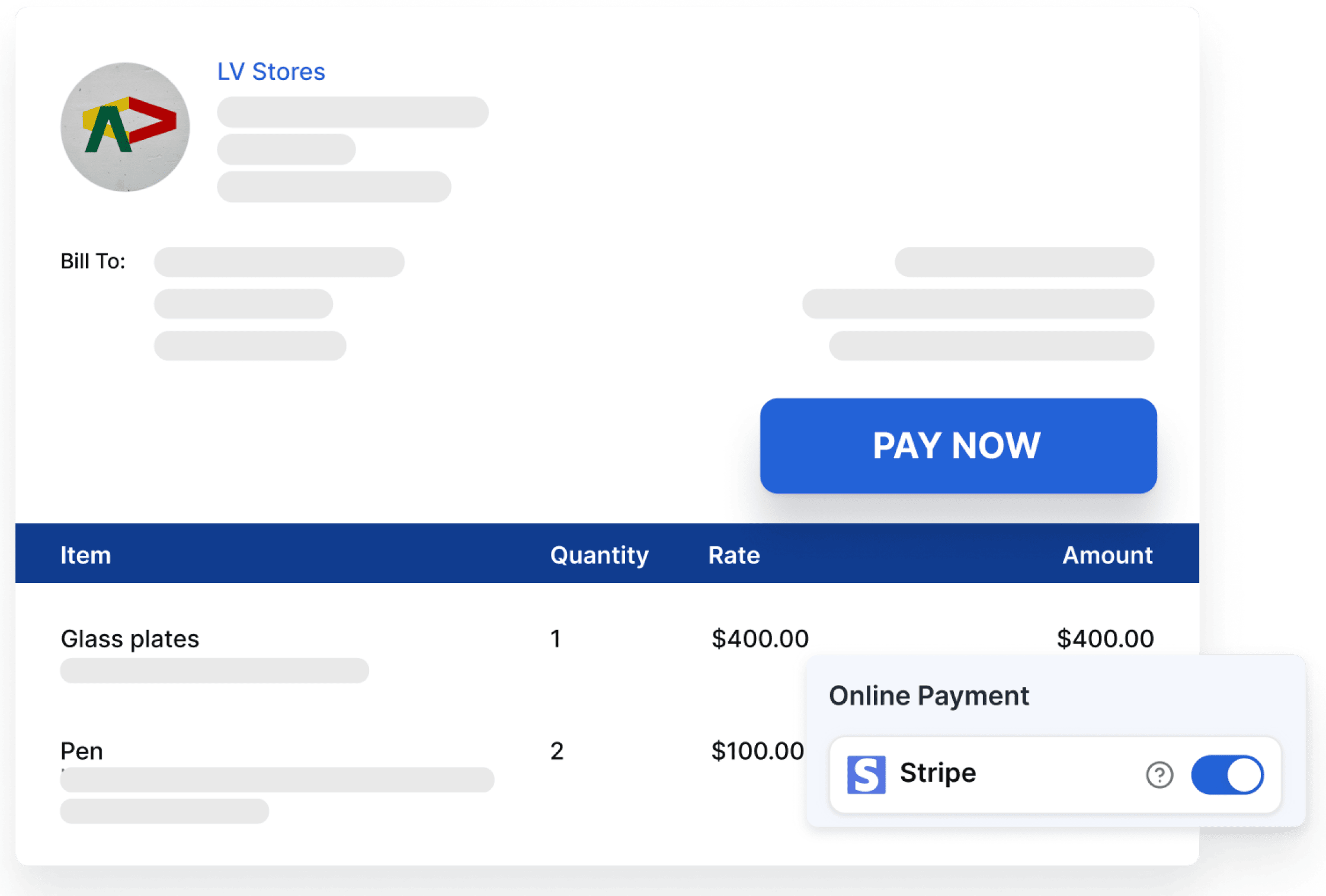
Daily Sales Reports are the navigational tools that keep your ship steady, ensuring you reach your destination—business success. In this guide, we’ll delve into what Daily Sales Reports are, why they are essential, and how to create one using Excel easily.
What is a Daily Sales Report?
A Daily Sales Report, often referred to as a DSR, is a document that provides a snapshot of a business’s daily sales activities. It records crucial information such as the number of products sold, revenue generated, payment methods used, and customer insights. DSRs offer a day-to-day overview of your sales operations, helping you make informed decisions.
Why is a Daily Sales Report Template Important?
- Empowering Decision-Making: Daily Sales Reports equip business owners and managers with real-time information to make informed decisions swiftly. Whether it’s adjusting pricing, reorganizing inventory, or redefining sales strategies, a DSR is your guiding light.
- Spotting Trends: By analyzing Daily Sales Reports over time, you can identify patterns and trends in your sales data. Recognizing what works and what doesn’t helps refine your business strategies for sustained growth.
- Detecting Anomalies: Any unusual spikes or drops in sales become immediately apparent in a DSR, allowing for prompt investigation and problem resolution.
- Employee Performance Evaluation: For businesses with multiple employees, a DSR can highlight top-performing salespeople or areas where additional training and support are needed.
How to Make a Daily Sales Report in Excel
Creating a Daily Sales Report Template in Excel might sound daunting, but with a structured approach, it’s a breeze. Here are the steps:
Open Excel: Launch Microsoft Excel and create a new spreadsheet.
Header Section: Designate the top rows for headers such as “Date,” “Product/Service,” “Quantity Sold,” “Price,” “Total Sales,” and any additional columns specific to your business.
Enter Data: Start entering data for each sale made during the day. Be meticulous in recording every transaction.
Calculate Totals: Use Excel functions to calculate totals for quantities sold and total sales. For example, you can use the SUM function for these calculations.
Charts and Graphs: To visualize your data, create charts or graphs in Excel. A bar chart can display daily sales figures impressively.
Analysis: Add a section to analyze the day’s performance. Calculate percentage increases or decreases, compare against previous days, and highlight noteworthy trends.
Save and Share: Save your Daily Sales Report on your computer and share it with relevant team members or stakeholders.
Want more templates?
Need more resources for your accounting? Vencru has all the bookkeeping templates you need to keep your records in check, and they’re free to use.
- Profit and Loss Report Template
- Excel Cashbook Template
- Billing Statement Template
- Debtors Statement Template
- Expense Report Template
- General Ledger Template
- Invoice Templates
Even better, Vencru’s reliable accounting platform helps you save time by generating these reports automatically for you. Vencru keeps all records up to date and gives you more insight into the numbers, so you never have to worry about time-wasting calculations and you’re equipped to make the best decisions for your clients and your business.