What is pharmacy software?
Pharmacy software is a specialized system designed to manage the operations of a pharmacy. It integrates various functions critical to pharmacy business processes, streamlining workflows and ensuring operations run efficiently.
Top 14 features every pharmacy management software should have
For a small pharmacy, management software should be tailored to handle core functions efficiently without overwhelming the staff with overly complex features. Here are some specific features that small pharmacy management software should have:
- Prescription Processing and Labeling: Automated processing of prescriptions, including printing of labels and patient instructions, is crucial for efficiency and accuracy.
- Inventory Management: The ability to track inventory in real-time, set reorder points, manage vendors, and minimize overstock or stockouts is essential.
- Barcode Scanning: To facilitate quick checkouts and inventory management, barcode scanning helps reduce errors and speed up the transaction process.
- E-Prescribing: Integration with e-prescribing networks allows for seamless reception and fulfillment of prescriptions directly from healthcare providers.
- Patient Management: A system that maintains patient profiles, medication history, and allergy information to ensure safe dispensing.
- Compliance Reporting: Assists with regulatory compliance by generating reports for controlled substances and helping with audit preparations.
- Drug Interaction Checks: A feature automatically checks for potential drug interactions, contraindications, and allergies when processing prescriptions.
- Point of Sale (POS) System: An integrated POS system to handle sales, process payments, manage health plan billing, and provide reconciliation.
- Mobile Accessibility: The ability for staff to access the system via mobile devices can increase efficiency for tasks like inventory management.
- User-Friendly Interface: Given that small pharmacies may not have IT specialists, the software should be intuitive and easy to learn.
- Customer Support and Training: Reliable support and training resources to help small pharmacy staff troubleshoot issues and understand how to use the system effectively.
- Scalability: The software should be scalable and able to grow with the business without needing a complete system overhaul.
- Reporting and Analytics: To manage the business effectively, the software should provide reporting tools for financial performance, sales trends, and inventory turnover.
- Backup and Security: Essential security measures to protect patient information and a robust backup system to prevent data loss.
When choosing software, a small pharmacy should prioritize solutions that offer the right balance between functionality and simplicity. This ensures that the software complements the workflow rather than complicates it.
How Vencru can help you manage a small pharmacy
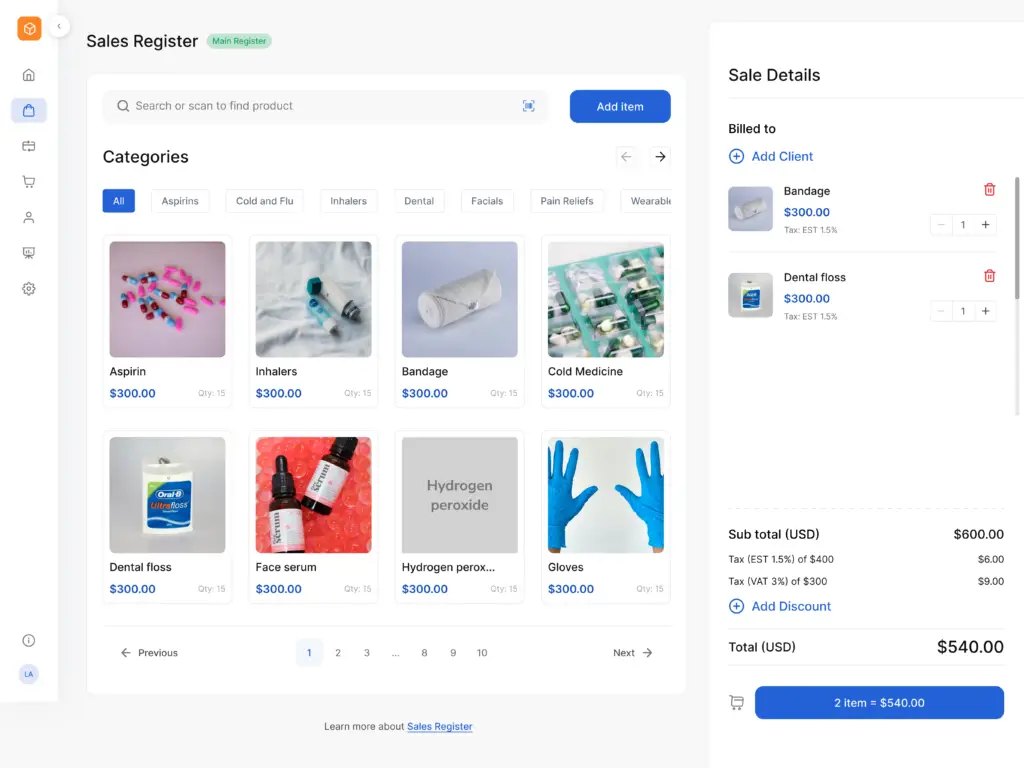
As for how Vencru can help pharmacies manage their practice, it provides a versatile invoicing and accounting solution suitable for various businesses, including pharmacies. While not a dedicated pharmacy management software, Vencru offers the following features that can benefit pharmacies:
- Inventory Management: Vencru allows you to track and manage your inventory effectively. You can set low-stock alerts, track expiry dates, and monitor stock levels in real time.
- Point of Sale & Invoicing: Create and send customer invoices, including prescription orders. Vencru’s invoicing feature enables you to bill customers accurately.
- Expense Tracking and Supplier Management: Monitor pharmacy-related expenses, such as supplier payments and operating costs. Issue vendor bills and automatically sync the inflow of prescription inventory.
- Reports and Analytics: Access detailed reports on sales, expenses, and inventory turnover, providing insights into your pharmacy’s performance.
- Multi-Platform Access: Vencru can be accessed via the web, mobile app, and desktop application, making it convenient for pharmacists who are often on the move.
- Secure Data Storage: Vencru takes data security seriously and uses encryption to protect your sensitive business information.
Vencru may not have all the specialized features of dedicated pharmacy management software. But it can be a cost-effective and flexible solution for managing many aspects of your pharmacy practice. Especially, if you run a smaller or independent pharmacy. Vencru can complement specialized pharmacy software by addressing invoicing, accounting, and inventory needs.






