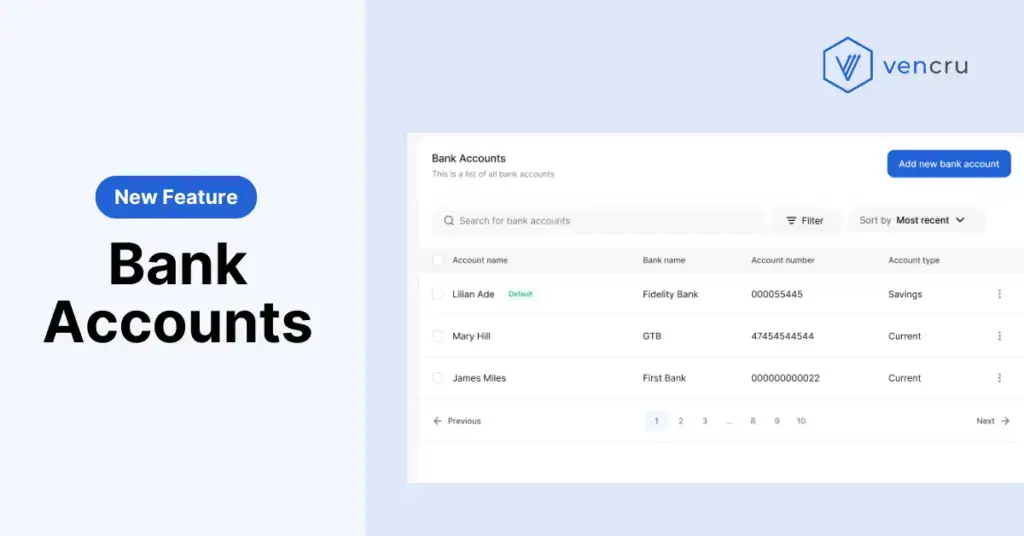We’re thrilled to introduce our latest addition at Vencru: the Bank Accounts feature, designed to simplify your financial management process! This new feature empowers you to track your business account cash flow effortlessly making bank reconciliation hassle-free.
Why is Bank Accounts a big deal?
Tracking your bank inflow and outflow is made even simpler with Vencru’s bank feature. Easily track your business income and expenses with Vencru’s bank feature. Log any transaction, whether linked to sales/purchases or not. This helps keep your financial records organized and up-to-date.
💼 Comprehensive Transaction Recording:
Record all types of transactions, including expenses, transfers, and other financial activities directly into your bank accounts. Now, you can record expenses and sales directly into individual bank accounts from the expense and sales module. Additionally, you can record funds inflow and outflow using the Add/Remove Funds feature and track all transactions on the Bank transactions page.
This feature ensures that you maintain complete and accurate financial records, which provides a clear overview of your finances and enables better financial management.
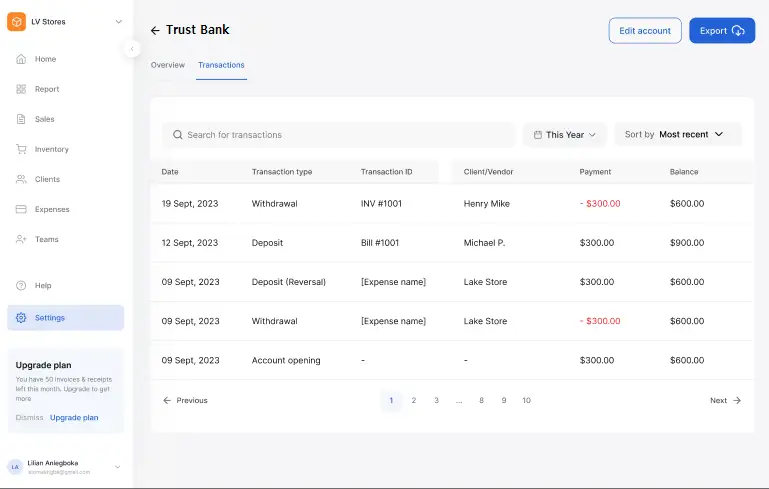
📊 Enhanced Financial Insights:
Our feature provides robust reporting capabilities, enabling you to gain valuable insights into your financial performance.
Using the bank feature, you can create Bank accounts as sub-accounts under Assets on your Chart of Accounts. Additionally, you can create journal entries with your accounts, generate reports and export bank transaction history as PDF and CSV files for further analysis. This functionality makes it easy to analyze your sales, expenses, and overall financial health, empowering you to make informed decisions for your business.
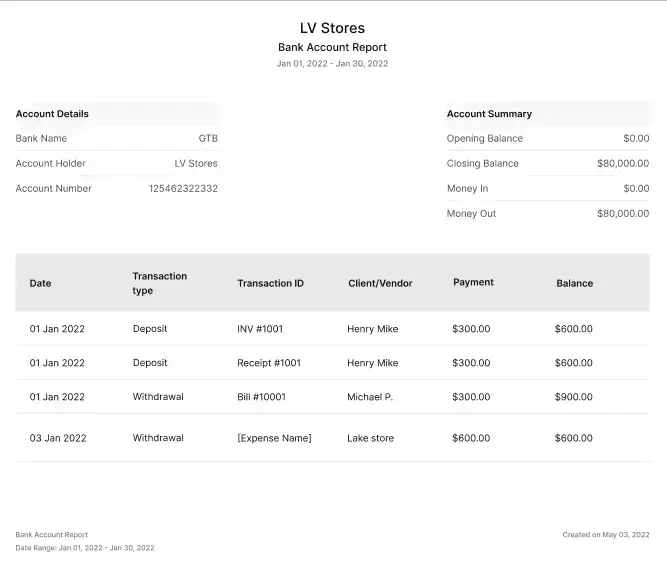
💳 Efficient Payment Recording for Multiple Bills and Invoices:
Record payments for numerous bills and invoices with just a click! Enjoy swift and accurate transaction recording, simplifying your financial processes and saving you valuable time.
The “Add Fund” and “Remove Fund” features make recording payments for multiple invoices or bills a breeze. Just check the link to a client/vendor box, select the client/vendor, check the invoices/bills, enter the amount, and click add/remove funds: that’s it, all selected invoices and bills are updated.
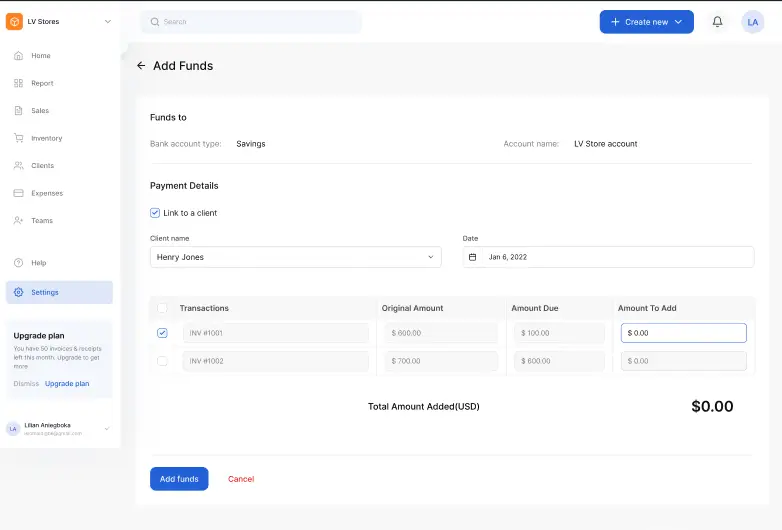
Start Using Vencru Today!
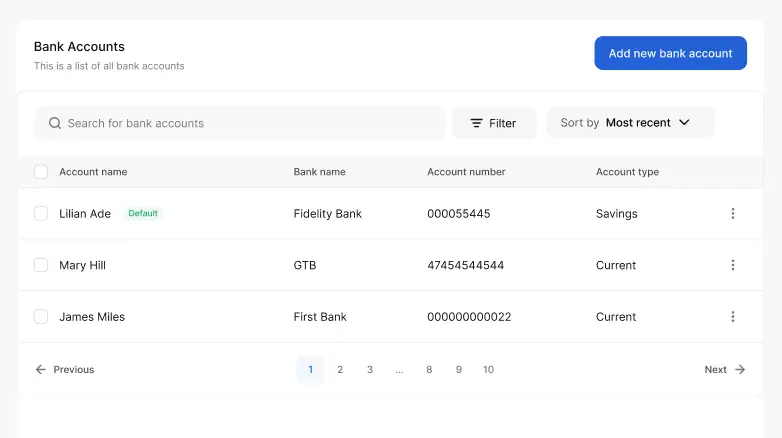
Access the Bank feature quickly and easily on the bank accounts page and start recording sales and purchase transactions directly into your bank accounts. With our feature, you can enjoy the benefits of streamlined financial management and accuracy.
Take a step and join the countless businesses already benefiting from our Bank feature; take control of your finances like never before. Ready to take charge of your financial management? Start using Vencru’s Bank feature today.
Watch our Bank Feature in action here: