Effective procurement is essential for smooth business operations, and understanding how purchase orders (POs) work is key. A well-structured purchase order ensures clarity and efficiency in transactions. By learning how purchase orders work and how to create them, you can streamline your workflow and avoid common pitfalls. Additionally, differentiating between purchase orders and invoices clarifies their roles in the payment process. Employing best practices and advanced tools like Vencru can further enhance your purchase order management. In this blog, we’ll cover:
- What is a Purchase Order?
- How Purchase Orders Work
- Difference Between Purchase Order and Invoice
- How to Create a Purchase Order
- Purchase Order Format: What to Include in Your Purchase Order
- Types of Purchase Orders
What is a Purchase Order?
A purchase order (PO) is a formal document issued by a buyer to a supplier, indicating their intention to purchase goods or services. This document details the specifics of the purchase, including item descriptions, quantities, prices, and delivery terms. By clearly outlining the transaction terms, a purchase order acts as a legally binding agreement between the buyer and supplier. Consequently, this formal approach helps streamline procurement processes, minimize misunderstandings, and ensure both parties are aligned on the transaction details.
How Purchase Orders Work

The purchase order process involves several key steps:
- Creation: The buyer drafts a purchase order that includes essential details such as item descriptions, quantities, prices, and delivery instructions. This step ensures the supplier receives all the necessary information to process the order accurately.
- Approval: Before sending the purchase order to the supplier, relevant stakeholders within the buyer’s organization must review and approve it. This approval process ensures the order complies with budget constraints and company policies.
- Sending: Once approved, the buyer sends the purchase order to the supplier. This can be done electronically via email through an automated procurement system, or traditionally on paper, depending on the systems used by both parties.
- Fulfillment: The supplier reviews the purchase order, processes it, and delivers the goods or services as specified. This step involves preparing the order, packaging, and shipping the items to the buyer.
- Receipt and Matching: Upon receiving the goods or services, the buyer verifies the delivery against the purchase order and invoice. This verification ensures that the delivered items match the order specifications and are billed correctly.
- Payment: After confirming the accuracy of the receipt and invoice, the buyer processes the payment according to the agreed-upon terms. Timely payment completes the transaction and maintains a good relationship with the supplier.
Difference Between Purchase Order and Invoice
A purchase order and an invoice serve different roles in the procurement and payment process:
- Purchase Order: Issued by the buyer, it outlines the details of the goods or services being ordered, including quantities, prices, and delivery terms. It acts as a request and commitment to purchase, thereby helping manage and document the procurement process effectively.
- Invoice: Issued by the supplier, it requests payment for the goods or services delivered. The invoice includes the total amount due, payment terms, and other billing information. It represents a request for payment following the delivery of goods or services.
In essence, while a purchase order represents the buyer’s intent to purchase, an invoice requests payment from the supplier after the delivery has been completed.
Related Read: Purchase Order vs. Invoice: What’s the Difference?
How to Create a Purchase Order
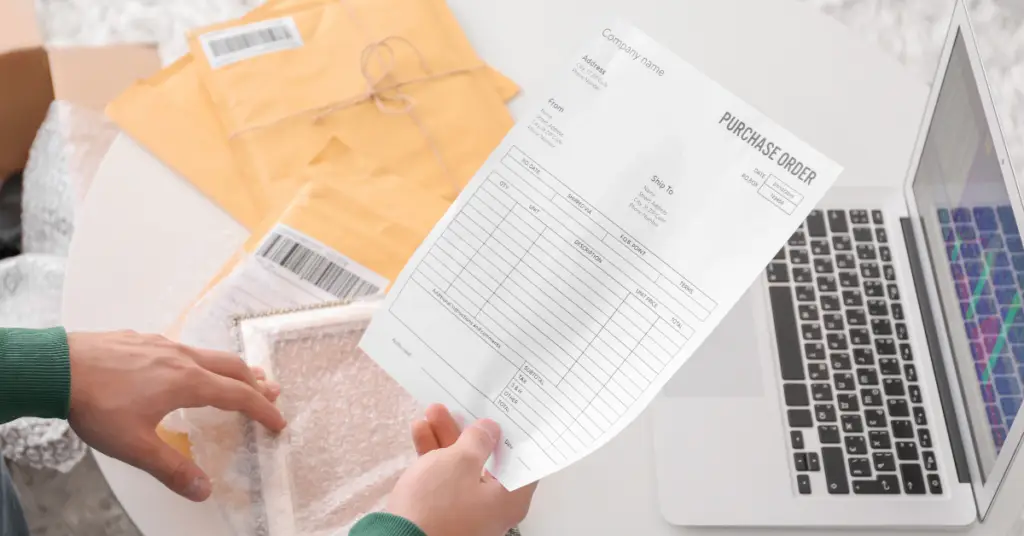
Creating an effective purchase order involves these steps:
- Determine Requirements: Start by identifying the items or services you need, including their specifications. This step ensures that the purchase order accurately reflects your needs and avoids errors in the order details.
- Draft the Purchase Order: Use a template or procurement software to create the purchase order. Include essential details such as item descriptions, quantities, unit prices, and total cost to provide a comprehensive order.
- Review and Approve: Have the purchase order reviewed by relevant team members or departments to ensure accuracy and compliance with company policies. This approval helps prevent unauthorized purchases and errors.
- Send the Purchase Order: After approval, deliver the purchase order to the supplier. Ensure that it reaches the supplier promptly to avoid delays in processing and fulfillment.
- Track and Manage: Monitor the status of the purchase order throughout the procurement process. Track deliveries, manage any issues that arise, and ensure timely fulfillment to maintain smooth operations.
Benefits of a Purchase Order
Using purchase orders offers several benefits:
- Clarity and Documentation: Purchase orders provide clear documentation of what was ordered, helping reduce misunderstandings and disputes between the buyer and supplier.
- Budget Control: The approval process before issuing a purchase order helps control spending and prevent unauthorized or unnecessary purchases.
- Improved Record-Keeping: Purchase orders create a record of transactions, aiding in tracking, inventory management, and financial audits.
- Streamlined Process: A standardized purchase order process streamlines procurement and payment procedures, improving efficiency and reducing administrative overhead.
- Legal Protection: Purchase orders serve as legally binding agreements, offering protection in case of disputes over purchase terms or fulfillment issues.
Purchase Order Format: What to Include in Your Purchase Order

Ensure your purchase order includes the following components:
- Purchase Order Number: A unique identifier that helps track and reference the order.
- Buyer and Supplier Information: Names, addresses, and contact details for both parties to ensure clear communication and proper delivery.
- Item Descriptions: Detailed descriptions of the goods or services ordered, including any specific requirements or features.
- Quantities and Prices: First, the number of units being ordered, the unit price, and the total cost are outlined to provide a clear understanding of the financial aspects.
- Delivery Terms: Next, the expected delivery date, shipping instructions, and any special handling requirements are specified to ensure timely and accurate delivery.
- Payment Terms: Additionally, the conditions for payment, including due dates, payment methods, and any applicable discounts or penalties, are detailed.
- Approval Signatures: Finally, signatures or electronic approvals from authorized personnel are required to validate and authorize the purchase order.
Types of Purchase Orders
Different types of purchase orders cater to various procurement needs:
- Standard Purchase Order: Used for straightforward, one-time purchases of goods or services.
- Blanket Purchase Order: This covers multiple deliveries over a specified period and is ideal for ongoing needs or recurring orders.
- Contract Purchase Order: Based on a long-term agreement with fixed terms and conditions, often used for bulk or long-term purchases.
- Planned Purchase Order: Used for future purchases with scheduled delivery dates, allowing for better planning and inventory management.
Managing Purchase Orders with Vencru

Effective purchase order management is crucial for maintaining smooth operations. Vencru offers several features to streamline this process:
- PO Creation and Tracking: Easily create, track, and manage purchase orders, ensuring accuracy and timely processing.
- Automated Alerts: Receive notifications for status updates, delivery dates, and payment reminders to stay informed and proactive.
- Integrated Reporting: Access detailed reports on purchase orders, inventory levels, and supplier performance to make data-driven decisions.
- Supplier Management: Efficiently manage supplier information and communications, improving overall procurement efficiency.
Conclusion
Understanding how purchase orders work is essential for efficient procurement and smooth business operations. By learning what a purchase order is and how it works, businesses can significantly enhance their procurement processes. Moreover, understanding its benefits will help streamline operations further. Additionally, adopting best practices and leveraging advanced tools, such as Vencru, can further optimize purchase order management. Consequently, this improves both the efficiency and accuracy of procurement operations.
Related Content






