Purchase Requisitions and Orders are essential in procurement and play different roles in efficiently acquiring goods and services. This blog will explore the nuances that differentiate Purchase Requisitions from Purchase Orders. We’ll delve into their functions, offer step-by-step guides on creating them, and introduce you to Vencru. This comprehensive business management software streamlines vendor management, purchase orders, billing, and accounting.
Difference between Purchase Requisition and Purchase Order
Before diving into the specifics, let’s distinguish between a Purchase Requisition and a Purchase Order.
- Purchase Requisition: An internal document used by employees or departments to request specific goods or services for purchase.
- Purchase Order: A company’s official document authorizing the purchase of requested items from a supplier with specified terms and conditions.
While both documents play essential roles in procurement, they cater to different stages of the purchasing process.
What is the Purchasing Workflow?
Let’s briefly journey through the typical purchasing workflow to appreciate the significance of Purchase Requisitions and Orders.
Step 1: Initiate Purchase Requisition
The process often begins with a Purchase Requisition created by an employee or department needing certain goods or services. For example, the marketing department may request the purchase of promotional materials, such as banners and flyers, for an upcoming event.
Step 2: Review and Approval
Once the organization creates the Purchase Requisition, it reviews and approves it. At times, the request requires approval from higher-ups or the finance department. We do this to ensure it aligns with the company’s budget and goals.
Step 3: Purchase Order Generation
After approval, the system generates a Purchase Order based on the information in the Purchase Requisition. The purchaser then sends this Purchase Order to the chosen supplier, officially authorizing the purchase of the requested items. The company orders marketing materials from a printing company based on a purchase request.
Step 4: Supplier Fulfillment
The supplier receives the Purchase Order and begins fulfilling the order by preparing the goods or providing the services as specified. This process may include manufacturing products, packaging them, and arranging for delivery.
Step 5: Receipt and Inspection
The department or person checks the goods or services after receiving them. They want to ensure they match the specifications in the Purchase Order. We note and address any discrepancies or issues with the supplier.
Step 6: Invoice and Payment
After the company accepts the goods or services, the supplier sends an invoice based on the terms of the Purchase Order. The company processes the invoice for payment, completing the procurement cycle.
What is a Purchase Requisition?
A Purchase Requisition is a formal request initiated within an organization to procure specific goods or services. It serves as a vital blueprint for the procurement process, capturing essential details such as the items required, quantities, estimated costs, and the reason for the request.
For example, imagine you work in the IT department of a company and you require new laptops to replace outdated equipment. Create a request to buy work equipment. Include the quantity, details, and a short reason for the purchase, like boosting employee efficiency.
What is a Purchase Order?
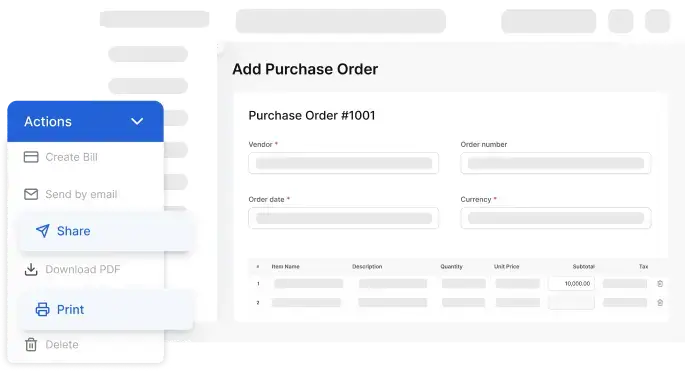
A Purchase Order is a company’s official document that allows them to buy certain goods or services from a supplier. It outlines the terms and conditions of the purchase, including product descriptions, quantities, prices, delivery dates, and payment terms.
Consider a scenario where you manage a restaurant and must restock your kitchen supplies. You would create a Purchase Order detailing the items required, their quantities, and the agreed-upon prices. This document is an authorization for the supplier to deliver the goods and a reference for accounting and reconciliation purposes.
Related Post: Purchase Order vs Sales Order: What’s the Difference?
How to Create a Purchase Requisition: Step-by-Step Guide
Creating a Purchase Requisition involves several key steps:
- Request Initiation: An employee or department identifies a need for specific goods or services and initiates a Purchase Requisition.
- Requisition Details: Provide detailed information about the items or services needed, including descriptions, quantities, and other relevant specifications.
- Justification: Explain the reason for the request, which may include the need to replace old equipment, respond to increased demand, or support a new project.
- Review and Approval: Submit the Purchase Requisition for review and approval within the organization, typically involving supervisors or the finance department.
For instance, suppose you work for a manufacturing company and your department needs new machinery to improve production efficiency. To request machinery, complete a PO form stating what you need, how many, and why it would help the company.
How to Create a Purchase Order: Step-by-Step Guide
To make a purchase order, use PO software or a template. The steps to generate a purchase order are:
- Supplier Selection: Choose a supplier to provide the requested goods or services.
- Purchase Order Details: Create a Purchase Order with detailed information about the items or services, such as descriptions, quantities, unit prices, and delivery dates.
- Terms and Conditions: Outline the terms and conditions of the purchase, including payment terms, delivery instructions, warranties, and any applicable penalties for non-compliance.
- Review and Approval: Review the Purchase Order for accuracy and obtain necessary approvals within the organization.
For example, you manage an e-commerce store and must restock your clothing inventory. You create a Purchase Order with details like clothing types, sizes, quantities, prices, and delivery dates from your chosen supplier.
Vencru: Empowering Procurement and Beyond
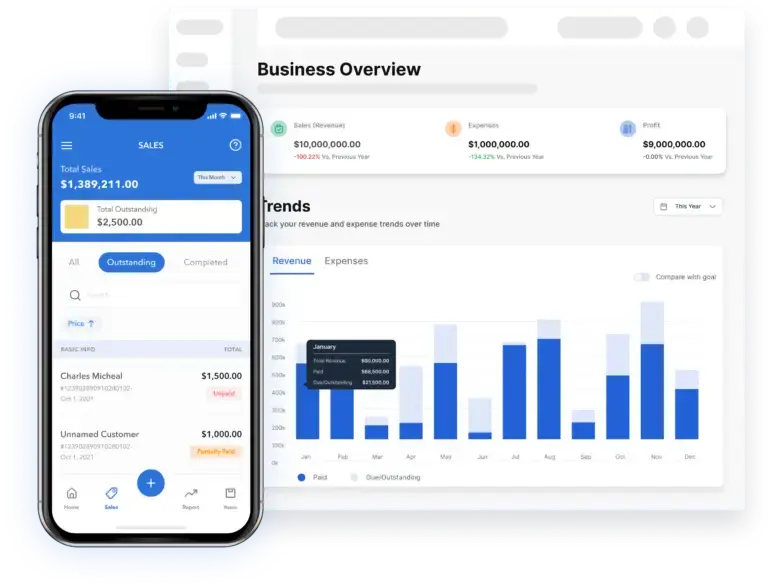
Vencru helps streamline business operations, including purchasing workflows. This software has many features, like managing vendors, creating purchase orders, billing vendors, and organizing accounting to improve efficiency. With Vencru, you can:
- Vendor Management: Centralize your vendor information, track vendor performance, and manage vendor relationships seamlessly.
- Purchase Orders: Create and send orders precisely, ensuring accurate supplier communication and minimizing discrepancies.
- Vendor Billing: Streamline vendor billing processes, track accounts payables, and strengthen supplier trust and relationships.
- Accounting: Maintain accurate financial records, automate journal entries, and generate essential financial statements, promoting sound financial management.
Conclusion:
In summary, Purchase Requisitions and Purchase Orders play distinct but complementary roles in ensuring the smooth acquisition of goods and services. A Purchase Requisition serves as the initial request, outlining the need and justification for procurement within an organization. A Purchase Order is an official document given to a supplier to authorize and explain the purchase terms.
Businesses can improve their procurement processes by learning how to create and use these documents. They can also enhance transparency and maintain good relationships with vendors. With Vencru, businesses can easily manage their procurement processes, ensuring precision and effectiveness from Purchase Requisition to Purchase Order.








