Vendor list template in excel: Manage suppliers easier
Maintaining a comprehensive vendor list is essential for any business that relies on external suppliers or partners. A vendor list template in Excel offers a structured and efficient way to manage this crucial information. From contact details to payment terms, a well-organized vendor list can help you stay on top of your supplier relationships and ensure your business runs smoothly.
Download our free template here.
Why is a Vendor List Important?
A vendor list is essential because it provides a centralized database of suppliers and vendors. This list can help you keep track of contact information, payment terms, contract dates, and other essential details. By maintaining an up-to-date vendor list, you can ensure that you are always working with reliable suppliers.
What is a Vendor List Template?
A vendor list template is a pre-designed spreadsheet that you can use to organize information about your suppliers and vendors. This template typically includes fields for vendor name, contact information, payment terms, contract dates, and other relevant details. Using a template can save you time and ensure that your vendor list is consistently formatted and easy to update.
What Should Be Included in a Vendor List Template?
A vendor list template should include all the essential information you need to manage your supplier relationships effectively. This includes:
- Vendor Name: The name of the vendor or supplier.
- Contact Information: Including phone number, email address, and physical address.
- Payment Terms: Details of payment terms and conditions.
- Contract Dates: Start and end dates of any contracts or agreements.
- Products or Services Provided: Description of the products or services provided by the vendor.
- Account Manager: Name and contact information of the account manager or key contact person.
- Notes: Any additional notes or comments about the vendor or supplier.
Benefits of Using a Vendor List Template:
Using a vendor list template in Excel offers several benefits, including:
- Efficiency: Saves time and effort by consolidating all vendor information in one accessible location. For example, instead of sifting through multiple files or emails to find a vendor’s contact information, you can quickly reference your centralized vendor list.
- Organization: Categorizes suppliers based on various criteria such as product type, location, or performance rating, making it easier to manage and analyze your vendor base. For instance, you can group all vendors supplying raw materials together for easy comparison and evaluation.
- Informed Decision-Making: Provides a comprehensive overview of each vendor, enabling you to make well-informed decisions regarding supplier selection and negotiation. For example, by reviewing the performance ratings in your vendor list, you can choose to renew contracts with high-performing suppliers and reconsider relationships with underperforming ones.
- Risk Reduction: Helps identify potential supplier-related risks, such as non-compliance or performance issues, allowing for timely intervention. If a vendor consistently delivers late, you can flag this risk in your template, prompting you to seek alternative suppliers or address the issue directly.
- Relationship Building: Facilitates regular communication and performance reviews with vendors, fostering strong, mutually beneficial relationships. By regularly updating your vendor list with notes from meetings or interactions, you can track the evolution of each relationship and identify opportunities for collaboration or improvement.
Download Our Free Vendor List Template in Excel
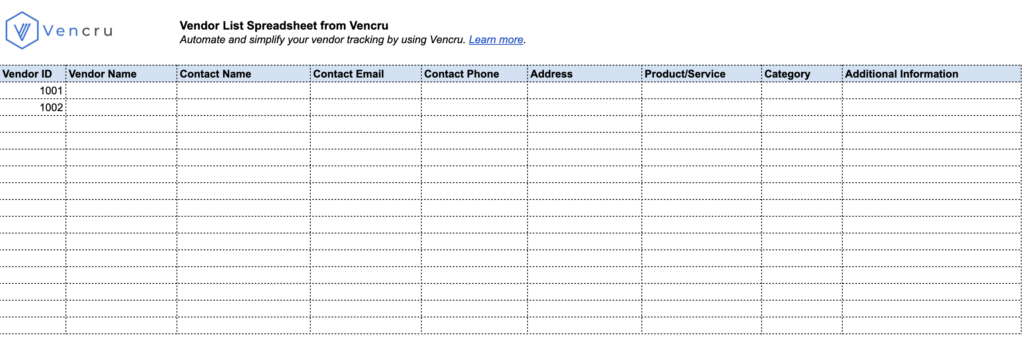
To help you get started, we’ve created a free vendor list template in Excel. This template is fully customizable and can be tailored to suit your specific business needs. Download the template, fill in your vendor information, and start managing your supplier relationships more effectively.
Conclusion
A vendor list template in Excel is a valuable tool for businesses looking to streamline their vendor management processes. By organizing your vendor information in a structured format, you can ensure that you always have access to the information you need to manage your supplier relationships effectively. Download our free template today and take the first step towards better vendor management.
