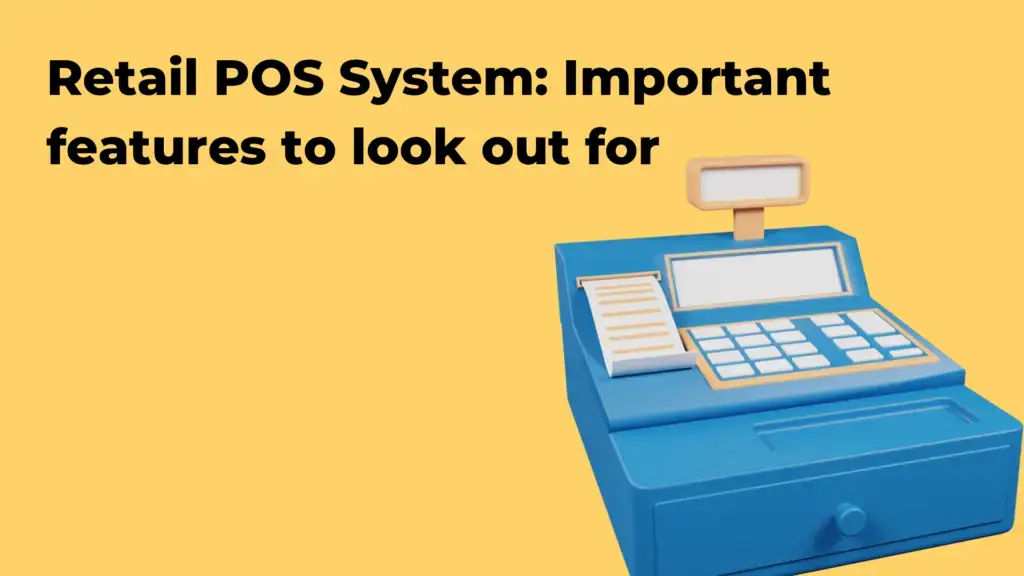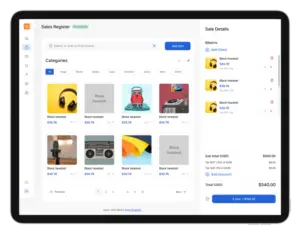Finding the perfect retail POS system can be a hassle for many. Before getting a POS system for your retail business, you must know what you want.
A retail point of sale (POS) system is one of the core components of any retail business. It’s one of the most critical aspects of any retail business and touches every area. However, it’s also one of the most neglected aspects of a business.
Retail POS systems seem like an option that small business owners ignore at their peril. They give your business a unique selling point and allow you to track your sales effectively. Gone are the days when you had a pen and paper, and the person whose turn it was to make notes had to take down all the sales details.
But how do you find the best POS system for your business? How do you know that your business can make the most of it? Most businesses have no idea what a POS system is, how it operates, or what features to look for. In this blog, we’ll try to explain a POS system in layman’s terms and what features to look for in one.
Related post: What is Accounting and POS software?
What Is a Retail POS System?
The retail POS system is the most important part of the retail industry. It plays a key role in running retail shops’ operations. A point-of-sale system is a computer software application used to manage a retail store’s inventory, sales, and other operations. It is integrated with a point-of-sale (POS) terminal, computer, or cash register.
A POS system is a very useful tool that helps retailers manage their inventory, sales, and other retail store operations. If you decide to become a retail business owner, you will most probably be looking into a retail POS system. A retail POS system, also known as a point-of-sale system, is a computerized cash register used in retail businesses.
Any retail business owner must understand how a retail POS system works. A retail POS system consists of several components, each working together to provide the retail business owner with added convenience, tools for better inventory management, and more.
Related content: Simple Retail POS System: Manage Your Store
(Opens in a new browser tab)
Retail POS System Features
Here’s a list of the top features you should look for in a retail POS system before you decide on one.
- Seamless Offline and Online Sales
- Efficient Customer Relationship Management (CRM)
- Excellent Inventory Management
- Easy Barcode Scanning
- Advanced Analytics and Reporting
- Employee Access and Management
- Flexible Payment Options
1. Seamless Offline And Online Sales
The biggest problem that offline businesses face is not having their items listed online. In such a scenario, the business owner has no choice but to go to every consumer and ask them to buy the product or service. Even smartphones are not enough to solve the problem, as having an internet connection is not always possible.
Retail POS systems solve this problem, allowing you to integrate your system with Amazon and eBay seamlessly. Of course, there is a lot more to a retail POS system than just this. The retail POS software should already be integrated with banks and payment gateways, making selling your product easier than ever. It should also be easy to find and manage inventory, an important aspect of the sales process.
The inventory management part of the software should be integrated with e-commerce platforms and social media sites, allowing you to manage the sales process more easily. The software should also be capable of dealing with various types of customers, including those who want to scan the barcode on their phones or pay with cash or debit cards.
2. Efficient Customer Relationship Management (CRM)
The most difficult aspect of managing a successful retail business is keeping track of your customers. You must keep their info and purchases organized to contact them when they’re ready to buy again. But the biggest challenge is figuring out how to do all of that while keeping the costs of your retail POS system down.
Not all retail POS systems work the same way and provide excellent customer relationship management, so you’ll have to do some research to ensure you’re getting the most out of your CRM and retail POS system.
It is crucial to have a retail POS system that ensures you keep track of your customers. The system you choose should help you manage all customer information and build strong relationships with your clients.
3. Excellent Inventory Management
In retail, inventory management is vital to keeping a store running smoothly. A major failure in inventory management can often lead to a chain reaction of problems, from unhappy customers to financial loss.
If you’re in the market for a retail point-of-sale system, it’s important to know which inventory management system you want to use to get the most out of your POS software.
An effective inventory management system is the foundation of any successful retail business. Whether a small, family-owned business or a large, multi-national corporation, a good inventory management system can streamline your business and keep everything running smoothly.
While there are many types of management systems available on the market, not all POS systems include inventory management software. Many POS system vendors offer inventory management software as a separate module, so you have to choose between the POS and inventory management systems.
4. Easy Barcode Scanning
The best retail POS systems come with a barcode scanner. This is an important feature that makes the system easier to use. Most systems come with an external barcode scanner. This means that the barcode scanner is not integrated into the POS system.
You need an external device to plug into the system to scan barcodes. If you want to buy a retail POS system, ensure it has integrated barcode scanning. Also, make sure it is a Bluetooth scanner. This allows you to use the scanner from a distance.
If you use an external barcode scanner for your retail POS system, you must be next to it to use it.
5. Advanced Analytics And Reporting
The retail POS system is a cornerstone of your retail business. It is where you manage the entire retail process, from ordering products to running payroll and everything in between. The retail POS system is also the core of your retail analytics and reporting. Advanced analytics allow you to gain insights into your business performance and make better decisions.
Retail point of sale (POS) systems need to track a lot of data. If you’re a retailer, you know how important it is to have detailed analytics and reports to make business decisions. Your retail POS system should provide you with information so you can make important business management decisions.
Depending on your business type, you can use retail POS analytics to track everything from sales volume to inventory levels. The key is to choose a good retail POS system that offers the reporting and analytics features you need.
6. Allow You To Manage Employees
The first feature you should look out for when buying a retail POS system is the ability to manage your employees. Being a small business owner means you have to wear several different hats and manage several aspects of your business. Sometimes, you have to be your accountant, store manager, and salesperson.
You must track inventory, pay your bills on time, and monitor the money coming in. You can even automate the sales reporting process with the proper POS system.
A functional system will allow you to manage employees and schedule them accordingly. It will also allow you to keep track of each employee’s sales performance and take necessary steps to boost it.
7. Flexible Payment Options
Today, there are more ways to pay than ever before. As an e-commerce business, it’s important to appeal to as many customers as possible. When deciding on a retail POS system, it’s crucial to pick a solution that allows you to process payments conveniently. This might mean allowing your customers to pay by cash, card, or cryptocurrency.
Most of us do not have the time to sit at a computer and decide where to go and what to do. That’s why you must enable your customers to make payments in the most convenient way. The best way to do this is to give them the option of paying for the products they want to buy in a convenient way.
Final Takeaway
POS systems are not all the same. Even though they may have similar features, that doesn’t mean they are identical. Knowing what you want and how it will benefit you and your business is crucial when buying a POS system. That’s why it’s a good idea to know what features to consider when looking for a POS system.
Are you wondering what is the best POS system for a small business? Choosing Vencru for your small business is one of the best options. Vencru is one of the most efficient accounting and invoicing software for small businesses. It is loaded with features and streamlines all your accounting processes.