In business transactions, two pivotal documents—Purchase Orders and Sales Orders—play distinctive roles that drive the gears of commerce. While these terms might sound similar, they represent distinct stages of a transaction, each with its own unique purpose and significance. In this comprehensive guide, we’ll unravel the distinctions between Purchase Orders and Sales Orders, explain their roles with real-world examples, provide step-by-step directions to creating them, and introduce you to Vencru. This all-in-one software solution streamlines these processes. Understanding these documents is essential for adequate order management, whether you’re an experienced entrepreneur or just venturing into the business world.
The Difference between a Purchase Order and a Sales Order
Before we delve into the specifics, let’s establish the fundamental distinction between Purchase Orders (POs) and Sales Orders. A Purchase Order is a document issued by a buyer to a supplier expressing the buyer’s intention to procure goods or services. On the other hand, a Sales Order is a document a seller receives from a buyer, indicating the buyer’s request to purchase specific products. While both documents revolve around orders, they operate from different sides of the transaction: one from the buyer’s perspective and the other from the seller’s.
Purchase Order Explained: What is a Purchase Order?
A Purchase Order (PO) is a formal document created by a buyer and sent to a supplier. It aims to communicate the buyer’s intent to purchase goods or services. A PO typically includes details such as the items’ quantity, description, agreed-upon price, and terms and conditions. Consider the following scenario to understand the concept better:
For example, imagine you manage a bookstore and want to restock your inventory with a selection of bestselling novels. You create a Purchase Order detailing the titles, quantities, and agreed prices of the books you wish to purchase from your distributor. This PO is a formal request to the distributor to supply the specified books.
Related: Purchase Order vs Contract: What’s the Difference?
Sales Order Explained: What is a Sales Order?
A Sales Order is a document the buyer generates and sends to the seller, expressing the buyer’s intention to purchase specific products or services. This document outlines the details of the requested items, including quantities, descriptions, and agreed-upon prices. Sales Orders are particularly relevant when products are customized or tailored to meet the buyer’s specifications. Here’s an example to illustrate:
For example, you run a furniture manufacturing business, and a customer contacts you to order a custom-made dining table with specific dimensions and finishes. The customer provides a Sales Order with detailed requirements, such as the table’s size, design, and additional features. This Sales Order guides your production team in creating the table according to the customer’s specifications.
Related: Proforma Invoice vs. Sales Order: What’s the Difference?
How to Create a Purchase Order
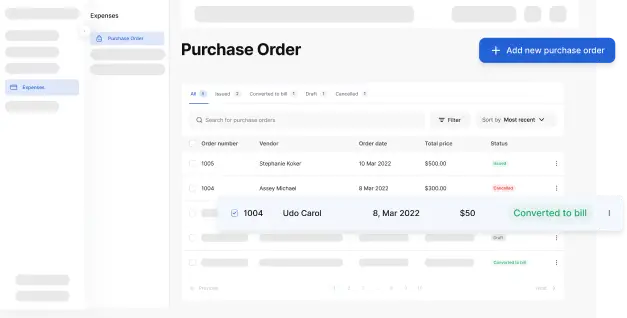
To create a Purchase Order effectively, follow these steps:
- Supplier Selection: Choose the supplier from whom you intend to purchase goods or services.
- Item Details: Specify the items or services you want to order, including descriptions, quantities, and unit prices.
- Quantities: Indicate the quantities of each item you need.
- Delivery Address: Provide the delivery address to which to send the items.
- Terms and Conditions: Outline any terms and conditions related to the order, such as delivery dates, payment terms, and warranties.
- Review and Send: Double-check the details and send the Purchase Order to the supplier.
How to Create a Sales Order
Creating a Sales Order involves these steps:
- Customer Information: Include the buyer’s name, contact details, and billing address.
- Order Details: Specify the products or services the buyer wishes to purchase, including descriptions, quantities, and agreed-upon prices.
- Quantities: Indicate the quantities of each item requested.
- Delivery Information: Provide the delivery address and any special instructions.
- Terms and Conditions: Outline any terms and conditions applicable to the order, such as delivery dates, payment terms, and warranties.
- Review and Send: Verify the accuracy of the details and send the Sales Order to the buyer.
Vencru: The Sales and Purchase Software
In the dynamic business landscape, leveraging technology can significantly enhance order management. Vencru, a comprehensive business management software, offers an integrated platform that simplifies the creation and management of both Sales and Purchase Orders. With Vencru, you can:
- Generate Purchase Orders with ease, ensuring precise communication with suppliers.
- Create professional Sales Orders that outline the customer’s requested items and terms.
- Customize templates to align with your brand identity and business preferences.
- Maintain digital records of transactions, enhancing organization and record-keeping.
Conclusion
Understanding the roles of Purchase Orders and Sales Orders is paramount as you navigate the intricacies of order management. A Purchase Order communicates the buyer’s intent to procure goods or services, while a Sales Order signifies the buyer’s request to purchase specific products. By mastering the art of crafting and managing these documents, you can enhance communication with suppliers and customers, streamline order fulfillment, and contribute to the overall efficiency of your business operations.
Remember, these documents aren’t mere pieces of paper; they’re the gears that keep the commerce engine running smoothly.






