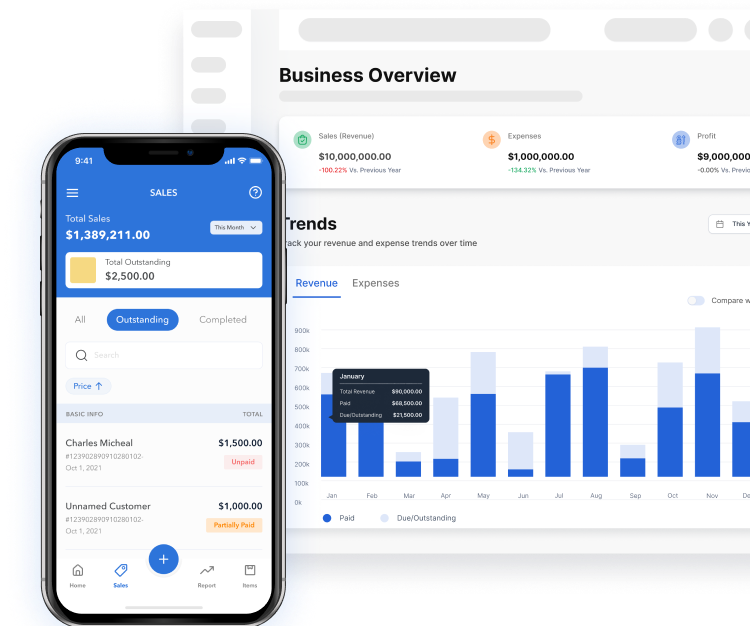Do you want to eliminate the clutter and organize your business records? There are many tools available today that can help you do that. Getting organized can lead to many benefits, such as increased productivity, better time management, and better decision-making. This blog post compares HoneyBook vs. QuickBooks.
Business owners use These two software programs to manage their processes and organize. We will also explore if there are better options that meet your business needs.
HoneyBook
HoneyBook is a tool creative service providers use to invoice clients, send proposals, receive payment, and manage clients. It’s plans start at $19 to $79 billed monthly. HoneyBook is available in the US and Canada only.
Pros
- It has a variety of professional templates for contracts, invoices, and proposals.
- Provides a secure payment processing system, enabling users to accept online payments making it convenient for clients.
Cons
- Lacks comprehensive reports for businesses
- It tends to be expensive for small businesses
- Available to businesses located in the US and Canada only
- The range of integrations with other software and tools is limited compared to established platforms.
HoneyBook Pricing
- Starter Plan: $19 per month. Billed annually at $16 per month.
- Essentials Plan: $39 per month. Billed annually at $32 per month.
- Premium Plan: $79 per month. Billed annually at $66 per month.
Honeybook does not have a free plan, but they have a 7-day trial period.
(Source Honeybook.com)
What customers are saying about HoneyBook
I wish it wasn’t so expensive. I like the service, but I feel that the annual cost is pretty steep. (Review from G2)
The learning curve. As a busy business owner, it does take some time to practice and perfect. (Review from G2)
One of the areas where I feel this platform could use some improvement is its reporting and analytics functionality. While the platform provides basic data on projects, payments, and clients, I would like access to more advanced and customizable metrics that allow me to more closely track how my business is performing. (Review from Capterra)
One of my most significant pain points with Honeybook is their Reports sections. The reports are converted into downloadable CVS documents. The problem is that they are incredibly messy, difficult to understand and make trying to keep track of earnings a headache. (Review from G2)
Quickbooks
Quickbooks is a cloud-based accounting software for businesses. It features include invoicing, time tracking, inventory management, double-entry accounting, bank reconciliation, and others. Quickbooks tends to be costly for small businesses requiring basic features.
Pros
- It offers a wide range of accounting and financial management features,
- It provides robust reporting capabilities, allowing users to generate detailed financial reports.
Cons
- QuickBooks can be relatively expensive, especially for small businesses with tight budgets.
- Customization options can be limited, restricting the software’s ability to tailor to specific business needs.
- While user-friendly, it can still have a learning curve, particularly for businesses new to accounting software.
Quickbooks Pricing
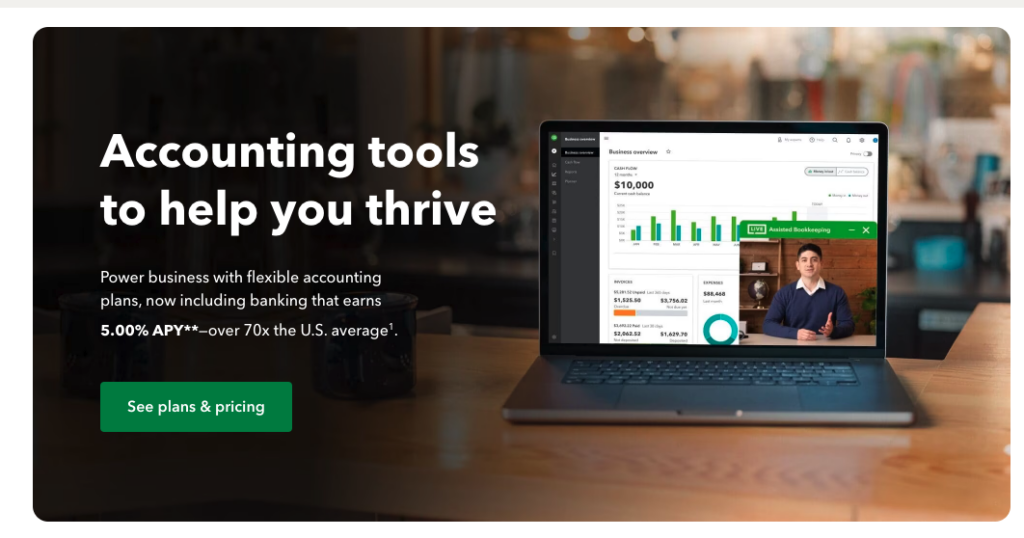
(Source Quickbook.com)
There is no free plan. However, there’s a 30-day free trial period to test out Quickbooks. Pricing ranges from $30 to $200 per month. During sales, you get 50% off for the first 3 months, after which normal rates apply for each plan.
What customers are saying about Quickbooks
The user interface can be quite confusing and complicated, especially for those who are just starting to use accounting software for the first time. (Review from G2)
The price can be a bit much for some companies. The customer service is horrible, and answers are confusing once a person does answer to help. (Review from Capterra)
There’s a huge learning curve for this software. (Review from Capterra)
My least favorite thing about this software is that the longer it is up the slower it gets for me. (Review from Capterra)
Related: Xero vs Quickbooks, Sage vs. Quickbooks, Wave vs. Quickbooks
HoneyBook vs. Quickbooks: Feature Comparison
| Feature | HoneyBook | Quickbooks |
| Free Plan | No | No |
| Invoicing | Yes | Yes |
| Inventory tracking | No | Yes |
| Accounting reports | No | Yes |
| Estimates and Quotes | Yes | Yes |
| Vendor Billing | No | Yes |
| Multiple user access | Yes | Yes |
| Audit Trail | No | Yes |
| Budgeting tools | No | Yes |
Vencru: The Invoicing and Accounting Software for All Businesses
Vencru is a user-friendly and cost-effective solution for small business owners who want to invoice clients, keep track of their finances, and get comprehensive accounting reports without the complications of accounting software. Sounds like you? Great! Enjoy the benefits of accounting software without the complexity, with options ranging from a free plan to affordable monthly packages starting at $6 to $50 billed monthly.
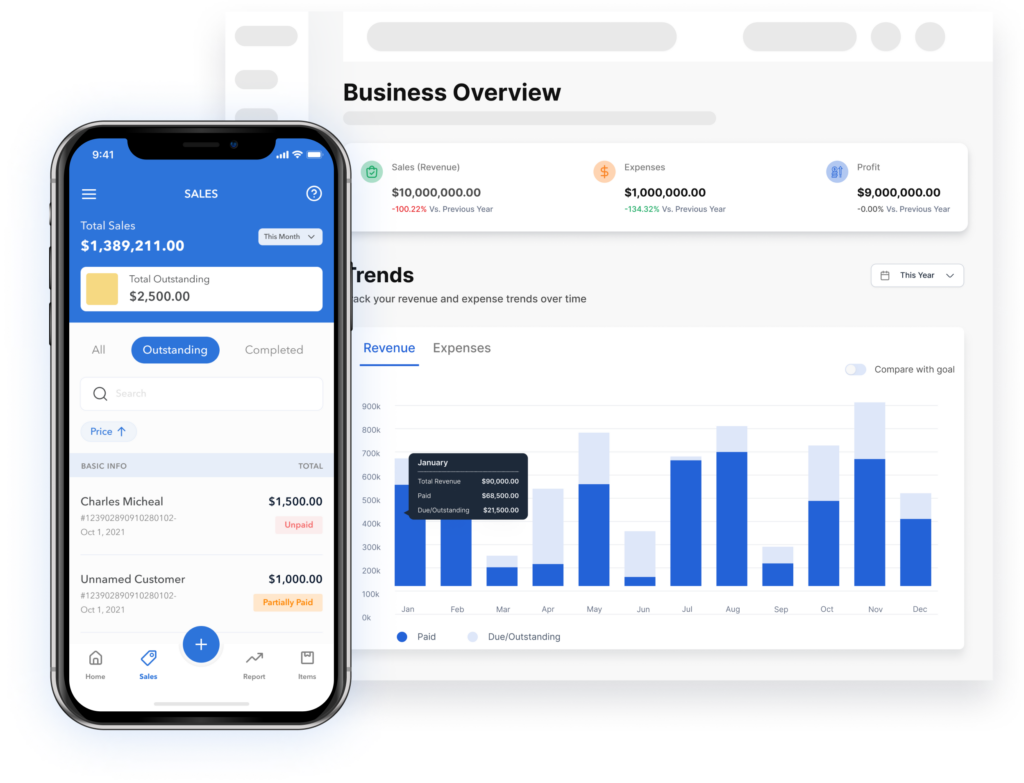
Looking for the best alternative to Quickbooks and HoneyBook? Vencru got you. Vencru is built for small business owners, offering all you need with simplicity and budget-friendliness. Vencru is the perfect fit for both product- and service-based businesses, providing features like estimates or quotes, invoice management, online payments, client tracking, comprehensive double-entry accounting reports, and many more, all with global accessibility.
Get the best accounting and client management software for your business with Vencru, all at an affordable price.
| Feature | Vencru | HoneyBook | Quickbooks |
| Free Plan | Yes | No | No |
| Coverage | Worldwide with over 160 supported currencies | US and Canada | Worldwide |
| Pricing (billed monthly) | Starts at $6 | Starts at $19 | Starts at $30 |
| Invoicing | Yes | Yes | Yes |
| Inventory management | Yes | No | Yes |
| Estimates and Quotes | Yes | Yes | Yes |
| Order Management (shipping status) | Yes | No | No |
| Accept Online Payment | Yes | Yes | Yes |
| Multicurrency (For sales and expenses) | Yes | Yes | Yes |
| Tax reporting | Yes | No | Yes |
| Purchase Order and Vendor Bills | Yes | No | Yes |
| Business reports | Yes | Yes | Yes |
| Double-Entry Accounting reports | Yes | No | Yes |
| Employee management (sales by employee report) | Yes | No | No |
| Budgeting tools | Yes | No | Yes |
| Product barcode scanning for sales and inventory | Yes | No | No |
| Audit Trail | Yes | No | Yes |
Key Features of Vencru
- Invoicing and Sales Management – Create online invoices in less than a minute. Automatically track debtors, manage business sales, improve cash flow, and get your financial reports.
- Estimates and Quotes– Create quotes and proposals in various currencies and seamlessly convert estimates into invoices.
- Inventory Management– Keep track of what you have in store, update when to restock, and deduct when you create invoices or receipts
- Expense Management– Track and manage all your business expenses and receipts in one place. Say goodbye to manual expense reporting and streamline your finances.
- Vendor Billing– Make and send vendor bills, track orders, and deliveries, and sync inventory items easily.
- Business Reporting– Convert all data into insights needed to grow your business with simplified business reports. Review dashboards and reports on your sales, expenses, inventory, and clients.
- Accept Online Payments– Accept online payments with credit cards, debit cards, eChecks, and more, and have every penny accounted for with our bookkeeping features.
- Double-Entry Accounting– Powerful and robust double-entry accounting system. Track assets, liabilities, equity, revenue, and expenses.
- Client Management– Manage your clients, track their orders, and keep on top of your financials
- Business Budget Planning– Plan your business budget, set targets for revenue and expenses, forecast finances, and track progress easily.
- Employee management– Track sales by employee, view performance metrics, and maintain an audit trail.
Vencru Pricing
Free and Paid Plans available with paid plans starting at $6 per month
Free Trial: Sign up for a free 30-day trial on Vencru. No credit card is required! See how Vencru makes managing your business very simple!
Demo: If you prefer, you can schedule a free demo with one of our experts. We’ll answer all your questions.
How to migrate to Vencru from Quickbooks or HoneyBook
Want to migrate from your present business management software to Vencru? Here’s how easy it is:
- Book a free demo with our customer support team
- Decide on the best plan that works for you
- We will work with you and provide training on how to migrate successfully.