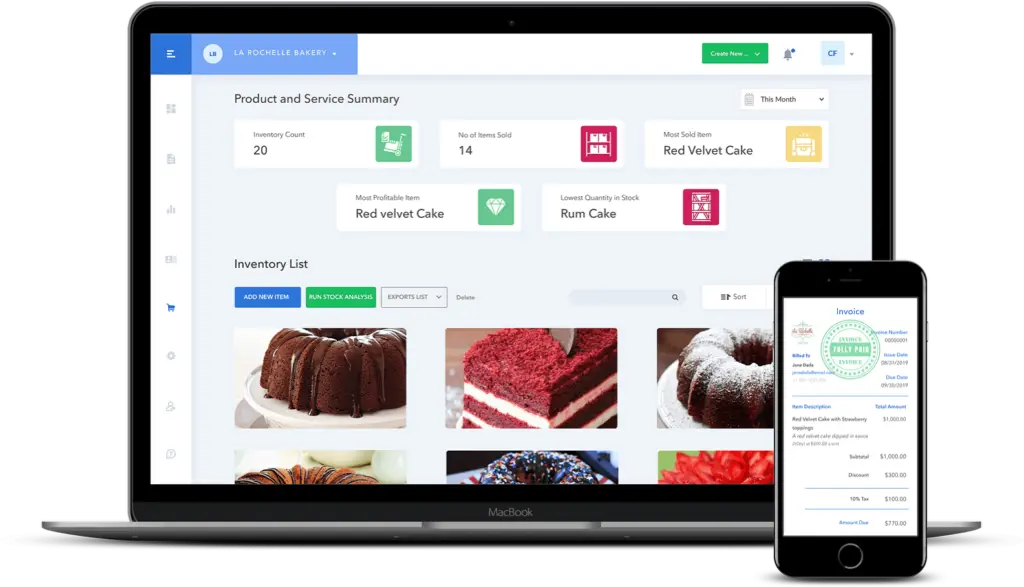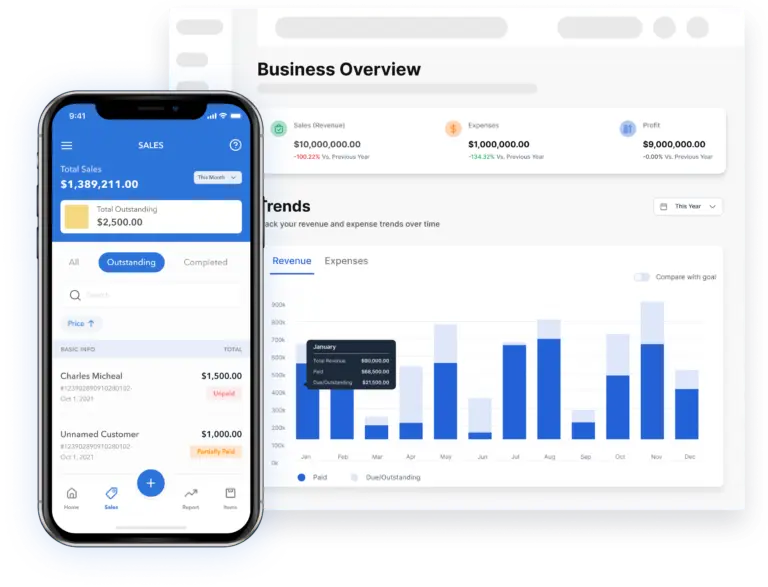Simple excel billing statement template
Get your free billing statement template for your business.
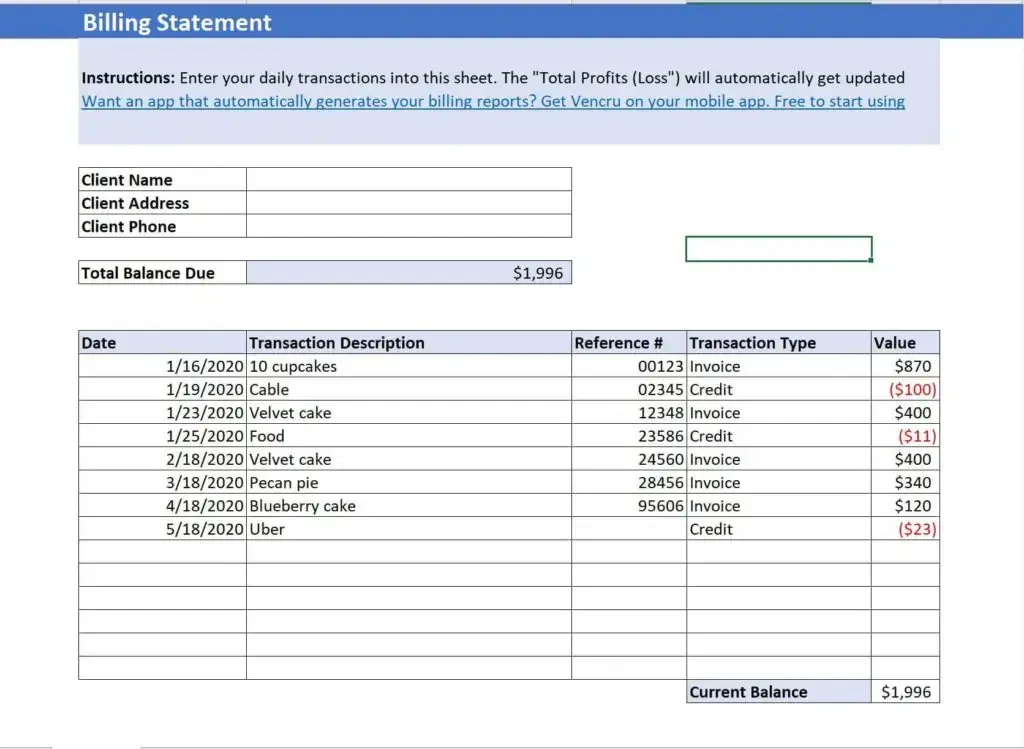
- Automatically track your client bills- no more mistakes due to human error or complicated billing spreadsheets.
- Improve cash flow Track invoice payments
- and minimize wastage by keeping stock levels at minimum
Enter the information below to instantly get access to your free copy
Get more value than billing templates
Automatically generate financial statements using Vencru’s accounting software.






Send invoices and manage debtors
Make business transactions easier and simpler with professional invoices generated through Vencru. Accept online payments. Say goodbye to calculators and get automated updates on paid invoices, pending and overdue.
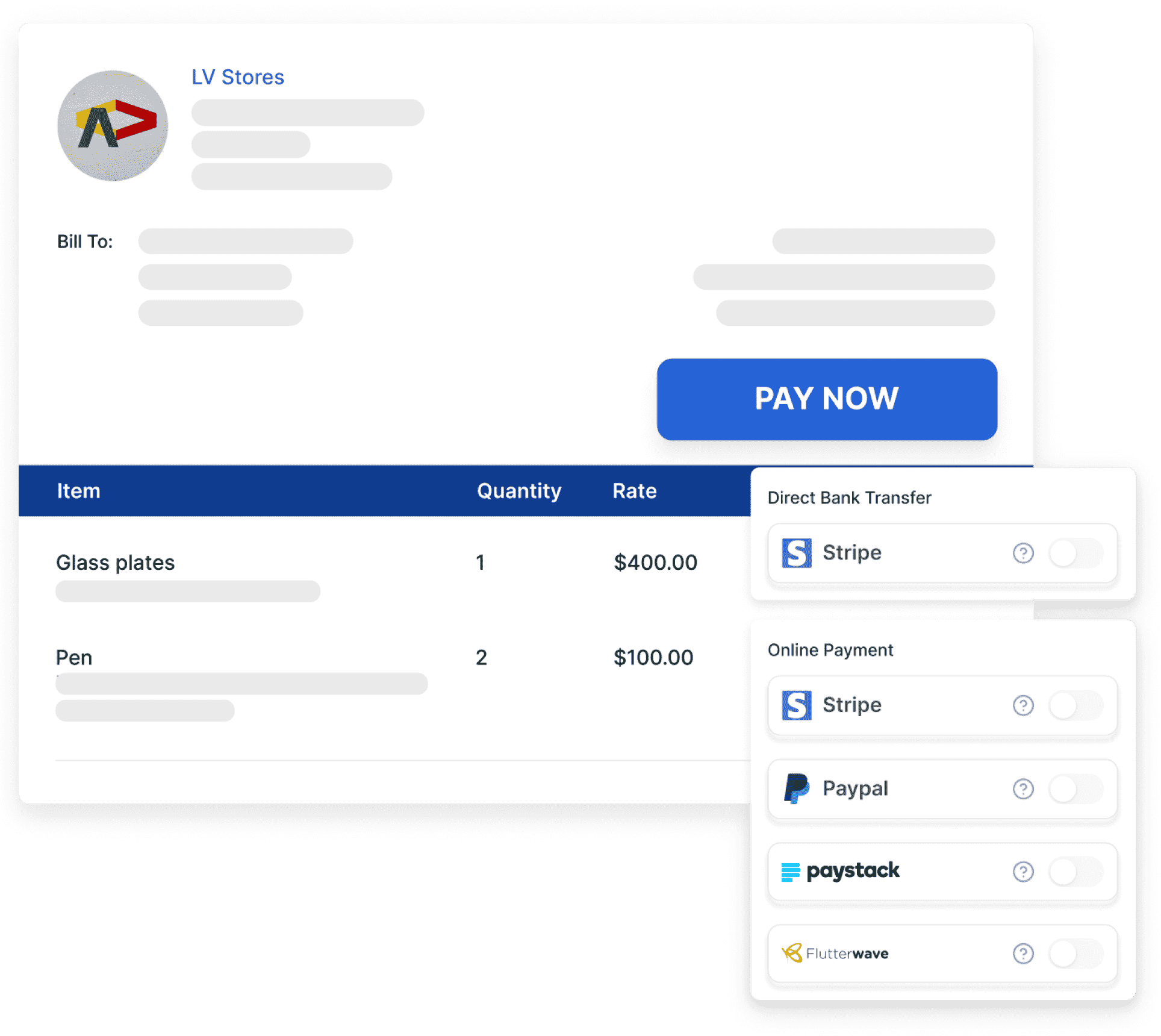
Automatically track stock levels
Managing an online retail business or a shop with inventory? Vencru has you covered with our inventory management features. You can track your inventory levels, link invoicing to inventory, & perform stock taking. You can also import your product details seamlessly.
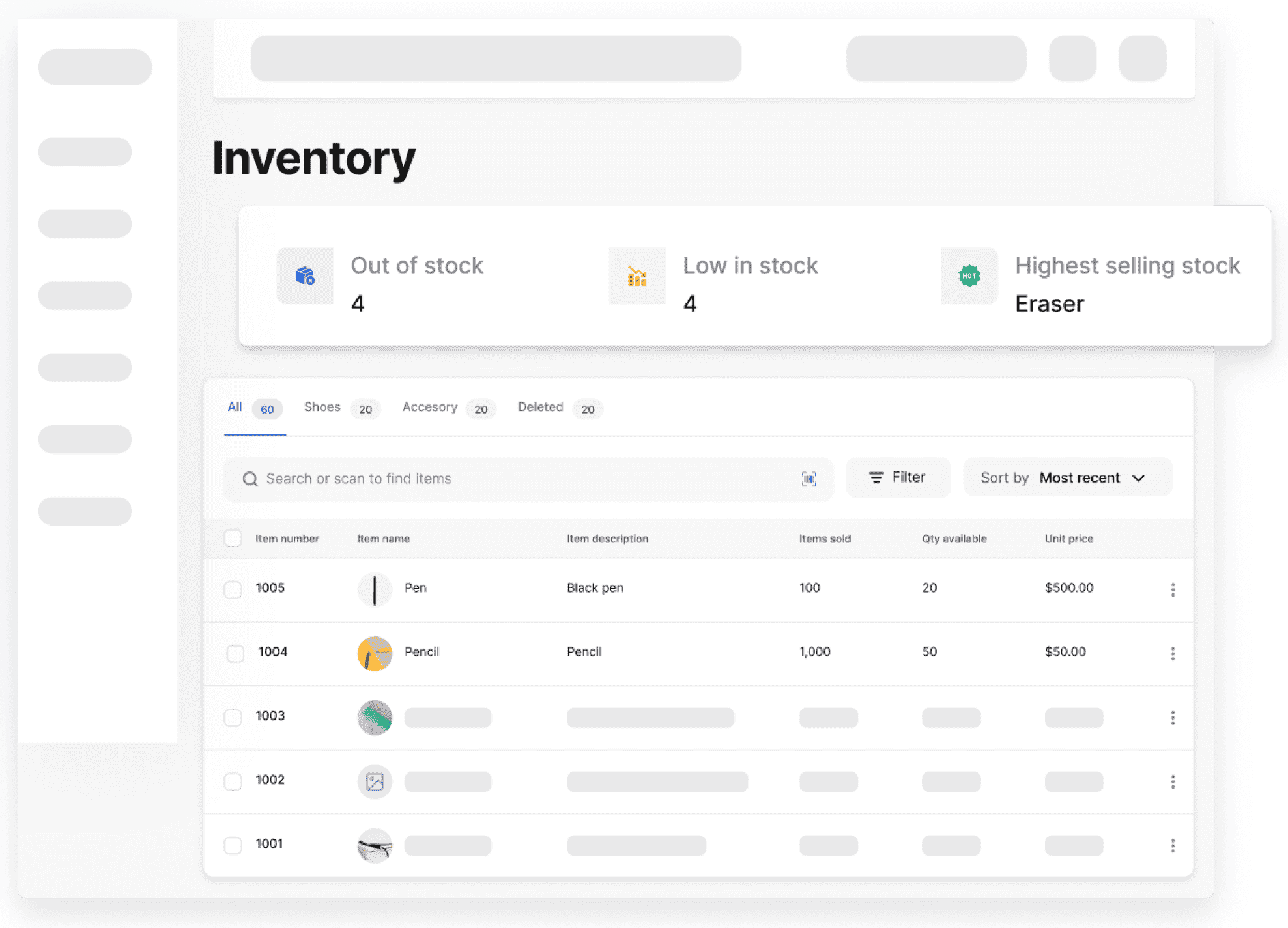
Up to date accounting reports
Reviewing accounting reports does not have to be complex. Track your finances and get accurate double entry accounting reports. You can also collaborate with your accountant at any time.
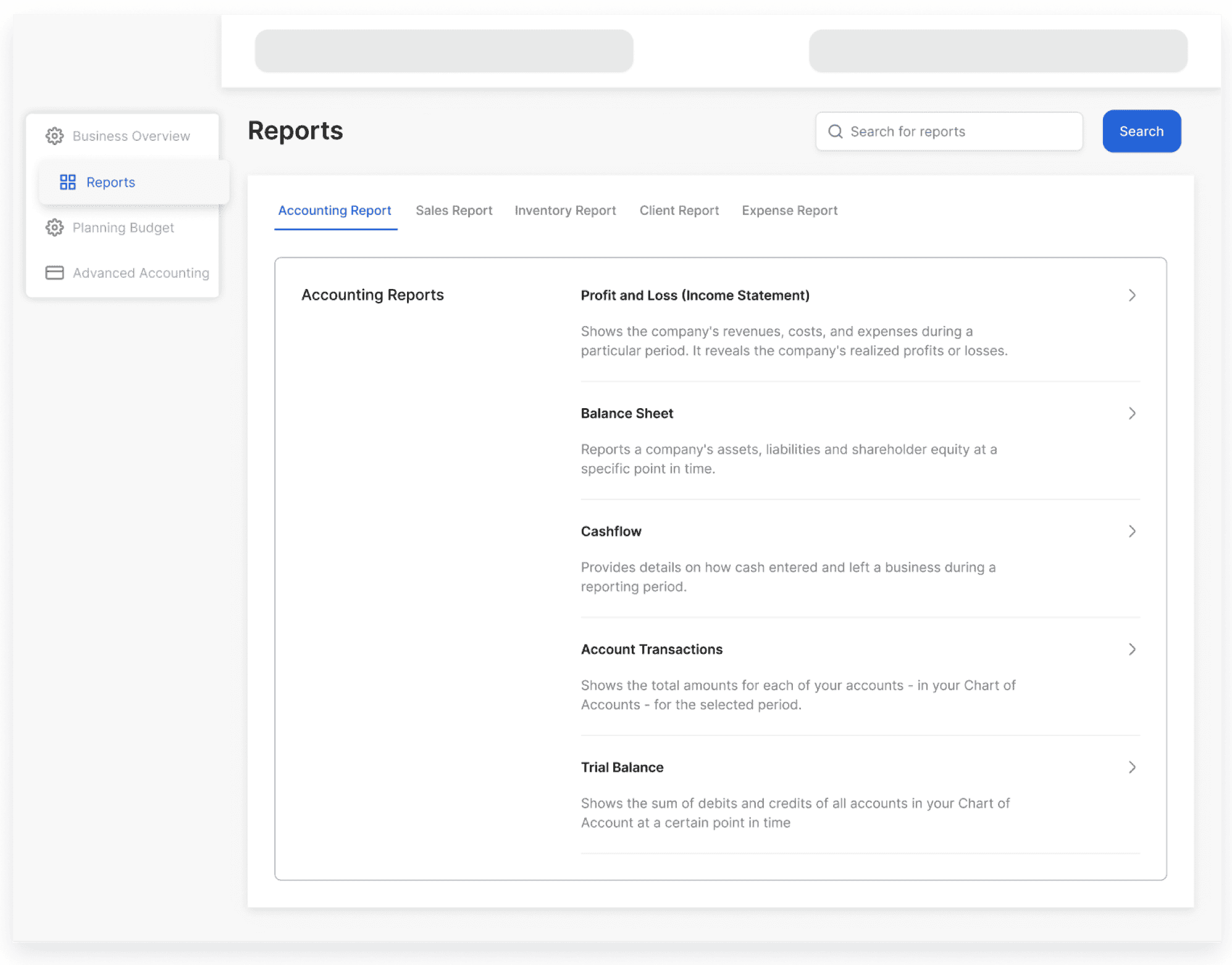
Easy to understand reports
Generating a daily sales report or income statement should be simple. With Vencru, you can access your accounting reports with just one click. Simple or complex, we simplify into easy reports that you can understand your finances.
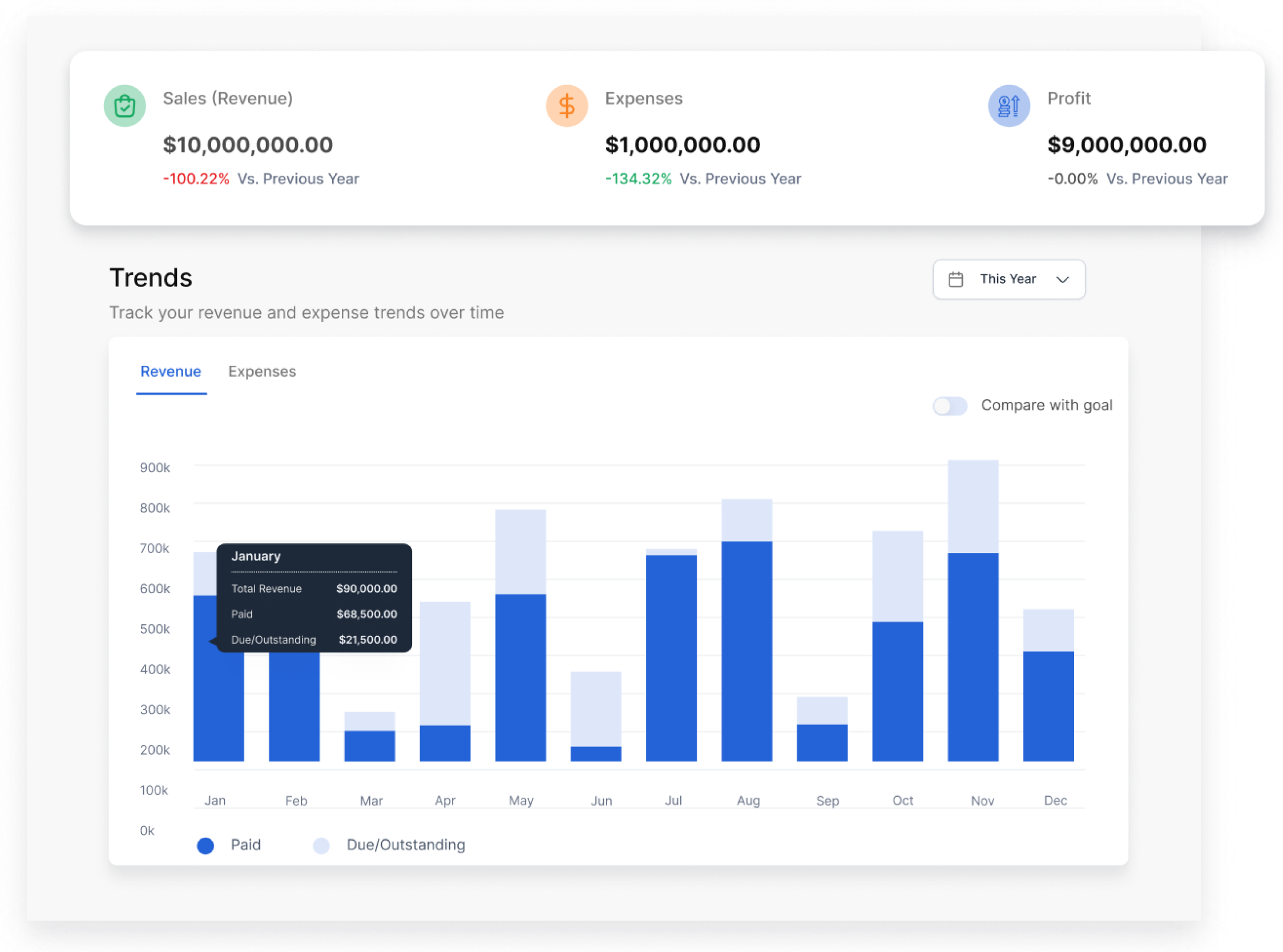
Manage employees better
Easily manage your employees, improve team productivity and make better business decisions.
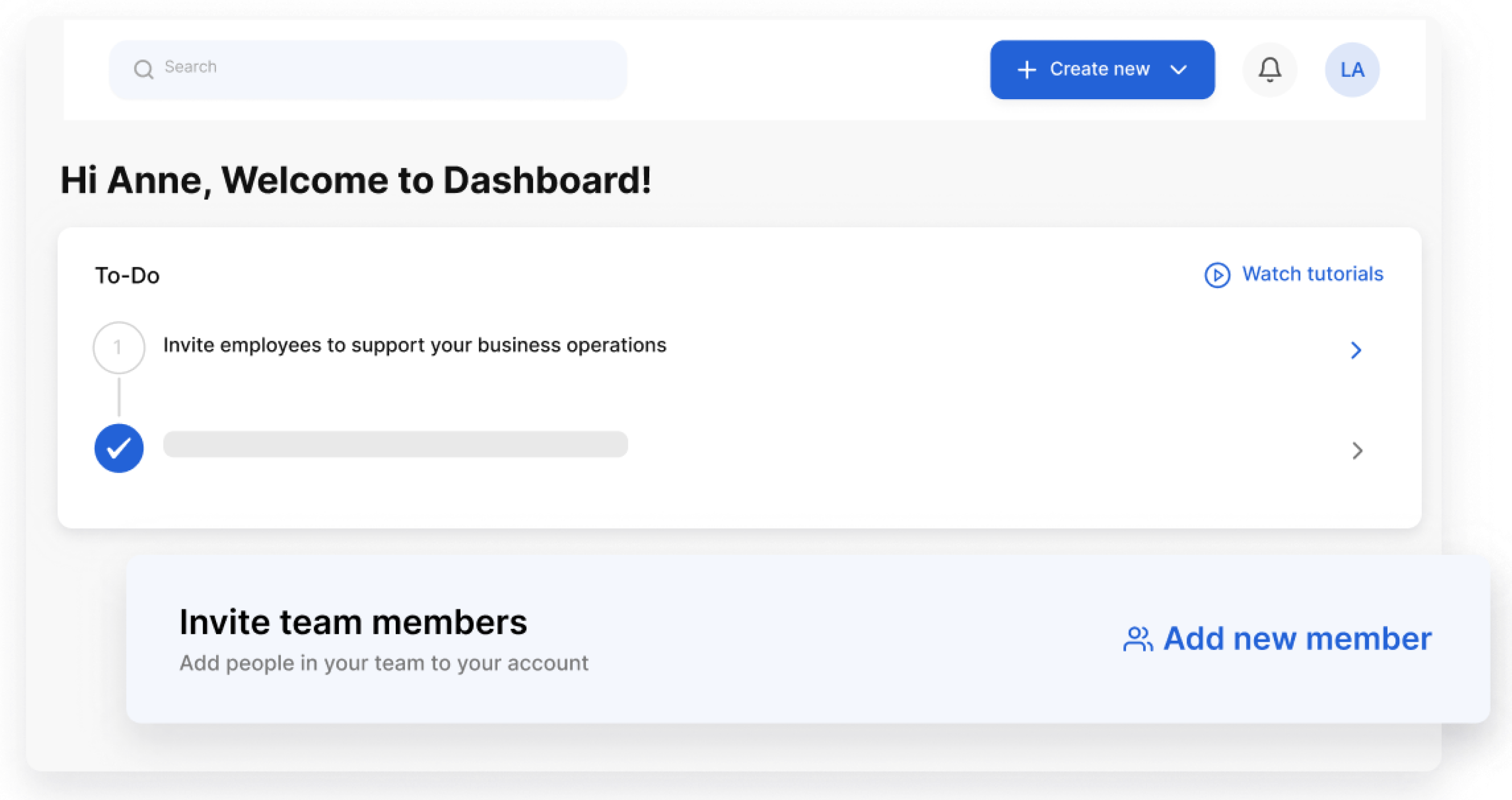
Secure online Payments
Receiving payments from customers does not have to be a hassle anymore. Accept swift and secure online payments or direct bank transfer from customers.
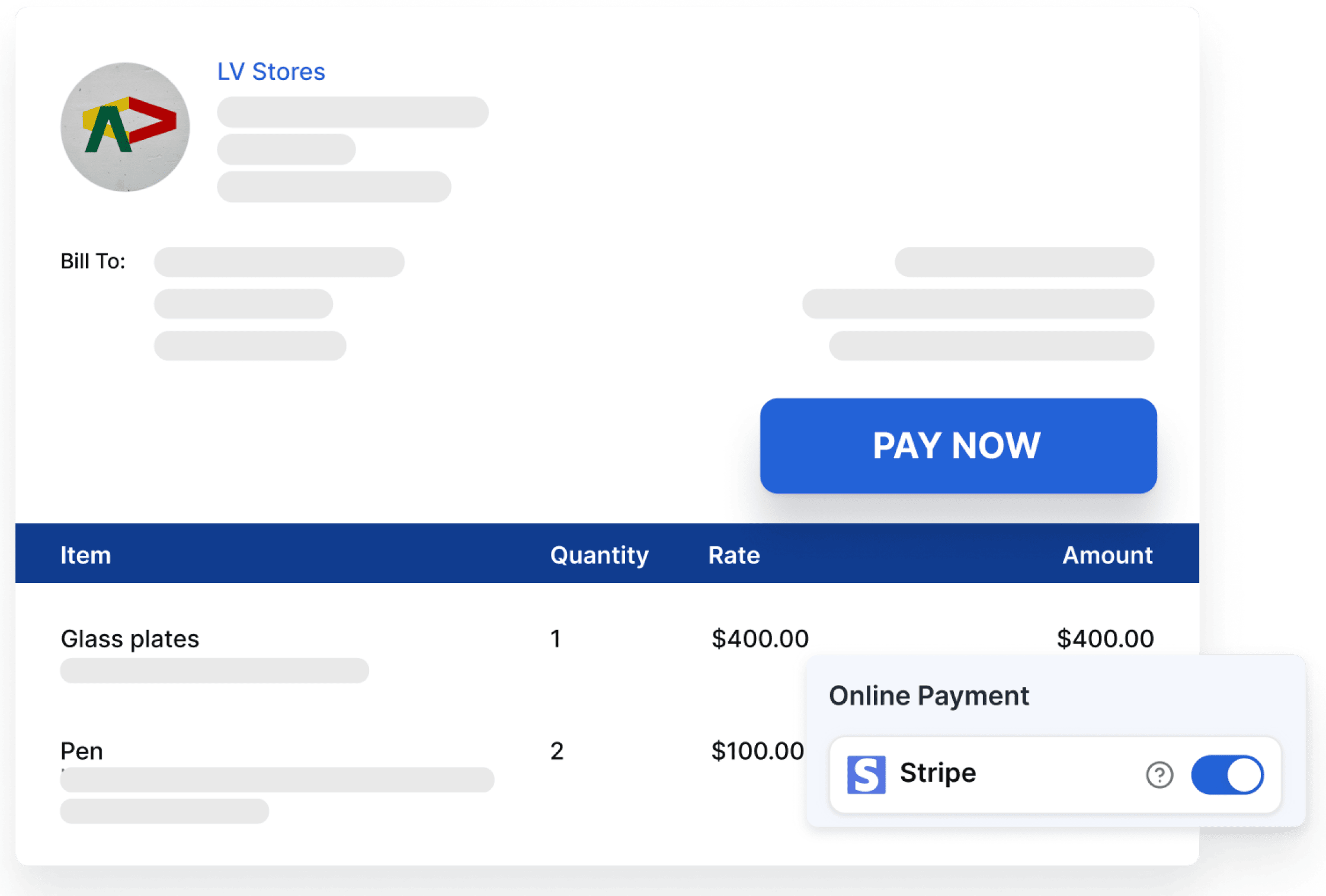
Better communication with your clients
Customers build strong relationships with your business when they can see their activity, know they’re spending for the right reasons, and be confident that they’re getting their money’s worth. Download Vencru’s billing statement template today to show your clients that your business is the best for them.
What’s a billing statement?
A billing statement is a report business owners send to their clients to show their transactions, payments, and account balances over a certain period. It’s similar to the account statement your bank sends you at the end of every month.
Billing statements are sent to clients after a ‘billing cycle’, at the end of a decided period. Like banks, many business owners send out billing statements monthly so that their clients are better informed of their transactions. Some other business owners send out billing statements quarterly (every three months).
A billing statement is quite different from an invoice. While an invoice is sent out to inform clients of what they owe for specific products or services, a billing statement shows clients how much your business has charged them over a period. Also, a billing statement is less detailed than an invoice.
Why do I need a billing statement?
Billing statements are helpful for a lot of reasons.
First, they are a great way to stay in touch with your clients. Keeping them informed on their spending and confident that they’re getting good value for money will make them love your business all the more. To your clients, billing statements are a mark of professionalism and courtesy.
Also, they help you manage your records better. Besides telling you how each client is spending on your business, they can help you compare the activity of different clients. Billing statements tell you where to channel your energy for your business to grow.
How to fill out a billing statement
Filling out billing statements is much easier with Vencru’s free template, available for download. Here’s a simple set of steps to fill out your billing statement:
- Download and open Vencru’s free billing statement template.
- Fill in your company information–name, address, phone, email, etc.
- Include the client’s details as applicable–name, address, phone, email, etc.
- Fill in the date of issuing the statement and the statement reference number.
- Indicate the period covered in the billing statement.
- Gather all the invoices sent to the client within the period covered for easy filling.
- Fill in the details of each invoice by date issued, due date, invoice number, invoice description, and total amount charged in the invoice.
- Add the sum total of all amounts charged during the period.
- Have a second look at the statement and be sure all details are correct.
More bookkeeping templates & resources
Need more resources for your bookkeeping? Vencru has all the bookkeeping and accounting templates you need to keep your records in check, and they’re free to use.
- Income statement Templates
- Aging Report Templates
- Cashbook Template
- Debtors Statement Template
- Expense Report Template
- General Ledger Template
Even better, Vencru’s reliable bookkeeping platform helps you save time by automatically generating these reports. Vencru keeps all records up to date and gives you more insight into the numbers, so you never have to worry about time-wasting calculations, and you’re equipped to make the best decisions for your clients and your business.