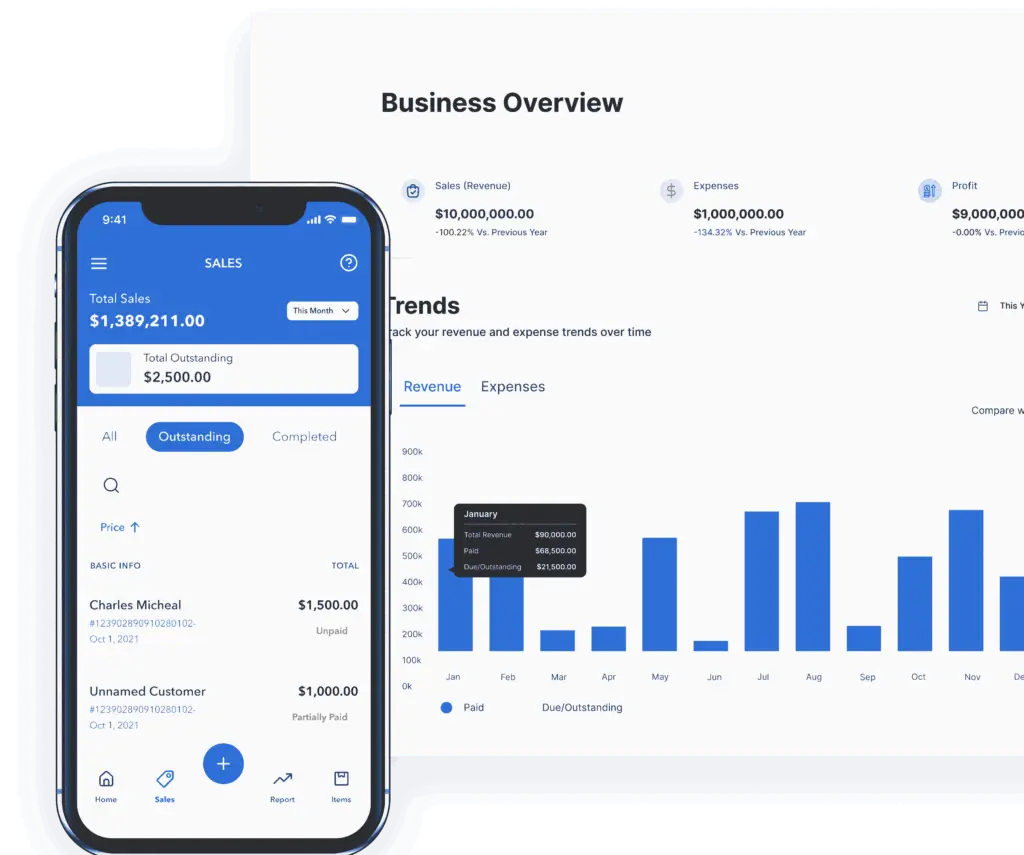Double-entry Accounting Software for Small Businesses
Vencru has helped 25,000+ businesses manage their finances
The simple solution that works for single and multiple business accounting across many industries.
Features of our Double Entry Bookkeeping Software
Track everything in one place
Get insights on your business performance and automate your reporting by using our budgeting and accounting software.
- Access comprehensive reports and get an overview of your business.
- Understand the costs of operating your business.
- Compare your business performance to past periods and budgeted amounts
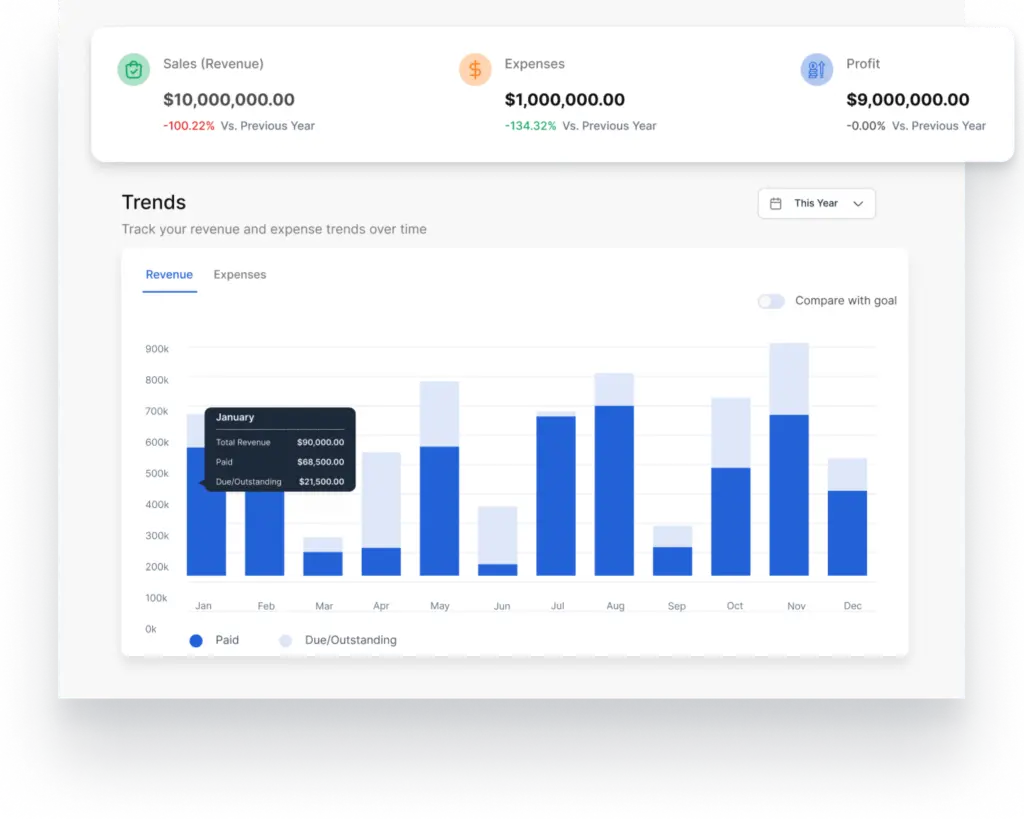
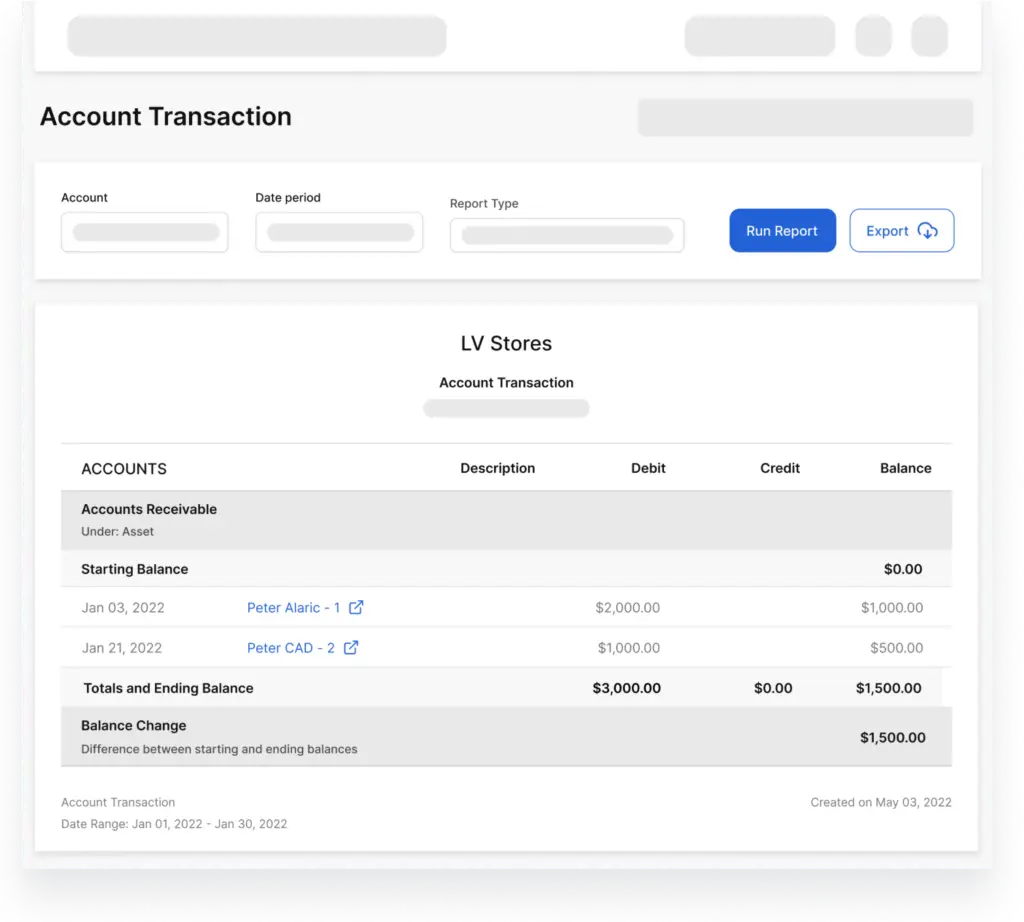
Powerful and robust double-entry accounting system
Automatically calculate which clients owes you or what invoices have not been paid.
- Track assets, liabilities, equity, revenue, and expenses.
- Get valuable insight into your company’s financial health.
- Access your balance sheet, profit and loss report, cash flow report, and more
Generate financial statements
Access a complete set of accounting reports. Our free double-entry accounting software has got it all covered for you. Generate accounting reports to understand your business performance.
- Accounting reports: Profits and loss reports, cashflow, and balance sheet reports.
- Sales reports: Debtors list, sales tax report, sales by product, and sales by customers.
- Trial balance, general ledger, inventory valuation reports, accounts receivable, and more
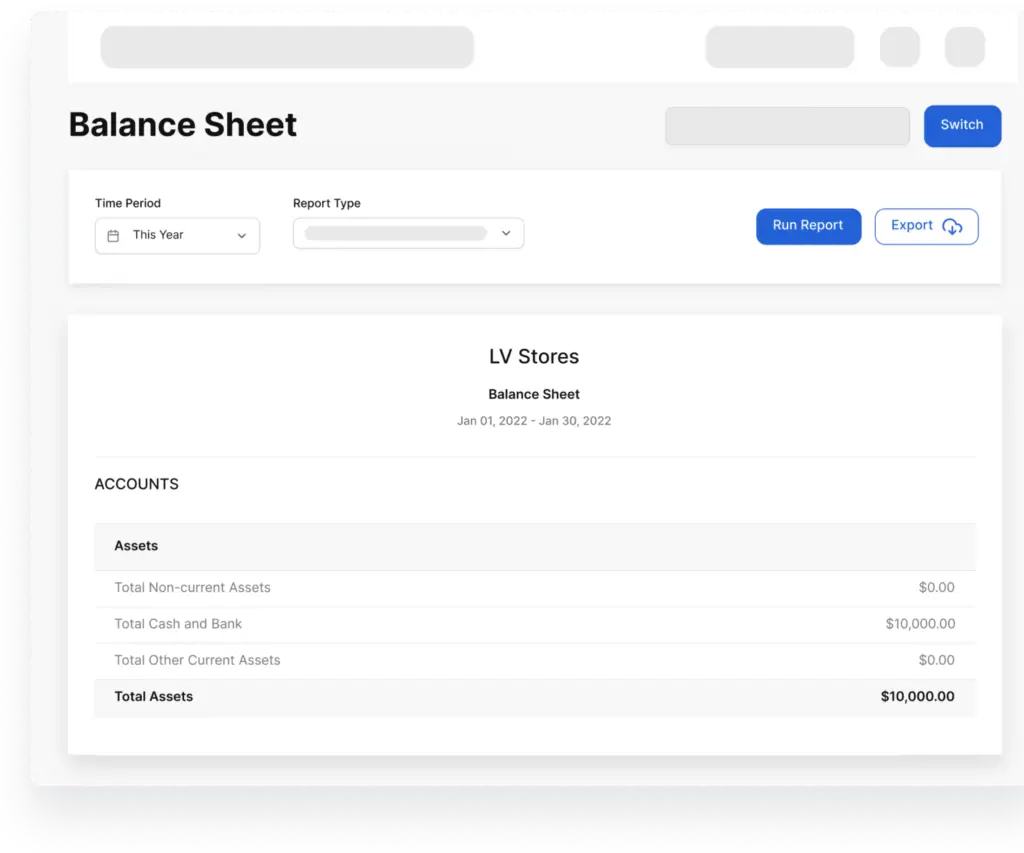
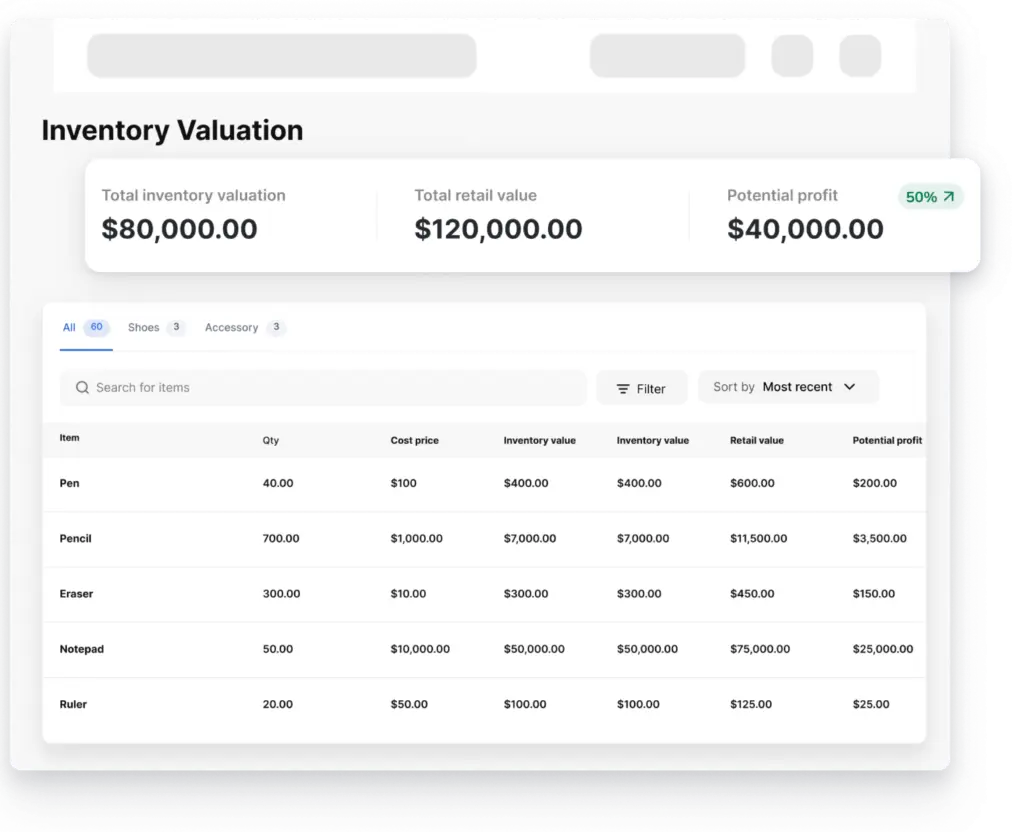
Automate your inventory accounting
Individual sales tax rates can be set up on our double-entry accounting software and applied when creating invoices.
- Costs of goods are updated when an invoice is created, or products are added or removed from your inventory.
- Inventory valuation and movement reports are automatically generated.
- Starting balances and ending balances are properly recorded
Bring your accountant along or fly solo
You don’t have to worry about channels you can send invoices to.
- Create a new chart of accounts for equity, assets, liabilities, and more.
- Record manual journal entries to reconcile your books.
- Set up monthly budgets and compare them to business performance.
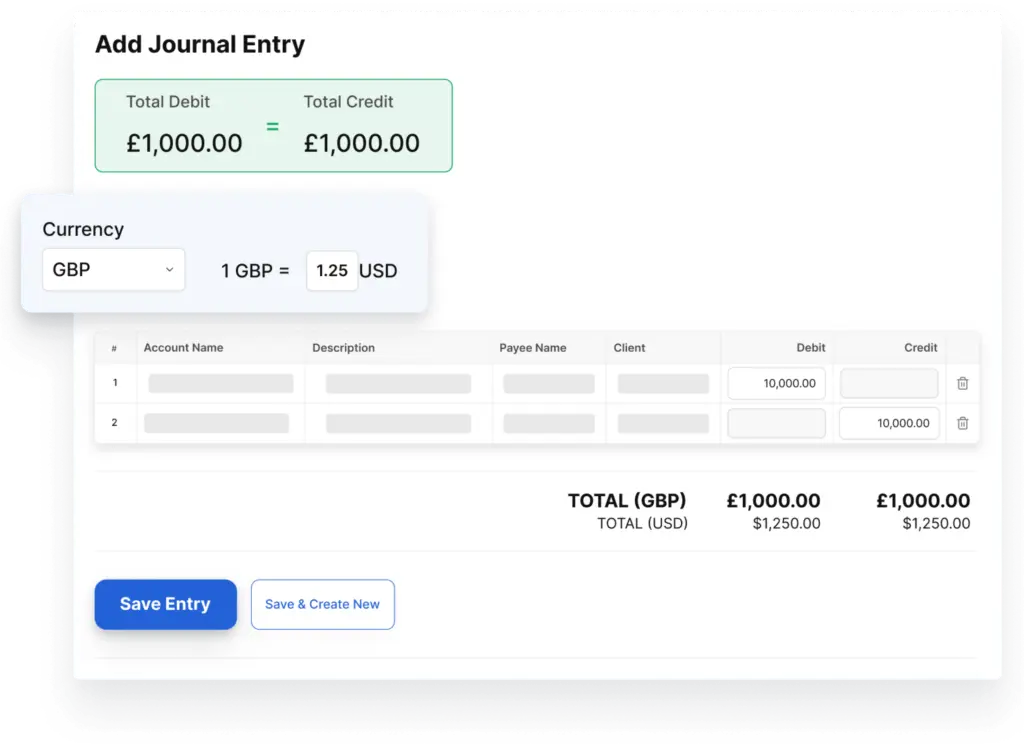
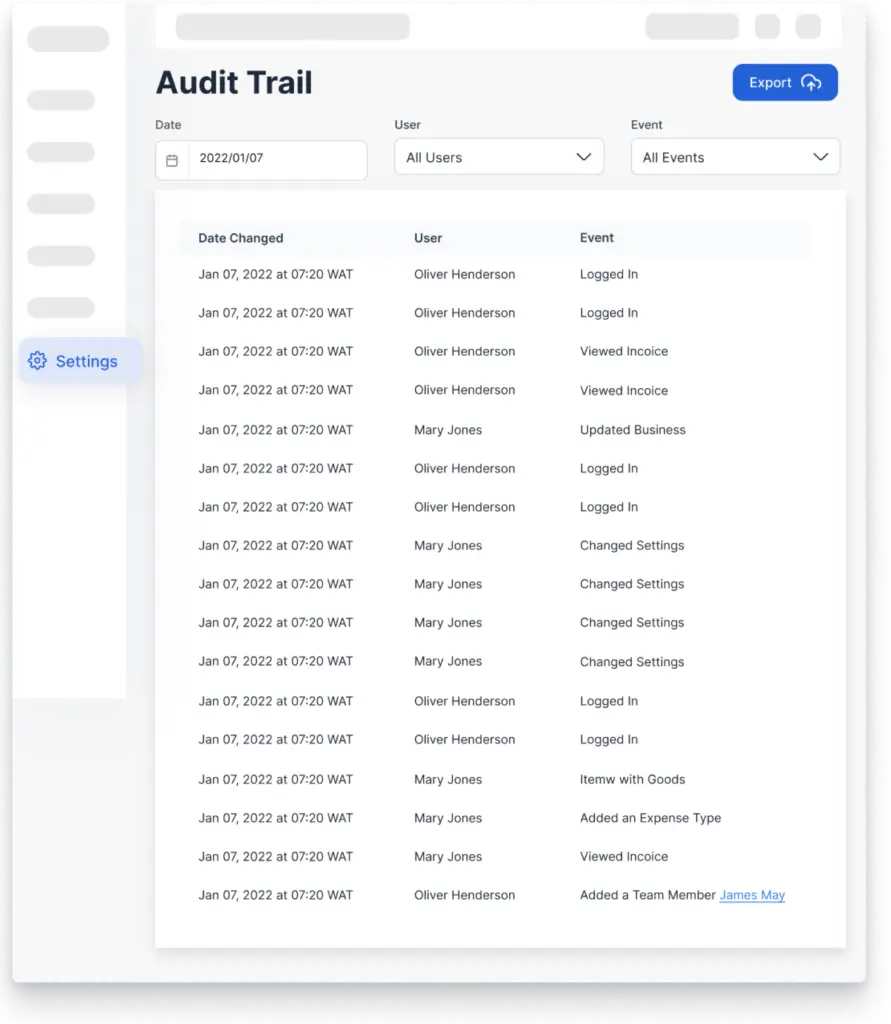
Review audit records
Be updated on the activities on your account with the audit report.
- Track employee or team member activities
- Prevent fraudulent activities
Frequently asked questions of our easy double entry accouting software
Everything you need to know about our double-entry bookkeeping software
You can generate a lot of reports in Vencru’s double-entry bookkeeping system. Whether it is year-end business reports, financial reports, or general accounting reports covering taxes, Vencru should be your go-to option.
Yes, you can generate all kinds of reports with our double entry accouting software, including a Profit and Loss report. In addition, you can get your Sales reports and Inventory reports.
Vencru software is ideal for small businesses and freelancers in various industries such as retail, wholesale, e-commerce, food and beverage, service providers, and many more. It is designed to help businesses manage their daily operations and finances with ease, allowing them to focus on growing their business.
Learn more of all the available industries here.
You can sign up on Web, Android, or iOS. Just enter your email and pick a password. What’s even better is that we have three different pricing options available for you – so you can pick your plan in accordance with the needs of your business.
You can always opt for the paid subscription – but you don’t have to! We have a free plan that you can sign up for instantaneously, without any commitment. If you are a small business owner with a smaller budget, then you must tap into this option and watch your business grow without any investment on your side.
Accounting is not where our solutions end – our double entry accouting software can help you with Bookkeeping, Inventory Management, Invoicing & Sales Tracking, POS and Barcode Scanning, Employee Management, Expense Tracking
Client Relationship Management. vendor management, and more!
FAQ on Business Accounting
Debits and credits are the foundation of double-entry bookkeeping, the system used to maintain accurate financial records.
In a store, debits and credits affect the balance sheet and income statement as follows:
- Balance Sheet: Debits increase assets and decrease liabilities and equity, while credits decrease assets and increase liabilities and equity. This ensures the balance sheet always balances (total assets = total liabilities + equity).
- Income Statement: Debits increase expenses, decreasing net income, while credits increase revenues, increasing net income. The net income from the income statement is transferred to the equity section of the balance sheet through retained earnings.
Debits and credits are essential for maintaining accurate financial records and ensuring the financial health of the store.
Cash is an asset account. When you increase cash, it’s a debit. When you decrease cash, it’s a credit.
- Debit: When a customer owes you money for goods or services that you’ve provided on credit, you increase your Accounts Receivable with a debit.
- Credit: When the customer pays their debt, you decrease your Accounts Receivable with a credit.
COGS is an expense account. When you increase COGS (which happens when you sell inventory), it’s a debit. Decreasing COGS (which is less common) would be a credit.
Advertising is typically an expense account. When you incur advertising expenses, you debit the advertising expense account.
Get your free double entry bookkeeping software
Download our mobile app and never miss an opportunity for easy bookkeeping while on the go! You can track expenses, send invoices, see sales reports, and everything through your mobile app from anywhere.