Choosing the right accounting software for your business is an important decision. The software you choose will impact how you track your finances, manage your cash flow, and prepare your taxes. Two accounting software options are Sage and QuickBooks. Both platforms offer different features, but it’s important to compare them carefully and research other better options to find the best fit for your business.
In this blog post, we will compare Sage and QuickBooks regarding their features, pricing, and ease of use. Let’s dive in.
Sage
Sage offers cloud-based and desktop accounting software for businesses. The cloud-based accounting software for small businesses, Sage Business Cloud Accounting, offers two plans to users with add-ons at a price for features like inventory tracking, multicurrency, debtor manager and others.
Pros
- It provides real-time information on your income and expenses
- It offers comprehensive reports
Cons
- The cost of essential add-ons adds up quickly for small businesses.
- It is not user-friendly; it has a learning curve
Sage Pricing
(Source Sage.com)
Sage Accounting doesn’t have a free plan; it has two paid plans:
- Accounting Start plan for one user at $10 per month
- Accounting Standard plan for a base of 2 users, 1 company at $ 22 per month. Add-ons on this plan include:
- Additional companies for USD15/month
- Additional users for USD2/month
- Add Inventory for USD20/month
- Add Debtors Manager for USD13/month
- Add Multi-currency for USD7/month
- Add Time Tracking for USD7/month
- Add Storage (1GB) for USD1/month
What customers are saying about Sage
Cost: it can be relatively expensive compared to some other accounting software options, especially for smaller businesses with limited budgets. (Review from G2)
I do feel like Sage Intacct could be more user-friendly. The interface could be a bit more well-designed. For example, if you click on the wrong section in Sage Intacct, then you cannot just hit the back button, but you have to go all the way back to the home page and start over. (Review from G2)
Speed: the software is very slow for an online system. It lacks functionality. The price per user is expensive.(Review from Capterra)
It is confusing to learn at first and it is time-consuming when any mistakes are made. (Review from G2)
Quickbooks
Quickbooks is a cloud-based accounting software for businesses. Quickbooks offers features like invoicing, time tracking, inventory management, double-entry accounting, bank reconciliation and others. Quickbooks tend to be costly for small businesses requiring basic features.
Pros
- It offers a wide variety of features
- It offers extensive reporting
Cons
- It is not a cost-friendly option for small businesses.
- It is not very intuitive and has a learning curve
Quickbooks Pricing
(Source Quickbook.com)
There is no free plan however, there’s a 30-day free trial period to test out Quickbooks. Pricing ranges from $30 to $200 per month. During sales, you get 50% off for the first 3 months after which normal rates apply for each plan.
What customers are saying about Quickbooks
There’s a huge learning curve for this software. (Review from Capterra)
The price can be a bit much for some companies. The customer service is horrible, and answers are confusing once a person does answer to help. (Review from Capterra)
My least favorite thing about this software is that the longer it is up the slower it gets for me. (Review from Capterra)
The user interface can be quite confusing and complicated, especially for those who are just starting to use accounting software for the first time. (Review from G2)
Sage vs. Quickbooks: Feature comparison
| Feature | Sage | Quickbooks |
| Plan pricing | Starts at $10 | Starts at $30 |
| Invoicing | Yes | Yes |
| Inventory tracking | Yes | Yes |
| Accounting reports | Yes | Yes |
| Estimates and Quotes | Yes | Yes |
| Vendor Billing | Yes | Yes |
| Multiple user access | Yes | Yes |
| Audit Trail | Yes | Yes |
| Budgeting tools | Yes | Yes |
Related: Zoho Books vs Quickbooks
Vencru: The Invoicing and Accounting Software for All Businesses
When it comes to boosting productivity, keeping processes simple and straightforward is the key. Vencru is a simple all-in-one invoicing, inventory management and accounting software for businesses. With Vencru you do not only save time, you also save cost. Vencru is built with small business owners in mind. We make accounting software accessible to everyone with simple interfaces and affordable prices ranging from $6 to $50.
Get all the benefits of using an accounting software for your small business without complicated processes and high costs on Vencru. Vencru is the top alternative to Quickbooks and Sage, offering all your business needs in a simple, easy-to-understand format and at an affordable price. Don’t miss out on the value your business deserves when you can access it affordably with Vencru.
Vencru vs. Sage. vs. Quickbooks
| Feature | Vencru | Sage | Quickbooks |
| Free Plan | Yes | No | No |
| Coverage | Worldwide with over 160 supported currencies | Worldwide | Worldwide |
| Pricing (billed monthly) | Starts at $6 | Starts at $10 | Starts at $30 |
| Invoicing | Yes | Yes | Yes |
| Inventory management | Yes | Yes | Yes |
| Estimates and Quotes | Yes | Yes | Yes |
| Order Management (shipping status) | Yes | No | No |
| Accept Online Payment | Yes | Yes | Yes |
| Multicurrency (For sales and expenses) | Yes | Yes | Yes |
| Tax reporting | Yes | Yes | Yes |
| Purchase Order and Vendor Bills | Yes | Yes | Yes |
| Business reports | Yes | Yes | Yes |
| Double-Entry Accounting reports | Yes | Yes | Yes |
| Employee management (sales by employee report) | Yes | No | No |
| Budgeting tools | Yes | Yes | Yes |
| Product barcode scanning for sales and inventory | Yes | No | No |
| Track stock levels | Yes | Yes | Yes |
| Expense Analysis | Yes | No | No |
| Audit Trail | Yes | Yes | Yes |
| Mobile App | Yes | Yes | Yes |
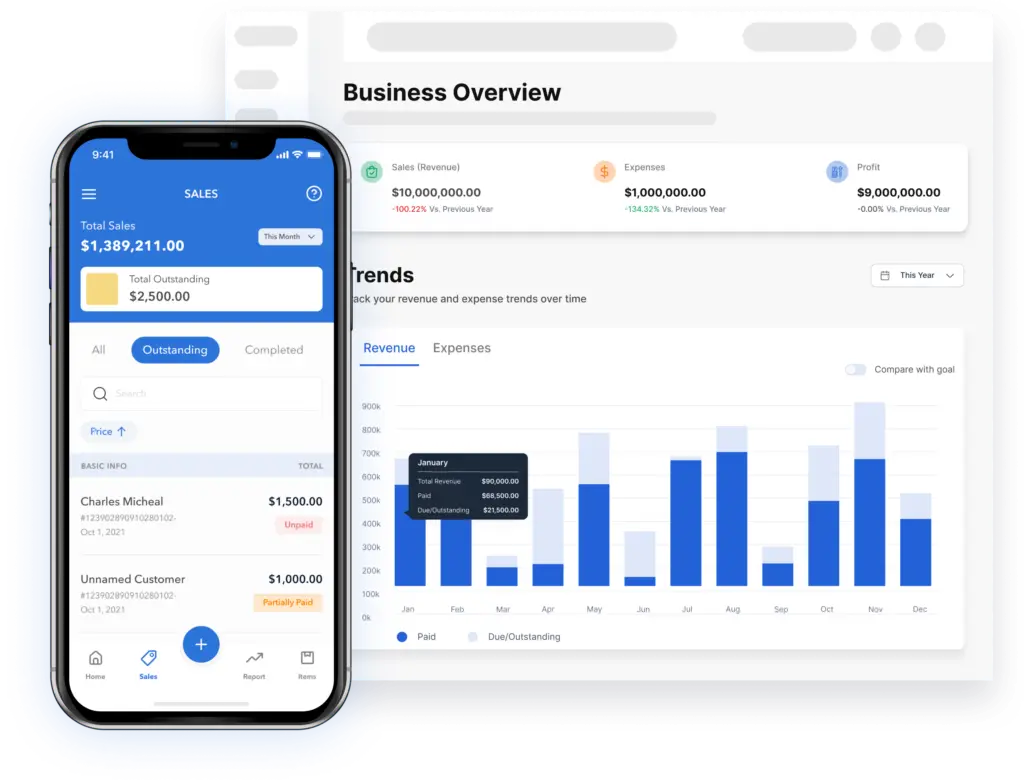
Key Features of Vencru
- Invoicing and Sales Management – Create online invoices in less than a minute. Automatically track debtors, manage business sales, improve cash flow, and get your financial reports
- Estimates and Quotes– Create quotes and proposals in various currencies and seamlessly convert estimates into invoices.
- Inventory Management– Keep track of what you have in store, update when to restock, and deduct when you create invoices or receipts
- Expense Management– Track and manage all your business expenses and receipts in one place. Say goodbye to manual expense reporting and streamline your finances.
- Vendor Billing– Make and send vendor bills, track orders and deliveries, and sync inventory items easily.
- Business Reporting– Convert all data into insights needed to grow your business with simplified business reports. Review dashboards and reports on your sales, expenses, inventory and clients.
- Accept Online Payments– Accept online payments with credit cards, debit cards, eChecks, and more, and have every penny accounted for with our bookkeeping features.
- Double-Entry Accounting– Powerful and robust double-entry accounting system. Track assets, liabilities, equity, revenue, and expenses.
- Client Management– Manage your clients, track their orders, and keep on top of your financials
- Business Budget Planning– Plan your business budget, set targets for revenue and expenses, forecast finances, and track progress easily.
- Employee management– Track sales by employee, view performance metrics, and maintain an audit trail.
Vencru Pricing
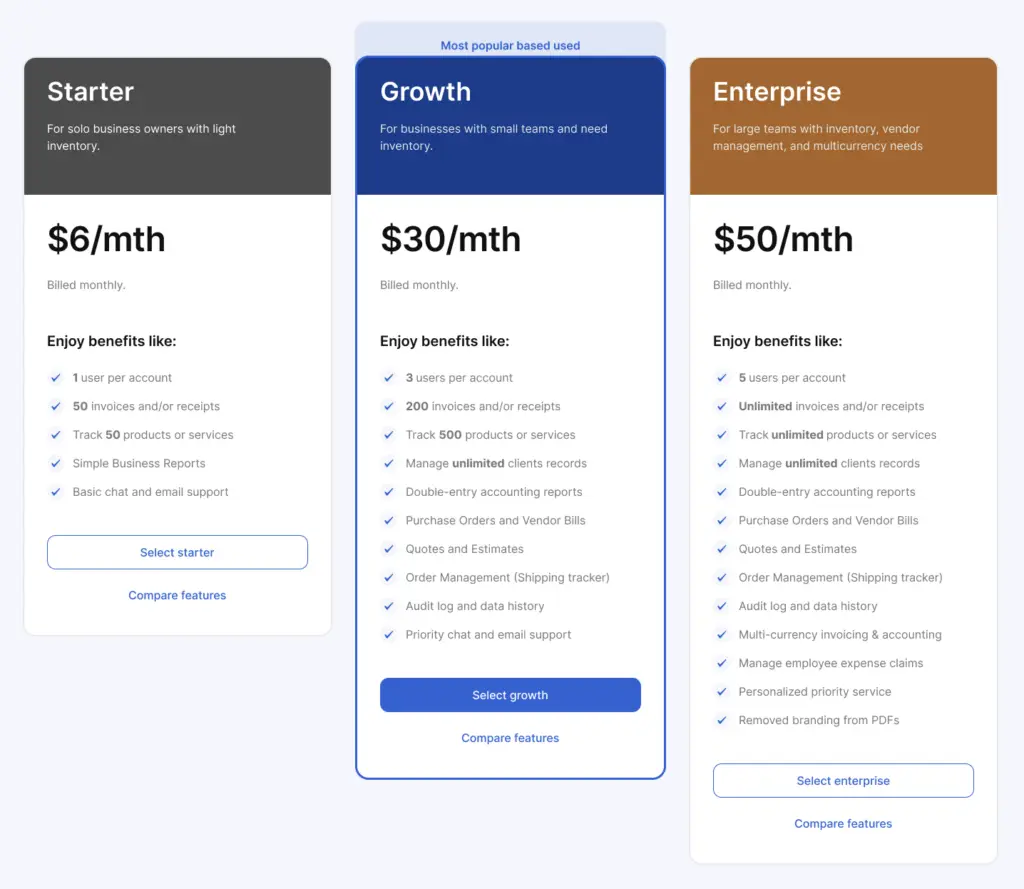
Free Trial: Signup for our free 30-day trial on Vencru. No credit card is required! See how Vencru streamlines your business operations!
Demo: If you prefer, you can schedule a free demo with one of our experts. We’ll answer all your questions.
How to migrate to Vencru from Quickbooks or Sage
Want to migrate from your present business management software to Vencru? Follow these easy steps:
- Book a free demo with our customer support team
- Decide on the best plan that works for you
- We will work with you and provide training on how to migrate successfully.






