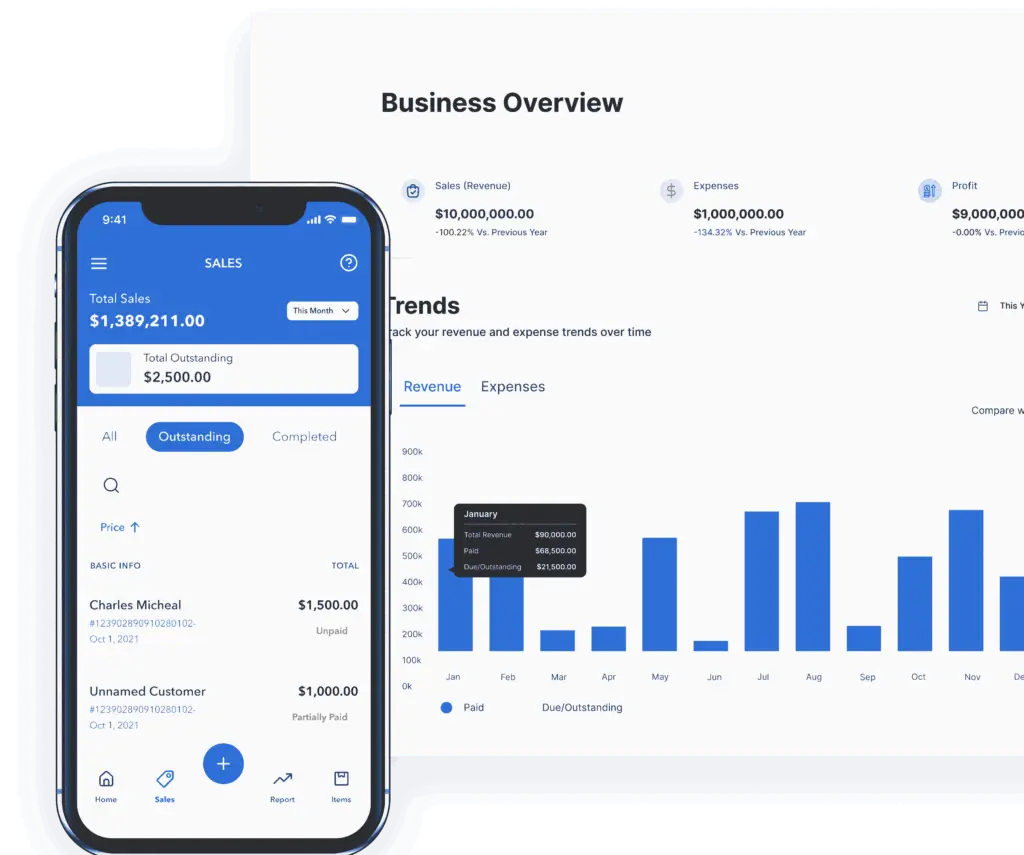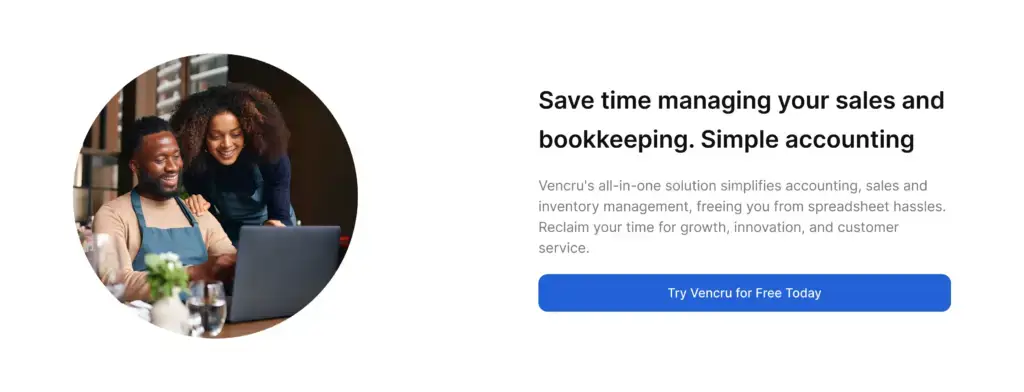Free Bookkeeping templates for small business
Welcome to our comprehensive library of free bookkeeping templates tailored for small businesses. As businesses grow, managing finances can become increasingly complex. That’s where bookkeeping templates come in handy. We’ll provide you with a curated selection of 25 templates to download for free.
All Bookkeeping Templates in Excel and Google Docs
We have 6 categories of templates for bookkeeping
- Sales: e.g., daily sales report, invoice templates, petty cash log, etc.
- Inventory: e.g., inventory valuation, product costing, stocktaking templates, etc.
- Customer: e.g., client Statements, debtor (aging accounts report), etc.
- Accounting: e.g., general ledger, balance sheet, income statement, etc.
- Cashflow: e.g., Cashflow statement, pretty cash log, break-even analysis
- Miscellaneous: e.g., business plan template, annual budgeting, payroll sheet, paystub sheet, etc.
Sales Templates
Sales Invoice Template
Create professional invoices for goods or services sold.
Daily Sales Report Template
Track daily sales activities, including total sales amount, number of transactions, and payment methods used
Monthly Sales Report Template
Perform a monthly overview of sales performance, comparing current sales to previous periods.
Store Opening/Closing Checklist
Keep track of activities to perform before opening, while opened, and while closing your retail store
Petty Cash Log Template
Record small or incidental expenses paid out in cash, helping track minor expenditures.
Sales Commission Tracker
Calculate commissions for sales staff based on performance.
Product Sales Analysis
Analyze sales by product to identify top sellers and low performers.
Inventory Bookkeeping Templates
Inventory Management Sheet
Monitor stock levels, reorder points, and restocking needs to prevent stockouts or overstocking.
Product Costing Sheet
Calculate the cost of goods sold (COGS) for each product, considering manufacturing or purchasing costs.
Inventory Valuation Report
Determine the total value of inventory on hand at the end of a reporting period.
Stock Movement Log
Track the movement of inventory items, including purchases, sales, returns, and adjustments.
Supplier List
Maintain a directory of supplier contacts, terms, and historical pricing data.
Product Pricing Template
Determine the right price points by considering various cost factors and desired margins.
Stocktaking Template
Perform inventory counting to identify discrepancies, understand product movement, and plan for restocking.
Purchase Order Template
Create purchase order requests for suppliers. Enter the purchase details, cost, and shipping address.
Inventory Aging Report
Identify slow-moving or obsolete stock that may need discounting or removal.
Customer Templates
Customer Statement Template
Provides customers with a statement of their account activity, including invoices, payments, and balances.
Debtors Report Template
Track outstanding customer invoices. This includes, total paid, total owed, total overdue, and product details.
Customer Contact Log Template
Records all interactions with customers, including calls, emails, and meetings, for better relationship management.
Customer Contact List
Collects and organizes essential information about each customer.
Customer Feedback Form
Gathers customer feedback on products, services, and overall experience.
Customer Payment History
Tracks all purchases made by a customer over time to analyze buying behavior and preferences.
Credit Memo
For returns or refunds, a template to document the amount credited to the customer’s account.
Customer Loyalty Program Tracker
Monitors participation in loyalty programs, including points earned, redeemed rewards, and activity history.
Accounting Templates
General Ledger
Send invoices and sales receipts to customers in less than 1 minute. Accept payments online and offline. Track debtors and more.
Expense Report
Manage all sales transactions from anywhere – phone or desktop. Follow up with debtors, automatically calculate monthly sales and more.
Profit and Loss Statement
Never run out of stock or let a product expire again. Automate inventory accounting. Track stock levels, expiring dates, and quantities sold.
Cashflow Reports
Cashflow Statement
Track the inflow and outflow of cash within the business to ensure adequate liquidity.
Petty Cash Log
Record small or incidental expenses paid out in cash, helping track minor expenditures
Daily Cash Report
Monitor daily cash transactions, including opening and closing balances, to manage cash on hand effectively.
Miscellaneous business templates
Business Plan Template
A roadmap for launching or growing your business with structured planning.
Annual Budget Plan
Forecast your financial year with detailed revenue and expense planning.
Payroll Sheet
Manage all sales transactions from anywhere – phone or desktop. Follow up with debtors, automatically calculate monthly sales and more.
Paystub Template
Never run out of stock or let a product expire again. Automate inventory accounting. Track stock levels, expiring dates, and quantities sold.
Frequently Asked Questions on Bookkeeping Templates
A bookkeeping template is a pre-designed document or spreadsheet that helps you organize and track financial transactions within your business. These templates provide a structured format for recording sales, inventory, customer information, and accounting data. By using bookkeeping templates, you can streamline your financial management processes, maintain accurate records, and make informed business decisions.
Effective bookkeeping is crucial for the success of any retail or wholesale business. It ensures that your financial records are accurate, up-to-date, and compliant with regulatory requirements. By using bookkeeping templates, you can:
- Save Time: Templates provide a standardized format for recording financial data, saving you time on manual data entry and organization.
- Improve Accuracy: With predefined fields and formulas, templates reduce the risk of errors and inconsistencies in your financial records.
- Enhance Organization: Templates help you maintain a structured system for organizing financial information, making it easier to access and analyze.
- Facilitate Decision Making: By having access to timely and accurate financial data, you can make informed decisions about your business’s operations, growth, and profitability.
Bookkeeping:
- Involves recording daily financial transactions systematically.
- Essential for tracking inventory, managing cash flow, and ensuring accurate transaction records.
- Lays the foundation for the accounting process by maintaining detailed ledgers.
- Typically procedural and routine, focusing on the consistent documentation of financial data.
Accounting:
- Builds upon bookkeeping data to interpret, analyze, and summarize financial information.
- Crucial for preparing financial statements, analyzing business performance, and making strategic decisions.
- Provides insights into the financial health of the business, aiding in profitability assessment and financial planning.
- Involves a higher level of analysis, including tax planning, budgeting, and financial forecasting.
Manage your business easier with Vencru
Manage your bookkeeping on the go. You can send invoices, see sales reports, monitor inventory levels, track expenses, and more through your mobile app – anytime and anywhere.